2 uploading data – YSI 9600 User Manual
Page 47
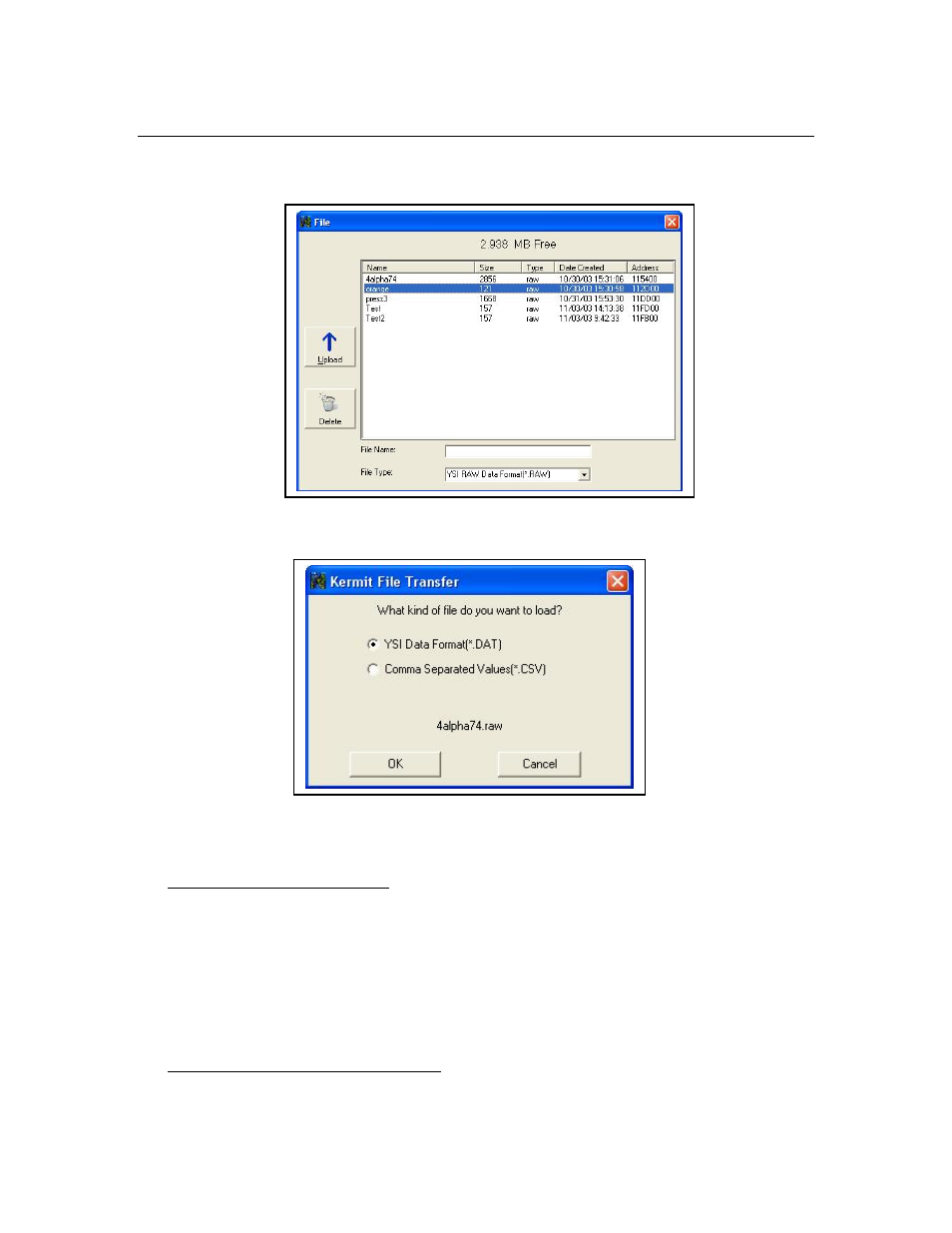
5.3.2 UPLOADING DATA
After interfacing the deployed 9600 to your PC that is running NUview software, click the File button to
produce the following display.
Highlight the file that you want to transfer to your PC and then click the Upload button on the left of the
display. The following screen will appear providing two choices for the data format of the uploaded data.
The raw data found in the memory of the 9600 can be uploaded in two formats by clicking the appropriate
selection as described below:
• YSI Data Format (.DAT extension) – This data format will probably be preferred by most users and is
compatible with the proven YSI data analysis software EcoWatch for Windows
TM
. This software
will allow custom reporting and plotting of the data from the 9600 and will allow the interconversion
between concentration units of mg/L of nitrate-N and uM (micromolar) nitrate. Most importantly,
nitrate-N data uploaded in .DAT format will be processed to take into account the periodic calibration
of the 9600, automatically compensating the data for any drift. When you upload in .DAT format,
only three parameters are available for display in EcoWatch for Windows – nitrate concentration, the
optical absorbances associated with each point, and battery voltage. Note that the optical absorbance
has NOT been compensated for calibration drift.
• Comma Separated Values (.CSV extension) -- Uploading data from the 9600 in this data format will
allow users to obtain the raw data parameters that are used to calculate the nitrate values uploaded in
the YSI Data Format. Files of this type can readily be opened in spreadsheets such as Excel for
YSI Environmental
47
Model 9600 Nitrate Monitor
