Report – YSI 9600 User Manual
Page 100
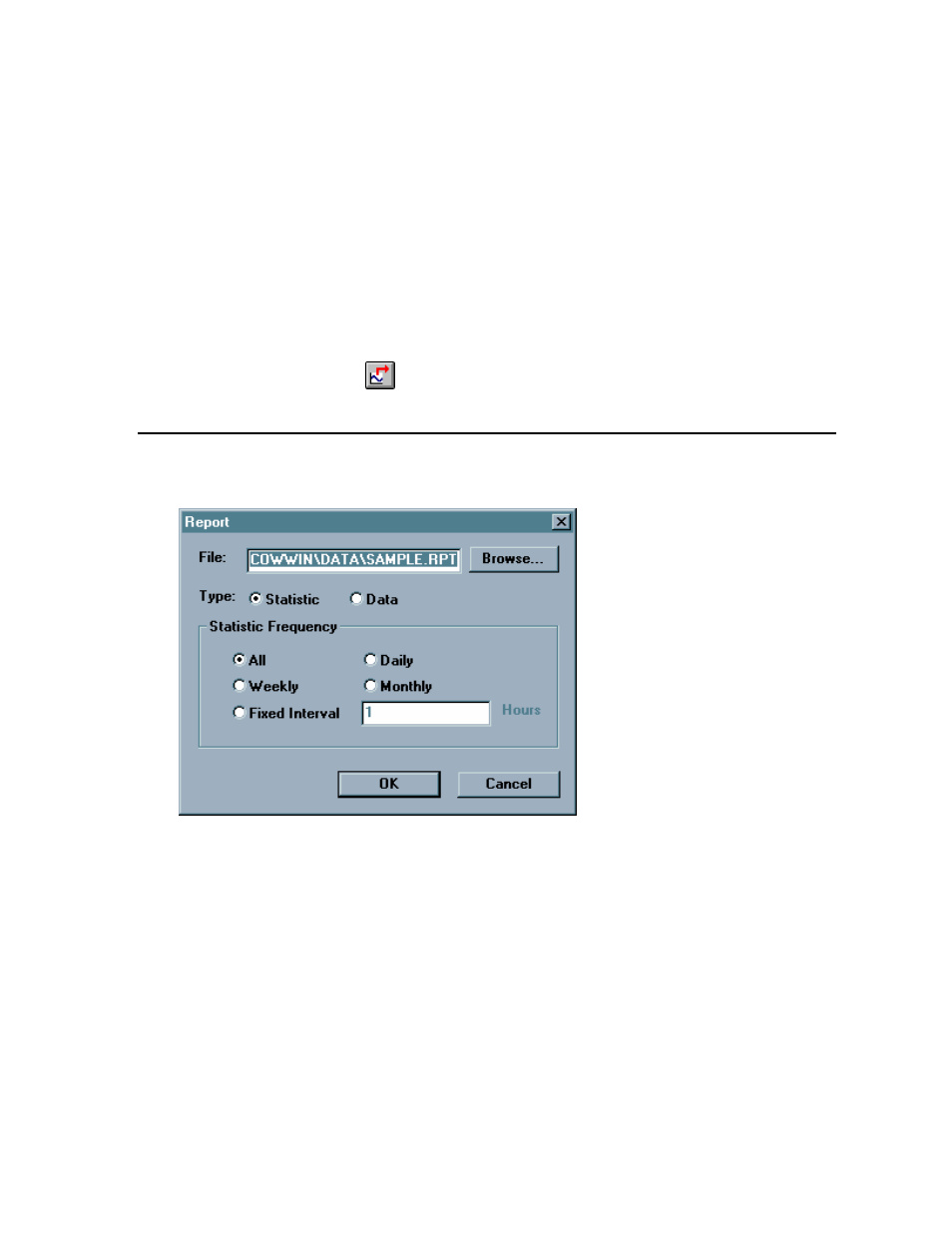
WMF stands for Windows MetaFile and is a format that describes any image in a way that is independent
CDF sta
s for Comma Delimited, sometimes referred to as a Comma and Quote Delimited File. This
n
When th exported file is to be imported into a spreadsheet, it is sometimes convenient to reduce the
Shortcuts
olbar:
of the program that generated the image. For example, you can generate a graph in EcoWatch, export it as a
.WMF file and then import it into another Windows program.
nd
format is commonly used by spreadsheet and database programs. In this type of file, commas separate
individual data entries, quotation marks surround any text and no formatting or marking is performed o
numbers. EcoWatch can also open files in CDF formats.
e
number of data. Averaging them can easily do this. See Change Parameter Attributes for more
information.
To
EPORT
R
Use this command to send data or statistics to an ASCII text file. The information is easy to read in this
¾ You must enter a filename (under File; use the Browse button if needed). If you want to
m,
¾ If you want to have Daily statistics, keep in mind that every day actually starts at midnight. It
When you click OK, EcoWatch will send the report to the specified file and open Windows
s
format. When choosing this command the following dialog box will appear.
simply have a report Type listing the data, then click Data. If you want Statistics (minimu
maximum, average, and standard deviation), then the statistics frequency button applies.
would be likely then that the first and last days would have very different statistics because
they would only be partial days. Daily, Weekly and Monthly statistics behave similarly.
¾
Notepad where you can view and/or print the report. Note: Notepad can only open report file
that are 64K or less in size. You can use the Windows Wordpad to open reports that are larger
than 64K. Unless you change it, the report file will have the same location as your data file
(.DAT) and has the same name with a .RPT file extension.
YSI Environmental
100
Model 9600 Nitrate Monitor
