Password setting, Motor power setting – Toa C-CC774 PL User Manual
Page 72
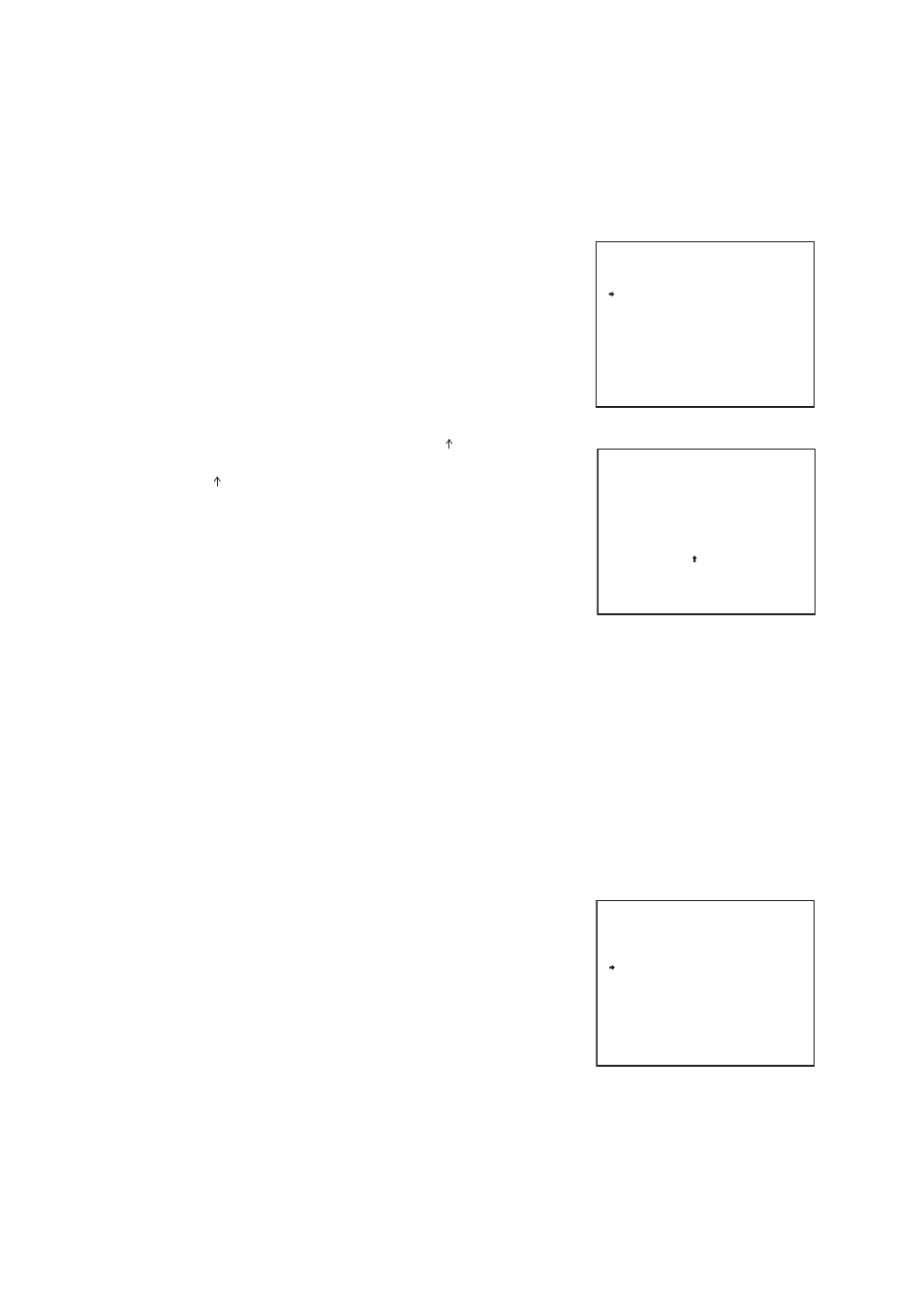
72
12.3. Password Setting
Set the password to be required when activating Maintenance menu screen. (Factory default password: 1111)
ON:
When “ON” is selected, the Password Setting screen will be displayed when displaying the
Maintenance screen.
OFF: The selection of “OFF” will establish no password required when entering the Maintenance screen.
SET: Displays the Password setting screen.
1. Select “PASSWORD” on the Maintenance screen, then press
the Set key.
2. Select “ON,” “OFF,” or “SET” with the joystick, then press the
Set key.
2-1 When “ON,” or “OFF” is selected
Password setting is terminated.
2-2 When “SET” is selected
(1) Change the portion pointed by the arrow
with the
password figure using the joystick, then press the Set key.
The arrow
moves one place to the right.
(2) Enter 4-digit password, then press the Set key.
The Password is then set.
12.4. Motor Power Setting
When the preset camera position frequently deviates from its original position, the symptom may be improved
by setting the Motor Power to ON.
Note
Setting Motor Power to ON causes the temperature inside the camera to rise, which could possibly result in a
shortened camera life. Since the Motor Power setting is not always effective in improving preset position
deviation, it is recommended that this method be used together with the Refresh function. To immediately
correct positional deviation, use the initialization function.
1. On the Maintenance screen, select “MOTOR POWER”, then
press the Set key.
2. Select “ON” or “OFF” with the joystick, then press the Set key.
The Motor Power function is then set.
( )
( )
N O
I N I T I A L I Z E
R E F R E S H
P A S S W O R D
M O T O R P O W E R
F A C T O R Y P R E S E T
A U T O A D J U S T
D A T A B A C K U P
N E X T P A G E
*
M A I N T E N A N C E
*
O N
O F F
N O
O F F 1
Maintenance Setting screen
P A S S W O R D ?
1 1 1 1
Password Setting screen
N O
I N I T I A L I Z E
R E F R E S H
P A S S W O R D
M O T O R P O W E R
F A C T O R Y P R E S E T
A U T O A D J U S T
D A T A B A C K U P
N E X T P A G E
*
M A I N T E N A N C E
*
O N
O F F
N O
O F F 1
Maintenance Setting screen
