Toa C-CC774 PL User Manual
Page 23
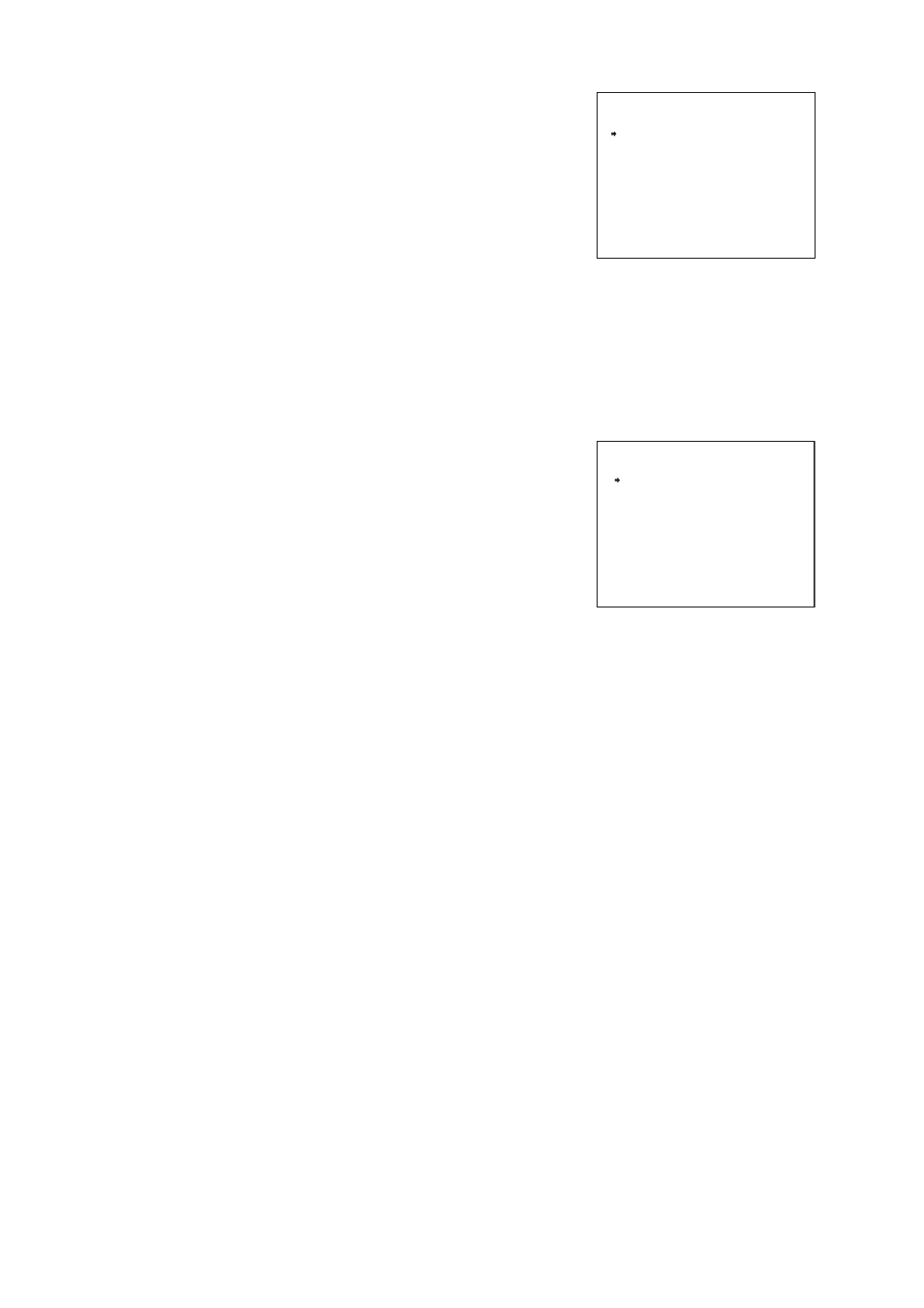
23
[ Sector title settings ]
1. Select “ID SETTING” on the Sector ID setting screen with the
joystick and press the Set key.
When “Fixed direction” is selected, “N,” “NE,” “E,” “SE,” “S,”
“SW,” “W,” and “NW” titles are displayed automatically in the
order of 1 – 8. These titles can be changed freely.
2. Select the ID number, and press Set key.
ID setting screen is displayed.
3. Enter the title characters.
(
p. 25
, Character entry basic operation)
5.2.9. AUX ID setting
1. Select “AUX” on the ID setting screen 2 with the joystick and
press the Set key.
2. Select the number on the AUX ID setting screen with the
joystick and press the Set key.
ID setting screen is displayed.
3. Enter the title characters.
(
p. 25
, Character entry basic operation)
Note
AUX2 : C-CC564 and C-CC574 only
AUX ID setting screen
*
I D S E T T I N G
*
A U X
1 :
*
*
*
*
*
*
*
*
2 :
*
*
*
*
*
*
*
*
Sector ID setting screen
*
S E C T O R
*
S E C T O R
1 : N
2 : N E
3 : E
4 : S E
6 : S W
5 : S
7 : W
8 : N W
