Date display setting, Time display selection – Toa C-CC774 PL User Manual
Page 63
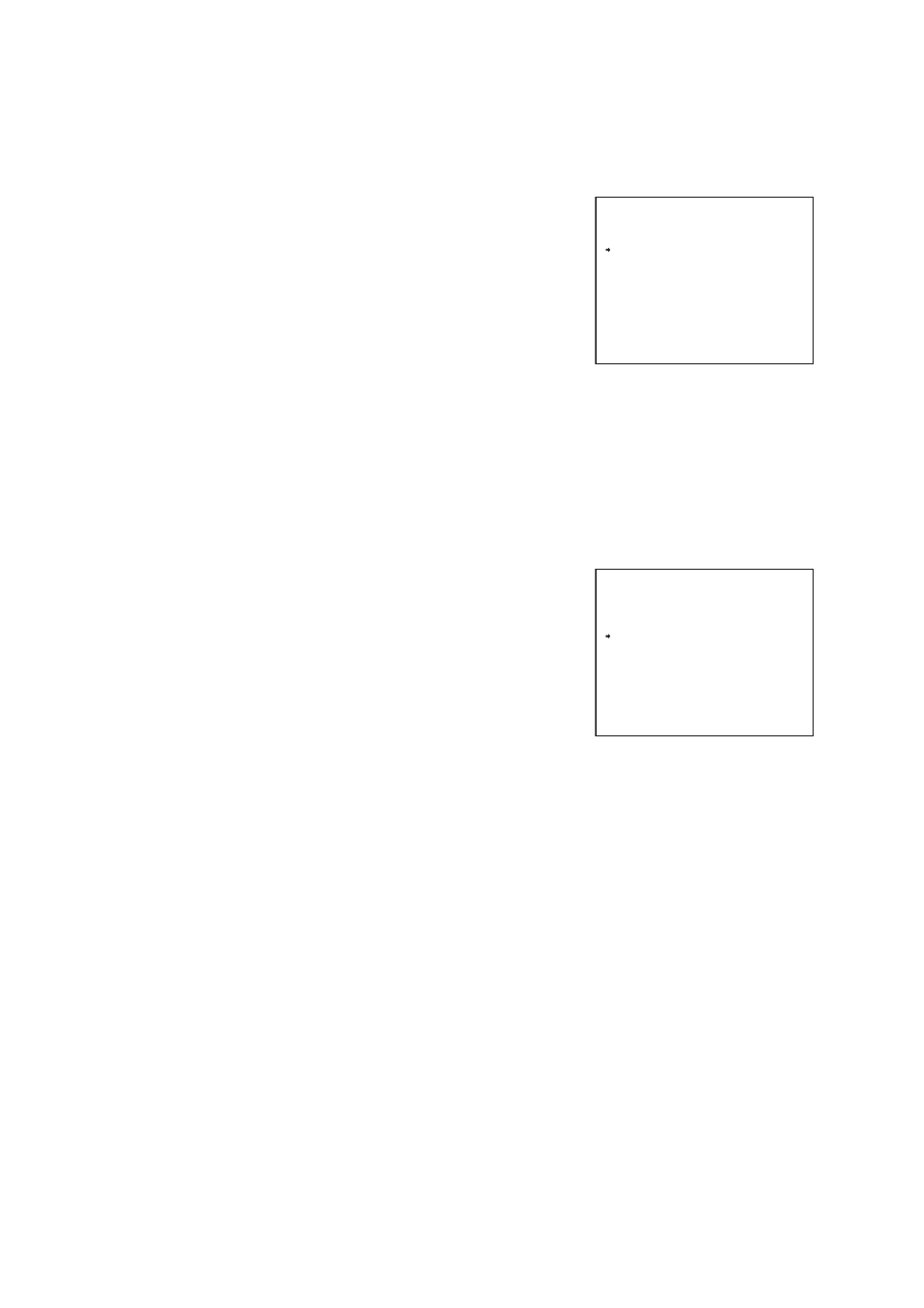
63
10.3. Date Display Setting
The date display can be set for month/ day /year, day/ month/ year or year/ month/ day display formats.
1. Select “DATE DISPLAY” on the Timer Setting screen, then
press the Set key.
2. Select “MM/ DD/ YY,” “DD/ MM/ YY,” or “YY/ MM/ DD” with the
joystick, then press the Set key.
The date display format is then set.
Note: MM: month, DD: date, YY: year
P R O G R A M
*
T I M E R
*
T I M E D I S P L A Y
D A T E D I S P L A Y
E N T E R T I M E
E N T E R D A T E
S U M M E R T I M E
1 2 H
M M / D D / Y Y
O F F
Timer setting screen
10.2. Time Display Selection
The time display can be set to 12-hour or 24-hour display formats.
1. Select “TIME DISPLAY” on the Timer Setting screen, then
press the Set key.
2. Select “12H” or “24H”with the joystick, then press the Set key.
The timer display format is then set.
P R O G R A M
*
T I M E R
*
T I M E D I S P L A Y
D A T E D I S P L A Y
E N T E R T I M E
E N T E R D A T E
S U M M E R T I M E
1 2 H
M M / D D / Y Y
O F F
Timer setting screen
