Toa C-CC774 User Manual
Toa Safety
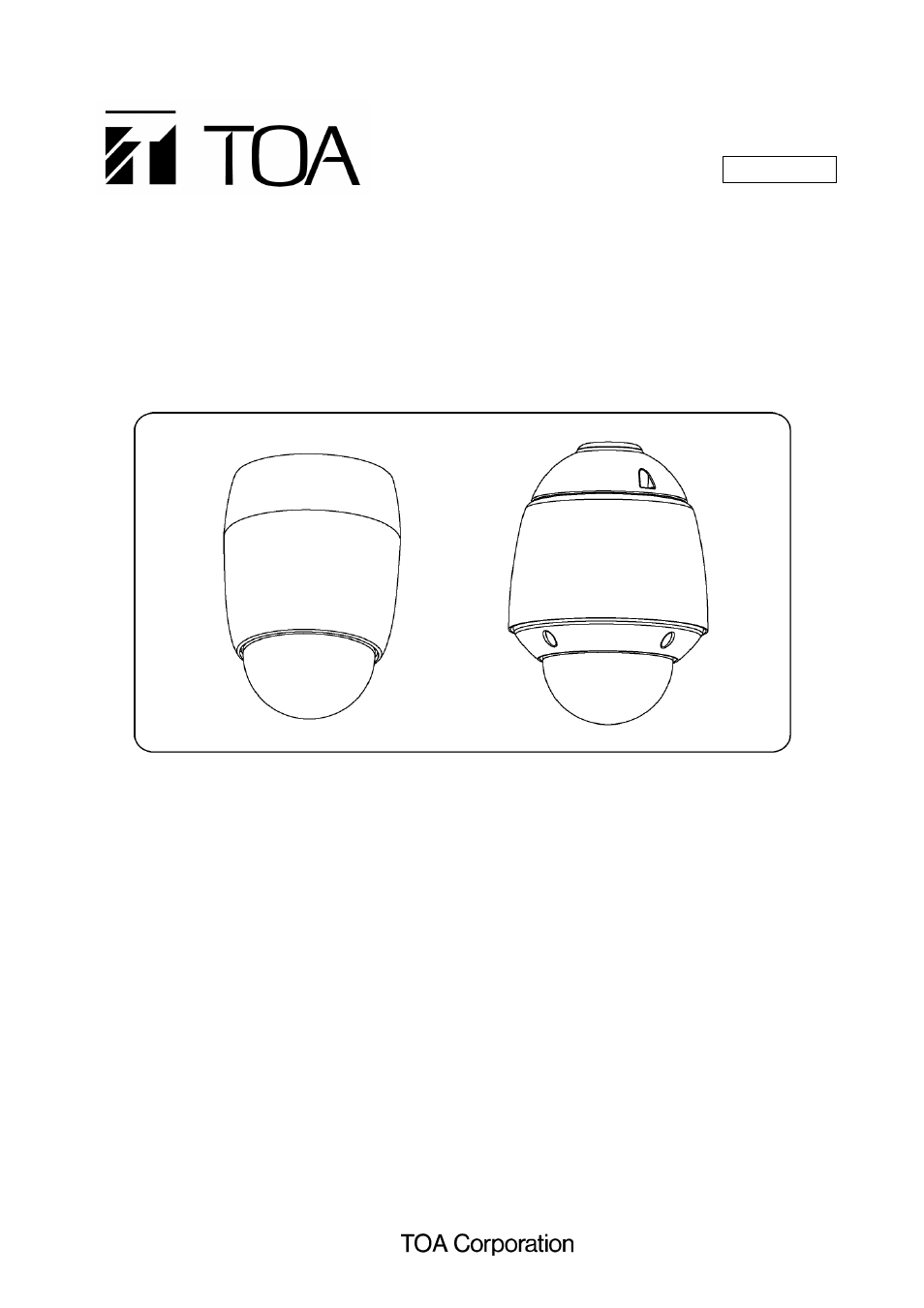
COMBINATION CAMERA
OUTDOOR COMBINATION
CAMERA
ENGLISH
QUICK MANUAL
C-CC514, C-CC564
C-CC574, C-CC714
C-CC764, C-CC774
TABLE OF CONTENTS
MENU SCREEN CONFIGURATION·························2
FUNCTION TABLE
Preset ···································································4
ID Setting ·································································· 4
Camera setting (CAM) ············································ 5
Camera setting (POS) ············································· 8
Auto mode ································································ 9
Alarm ·······································································10
AUX ·········································································11
Timer ·······································································11
Manual ······································································12
Maintenance ····························································12
HOW TO SETTING
1. BEFORE SETTING ············································15
2. ENTERING CAMERA MENU SCREEN ···········17
3. SELECTING THE LANGUAGE ························18
4. SETTING PRESETS ··········································19
5. MAINTENANCE SETTINGS ·····························21
6. RETURN ALL SETTINGS TO INITIAL
STATUS SET BY THE FACTORY ·····················21
Thank you for your purchasing TOA’s Combination Camera. Please carefully follow the instructions in
this manual to ensure long, trouble-free use of your equipment.
