Toa C-CC774 PL User Manual
Page 49
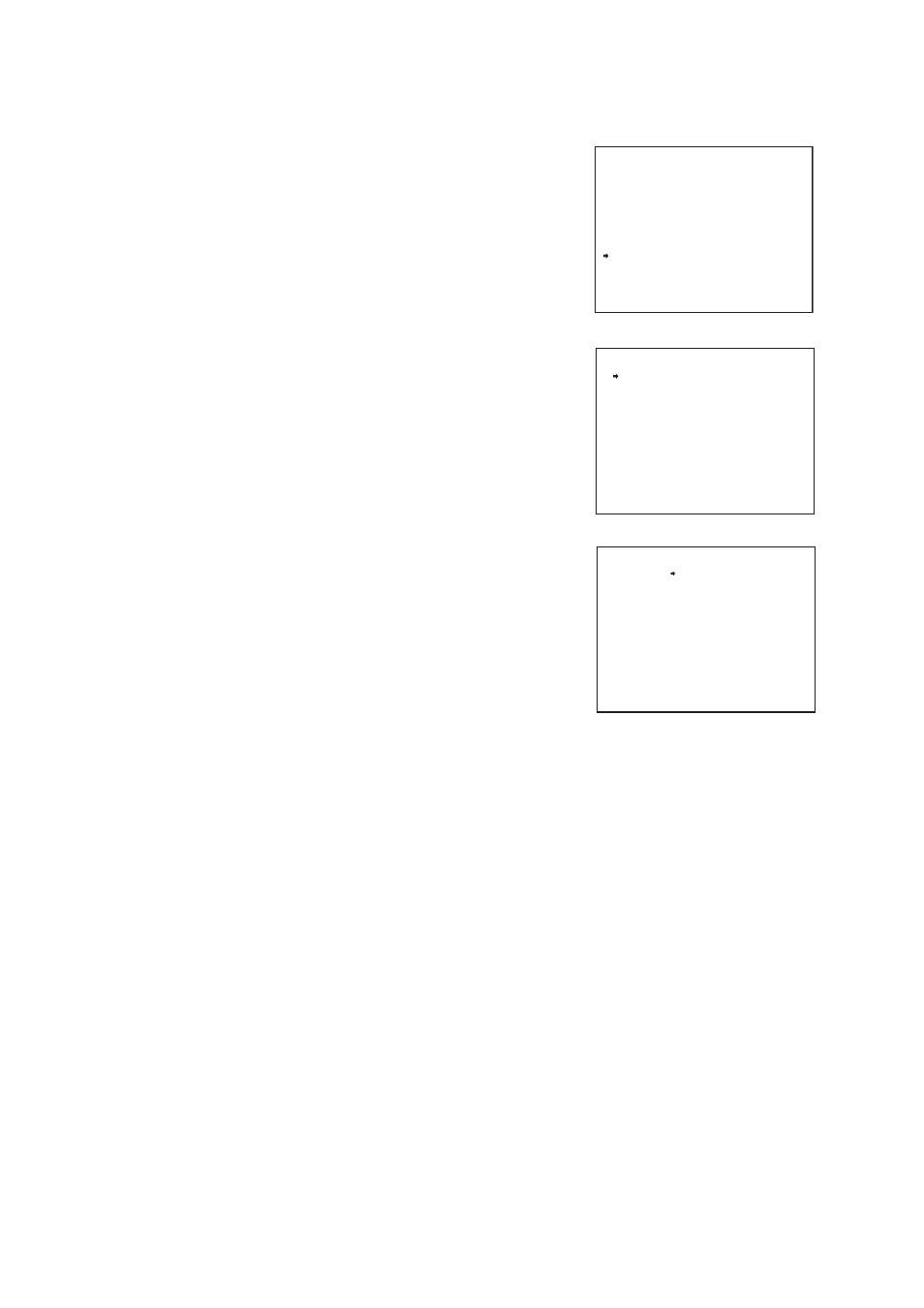
49
Tour number selection screen
1 : e n t r a n c e
2 : w - e x i t
3 : e - e x i t
4 : x
6 : o
5 : x
7 : o
8 : o
1 0 : x
1 1 : x
1 2 : x
1 4 : x
1 3 : x
1 5 : x
1 6 : x
*
T O U R
*
9 : o
Tour setting screen
*
TOUR 1 S E T T I N G
*
O R D E R
I N S E R T
R E S E T
1 :
*
*
1 P O S S P 1 2 0 1 0 s e c
2 :
*
*
2 P O S S P 2 4 3 s e c
3 :
*
*
3 P O S S P 1 6 0 5 s e c
4 :
*
*
4 P O S S P 1 2 0 1 0 s e c
5 : T R A C E 1 1 T I M E
6 :
*
*
*
P O S S P
*
*
*
*
*
s e c
7 :
*
*
*
P O S S P
*
*
*
*
*
s e c
8 :
*
*
*
P O S S P
*
*
*
*
*
s e c
N E X T P A G E
7.6.2. Inserting operation into Tour program
Add the program into the set tour.
1. On the Auto Operation Setting screen, select “TOUR” with the
joystick, then press the Set key.
2. On the Tour Number Selection screen, select the tour number
to be programmed with the joystick, then press the Set key.
3. On the Tour Setting screen, select “INSERT” with the joystick,
then press the Set key.
4. Select the number to be inserted, then press the Set key.
New Tour is inserted at one place before the selected number.
Set the program in the same way as Tour Programming (
p. 47
)
Step 4 afterward.
Auto operation setting screen
A U T O K E Y
T R A C E
S E Q U E N C E
*
A U T O M O D E
*
T O U R
A U T O P A N
T R A C E 1 P A U S E T I M E
T R A C E 2 P A U S E T I M E
T R A C E 1
1 s e c
1 s e c
A U T O P A N
