Priority setting, Active level setting – Toa C-CC774 PL User Manual
Page 53
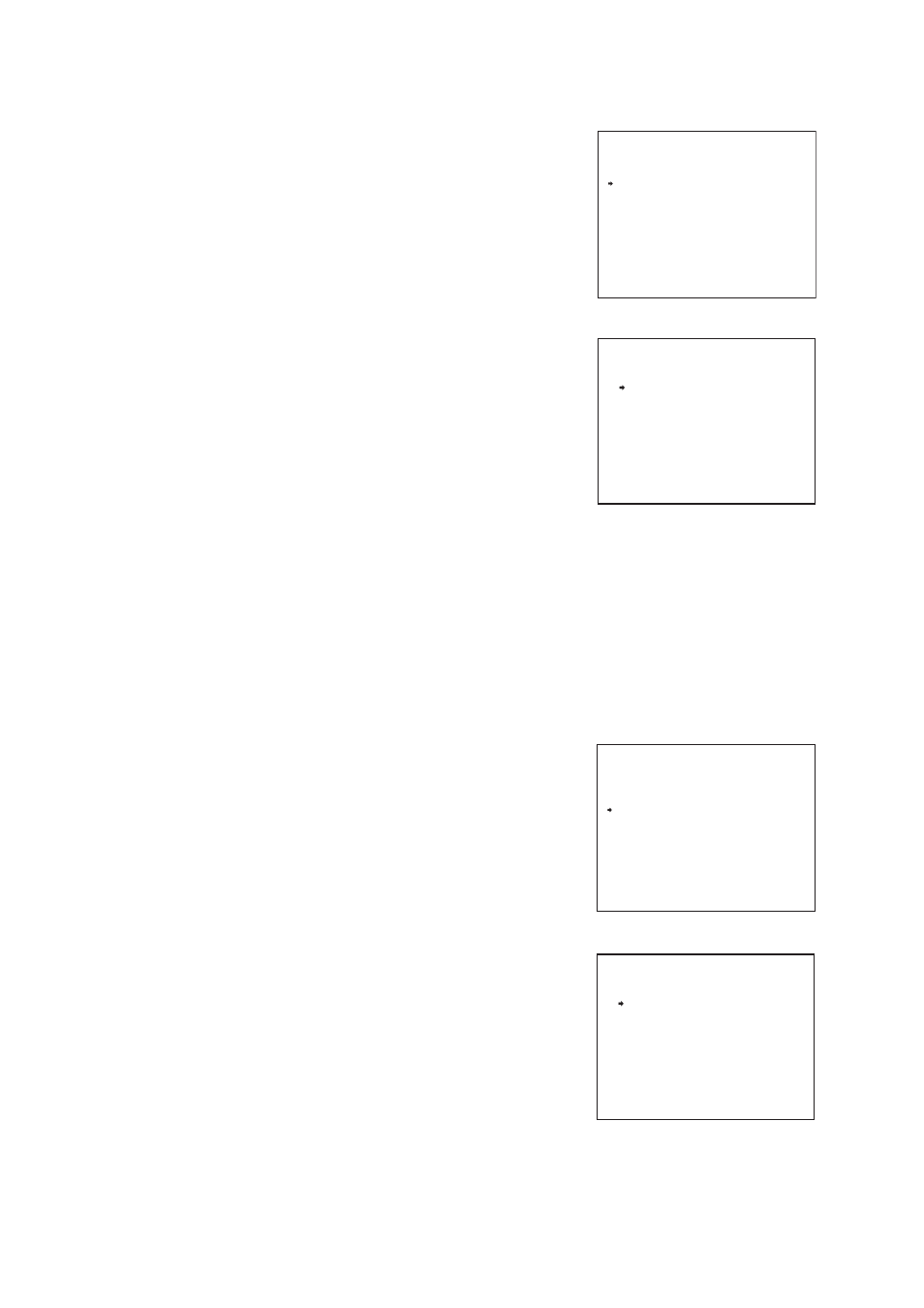
53
Alarm setting screen
I N P U T
*
A L A R M
*
R E P O R T
A C T I V E S T A T E
P R I O R I T Y
A C T I O N
I N T E R V A L
R E S E T A C T I O N
A L A R M D A T A
8.4. Priority Setting
Specify whether to display the set alarm ID on the screen and forcibly execute alarm operation or give priority
to operation when an alarm signal is received.
Alarm:
Ignores commands from the controller and starts alarm operation.
Manual: Initiates alarm operation only while operating the home operation.
Timer:
Initiates alarm operation after the preset time elapses. When the home operation is operating, alarm
operations are initiated immediately.
1. On the Alarm Setting screen, select “PRIORITY”, then press
the Set key.
2. On the Alarm Priority Setting screen, select the number, then
press the Set key.
3. Select “ALARM,” “MANUAL,” or “TIMER” with the joystick,
then press the Set key to confirm the priority function settings.
3-1 When “ALARM,” or “MANUAL” is selected
Priority function settings are recorded.
3-2 When “Timer” is selected
Select the preset time before alarm operation initiation from
“3sec,” “5sec,” “10sec,” “15sec,” “20sec,” “30sec,” “45sec,” or
“1min” and press the Set key to confirm the priority function
settings.
4. Repeat Step 2, 3 to perform priority function settings of alarm
inputs to be used.
Alarm priority setting screen
*
A L A R M
*
A C T I V E S T A T E
- - - - - - - - - - - - - - - - - - - - - - - - - - -
1 : A L A R M
2 : T I M E R 3 s e c
3 : A L A R M
4 : A L A R M
6 : A L A R M
5 : A L A R M
7 : A L A R M
8 : A L A R M
Alarm active setting screen
*
A L A R M
*
A C T I V E S T A T E
- - - - - - - - - - - - - - - - - - - - - - - - - - -
1 : C L O S E
2 : O P E N
3 : C L O S E
4 : C L O S E
6 : C L O S E
5 : C L O S E
7 : C L O S E
8 : C L O S E
8.3. Active Level Setting
Specify whether to receive alarm signal information with close or open contact.
1. On the Alarm Setting screen, select “ACTIVE STATE”, then
press the Set key.
2. On the Alarm Active Setting screen, select the number, then
press the Set key.
3. Select “CLOSE” or “OPEN” with the joystick, then press the
Set key to determine the alarm signal reception condition.
4. Repeat Step 2, 3 to perform Active Level setting in accordance
with the alarm signal reception condition.
Alarm setting screen
I N P U T
*
A L A R M
*
R E P O R T
A C T I V E S T A T E
P R I O R I T Y
A C T I O N
I N T E R V A L
R E S E T A C T I O N
A L A R M D A T A
