Toa C-CC774 PL User Manual
Page 21
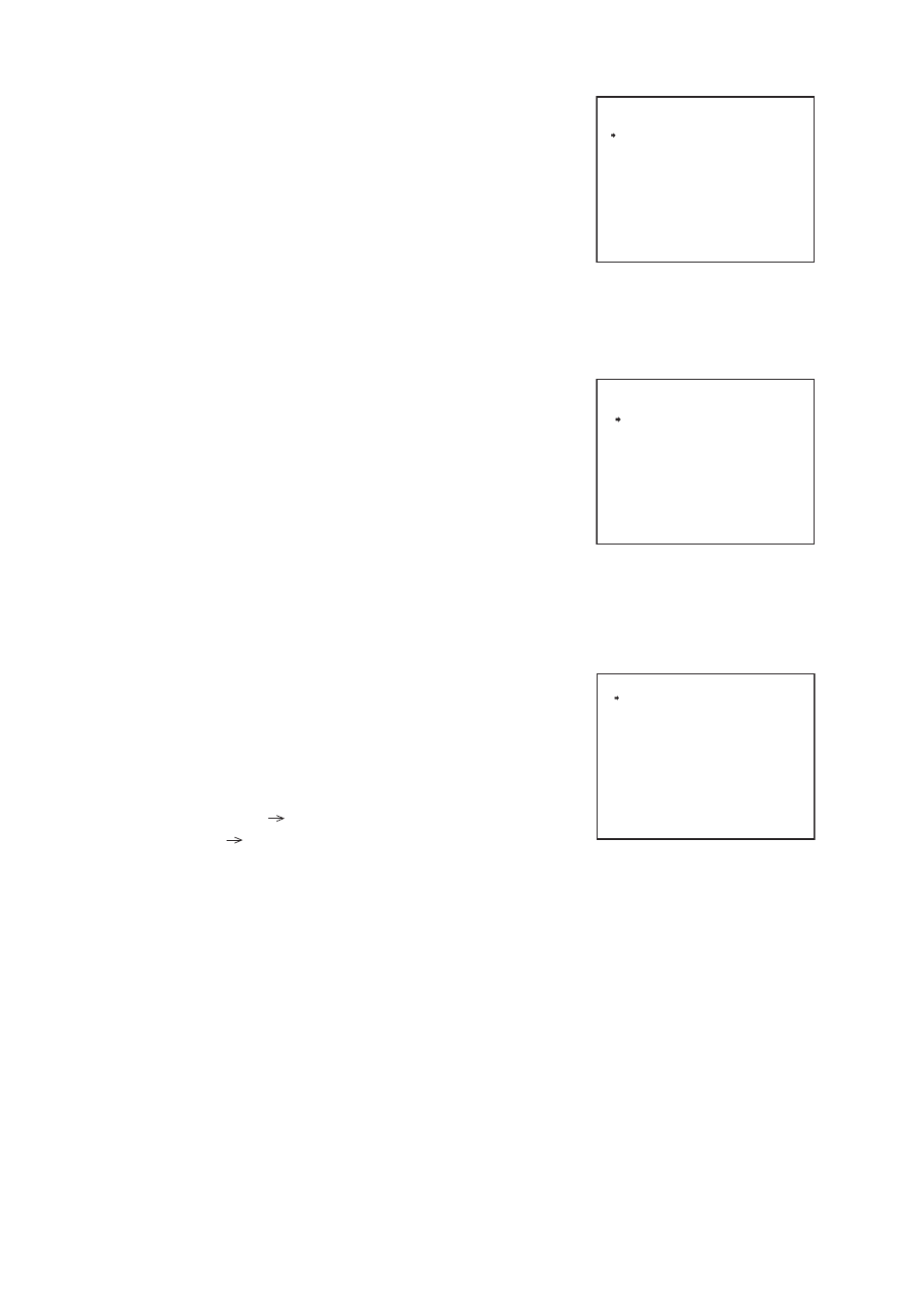
21
5.2.8. Sector ID setting
1. Select “SECTOR” on the ID setting screen 2 with the joystick
and press the Set key.
2. Select “SECTOR SETTING” or “ID SETTING” with the joystick,
and press Set key.
“SECTOR SETTING”
[ Sector Range setting/ clearing ]
“ID SETTING”
[ Sector title settings ]
Sector ID setting screen
*
S E C T O R
*
S E C T O R S E T T I N G
I D S E T T I N G
5.2.6. Home ID setting
1. Select “HOME” on the ID setting screen 2 with the joystick and
press the Set key.
2. Select the number on the Home ID setting screen with the
joystick, and press Set key.
ID setting screen is displayed.
3. Enter the title characters.
(
p. 25
, Character entry basic operation)
Home ID setting screen
H O M E
1 :
*
*
*
*
*
*
*
*
2 :
*
*
*
*
*
*
*
*
3 :
*
*
*
*
*
*
*
*
*
I D S E T T I N G
*
5.2.7. Alarm ID setting
1. Select “ALARM” on the ID setting screen 2 with the joystick
and press the Set key.
2. Select the number on the Alarm ID setting screen with the
joystick, and press Set key.
ID setting screen is displayed.
3. Enter the title characters.
(
p. 25
, Character entry basic operation)
Alarm ID setting screen
A L A R M
1 :
*
*
*
*
*
*
*
*
2 :
*
*
*
*
*
*
*
*
3 :
*
*
*
*
*
*
*
*
4 :
*
*
*
*
*
*
*
*
6 :
*
*
*
*
*
*
*
*
5 :
*
*
*
*
*
*
*
*
7 :
*
*
*
*
*
*
*
*
8 :
*
*
*
*
*
*
*
*
*
I D S E T T I N G
*
