Toa C-CC774 PL User Manual
Page 25
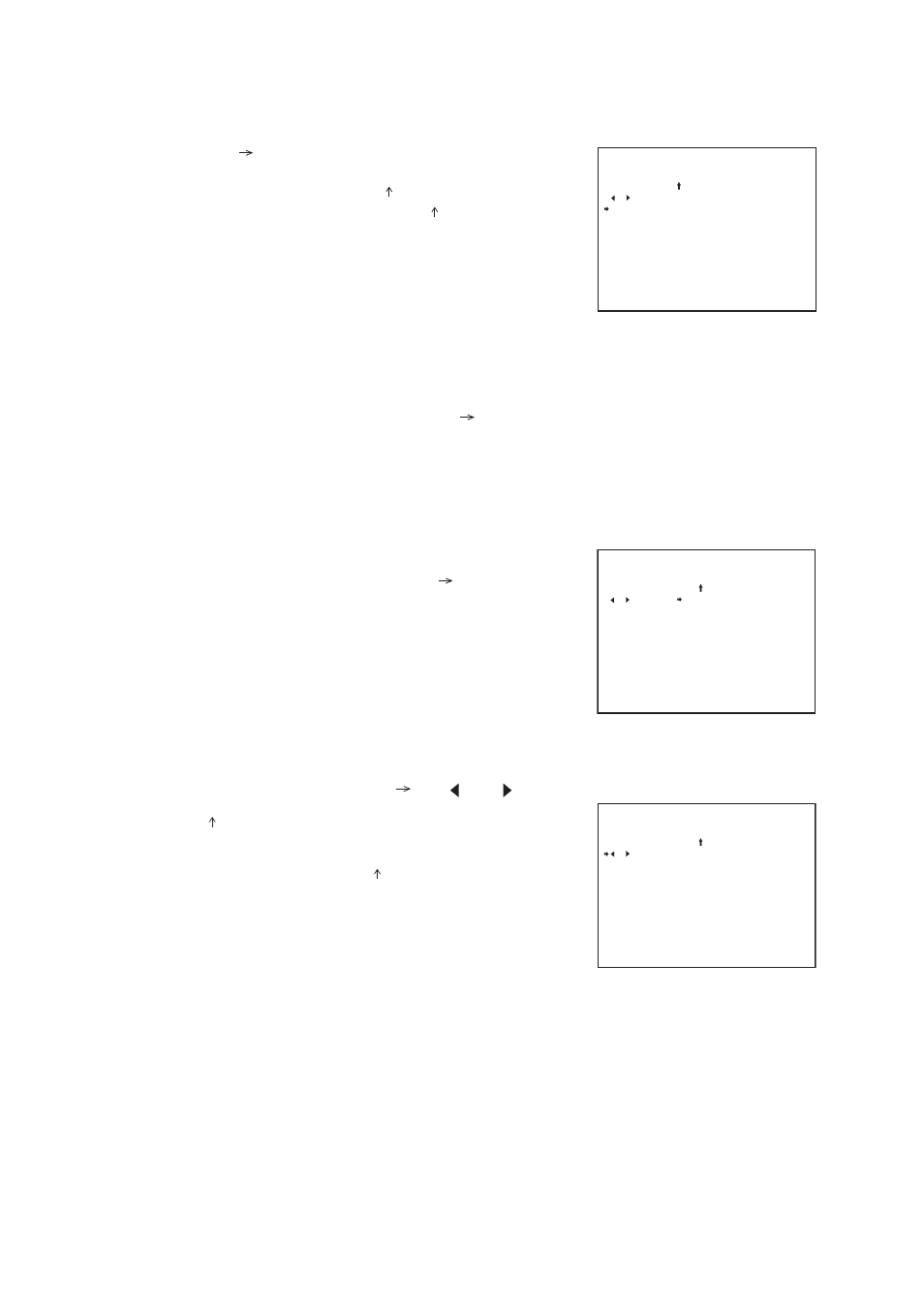
25
5.3.3. Erasing or correcting characters
[ To erase all characters ]
1. On the ID Entry screen, move the arrow
over the
“CLEAR” with the joystick, then press the Set key.
All of the characters in the Title Display Area are erased.
2. Enter new characters according to the character entry basic
operations.
[ To correct only selected characters ]
1. On the ID Entry screen, move the arrow
to “
” or “
”,
then press the Set key.
The arrow
in the Title Display Area moves one place to
the selected direction.
2. Repeat Step 1 to move the arrow
in the Title Display
Area until it is positioned over the desired character.
3. Enter new characters according to the character entry basic
operations.
( )
( )
( )
( )
* C A M E R A *
A B C * * * * *
S P A C E
C L E A R
- - -
E N D
A B C D E F G H I J K L M N O P Q R S T U V W X Y Z
a b c d e f g h i j k l m n o p q r s t u v w x y z
0 1 2 3 4 5 6 7 8 9 ! ? ¿ / ( ) < > : . · , - & *
Д Ц Е Ь
Ş д
ц е ь
µ а б в г и й л к з м н о с т у х
щ ъ ы ф п
β
И Г З Ж ж Ш ш Γ Д Ж И Й К Л П Ф Ц Ч Ш Щ
Э
Ю Я б в г д ж з и й к л м н п т ф ц ч ш щ ъ ы ь э
ю я Ą Ć ̐ Ł Ń Ó Ś Ź Ż ą ć ̑ ł ń Ë ś œ ź ż i … §
С
Й К А Б В Щ Ы О М Н П Т Х Ъ
Ƃ
З У Ъ Ы Ь
LI II
rr ck tz
Ch ch
ID entry screen (Correction)
* C A M E R A *
A B C * * * * *
S P A C E
C L E A R
- - -
E N D
A B C D E F G H I J K L M N O P Q R S T U V W X Y Z
a b c d e f g h i j k l m n o p q r s t u v w x y z
0 1 2 3 4 5 6 7 8 9 ! ? ¿ / ( ) < > : . · , - & *
Д Ц Е Ь
Ş д
ц е ь
µ а б в г и й л к з м н о с т у х
щ ъ ы ф п
β
И Г З Ж ж Ш ш Γ Д Ж И Й К Л П Ф Ц Ч Ш Щ
Э
Ю Я б в г д ж з и й к л м н п т ф ц ч ш щ ъ ы ь э
ю я Ą Ć ̐ Ł Ń Ó Ś Ź Ż ą ć ̑ ł ń Ë ś œ ź ż i … §
С
Й К А Б В Щ Ы О М Н П Т Х Ъ
Ƃ
З У Ъ Ы Ь
LI II
rr ck tz
Ch ch
ID entry screen (Erasure)
5.3.2. Character entry basic operation
The arrow is positioned on the “A” in the Character Selection Area.
1. Move the arrow
to the desired character in the Character
Selection Area, then press the Set key.
The selected character appears at the
in the Title Display
Area and the position pointed by the arrow
in the Title
Display Area moves one place to the right.
Note
If title characters have been entered already in the Title
Display Area, that character is overwritten by the new
character.
2. Repeat Step 1 until the whole title is entered.
3. After completion of title entry, move the arrow
in the
Character Selection Area to “END”, then press the Set key.
The title is recorded in the memory.
( )
( )
( )
( )
* C A M E R A *
* * * * * * * *
S P A C E
C L E A R
- - -
E N D
A B C D E F G H I J K L M N O P Q R S T U V W X Y Z
a b c d e f g h i j k l m n o p q r s t u v w x y z
0 1 2 3 4 5 6 7 8 9 ! ? ¿ / ( ) < > : . · , - & *
Д Ц Е Ь
Ş д
ц е ь
µ а б в г и й л к з м н о с т у х
щ ъ ы ф п
β
И Г З Ж ж Ш ш Γ Д Ж И Й К Л П Ф Ц Ч Ш Щ
Э
Ю Я б в г д ж з и й к л м н п т ф ц ч ш щ ъ ы ь э
ю я Ą Ć ̐ Ł Ń Ó Ś Ź Ż ą ć ̑ ł ń Ë ś œ ź ż i … §
С
Й К А Б В Щ Ы О М Н П Т Х Ъ
Ƃ
З У Ъ Ы Ь
LI II
rr ck tz
Ch ch
ID entry screen
