Setting the sequence function – Toa C-CC774 PL User Manual
Page 44
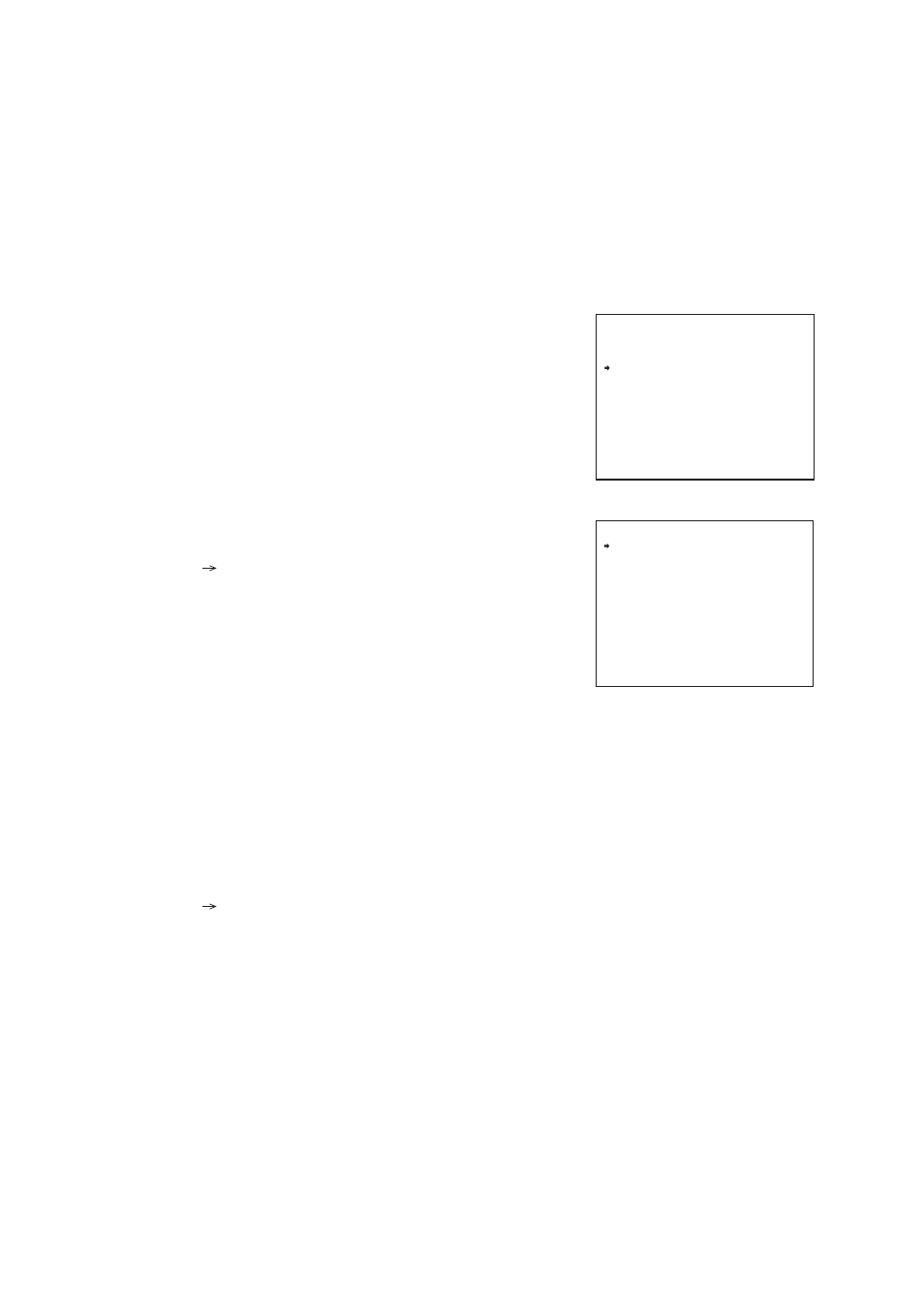
44
7.3.2. Setting the interval of sequential playback duration
Set the interval of sequential playback duration.
The interval can be selected from “1s,” “2s,” “3s,” “5s,” “10s,” “20s,” and “30s.” (Factory default: 10s)
1. On the Auto Mode Setting screen, select “SEQUENCE” with the joystick, then press the Set key.
2. On the Sequence Setting screen, select “STOP TIME”, then press the Set key.
The arrow
moves to “10s” (factory default).
3. Select “1s,” “2s,” “3s,” “5s,” “10s,” “20s,” or “30s” with the joystick, then press the Set key.
The interval of sequential playback duration is recorded.
( )
Sequence setting screen
M O D E
*
S E Q U E N C E
*
S T O P T I M E
1 0 s
N O R M A L
7.3. Setting the Sequence Function
7.3.1. Setting the sequential order
Sets the sequence order. (factory default: Normal)
NORMAL:
Playbacks preset-memory stored camera positions in numerical order.
RANDOM: Playbacks preset memory store camera positions in random order. The stop duration for each
position is determined in random order.
TEST:
Playbacks preset-memory stored camera positions in numerical order. The stop time for each
position is set to 1 second and the sequence will be terminated after making a position circuit.
1. On the Auto Mode Setting screen, select “SEQUENCE” with
the joystick, then press the Set key.
2. On the Sequence Setting screen, select “MODE”, then press
the Set key.
The arrow
moves to “Normal” (factory default).
3. Select “NORMAL,” “RANDOM,” or “TEST” with the joystick,
then press the Set key.
The sequence order is recorded.
( )
Auto mode setting screen
A U T O K E Y
T R A C E
S E Q U E N C E
*
A U T O M O D E
*
T O U R
A U T O P A N
T R A C E 1 P A U S E T I M E
T R A C E 2 P A U S E T I M E
T R A C E 1
1 s e c
1 s e c
A U T O P A N
