Alarm settings, Input setting – Toa C-CC774 PL User Manual
Page 51
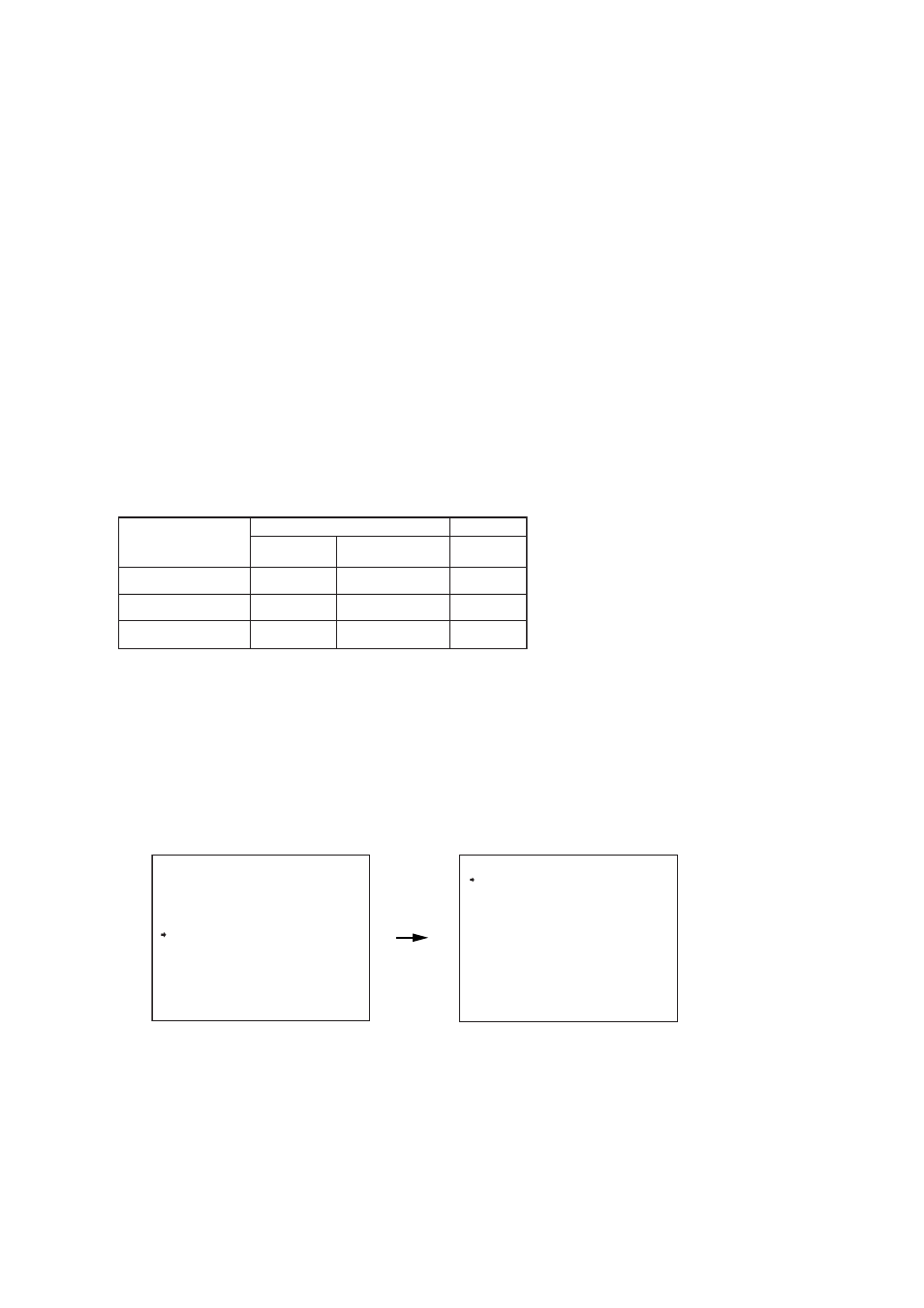
51
8. ALARM SETTINGS
The camera is equipped with alarm contact inputs. When an alarm signal is detected across the two contacts
and the alarm is activated, if the ID display has been set to ON, the set ID is displayed on the screen, causing
an alarm to operate according to the following settings. When multiple alarms are simultaneously activated,
the most recent alarm takes precedence in playback.
Notes
• The number of alarm contact inputs differs depending on the model. Refer to the following.
3 Contact inputs: C-CC514, C-CC714, C-CC764, C-CC774
8 Contact inputs: C-CC564, C-CC574
• When assigning the C-RM500’s camera alarm and camera alarm preset functions to the unit alarm contact
inputs, refer below to set.
INPUT:
ON
REPORT:
ON
ACTIVE:
CLOSE or OPEN
PRIORITY:
ALARM
ACTION:
OFF
TIME:
Put the clock right to the C-RM500’s alarm time settings
RESET ACTION:
OFF
• The alarm can also be activated by setting “Action” Alarms 1–8 of the Motion Detection setting item, other
than alarm input terminals (refer to p.
76
). The following table shows the number of inputs and settings for
each camera.
The number of the alarm input terminal matches the number of the setting item.
8.1. Input Setting
Of alarm inputs, designate the input number to which an alarm signal is actually connected. Unless the alarm
input settings are performed, alarm is not activated even if the alarm signal is received.
1. On the Camera Menu screen, select “ALARM”, then press the Set key.
C A M
C A M E R A M E N U
P R E S E T
I D S E T T I N G
C A M E R A S E T T I N G
A U T O M O D E
A L A R M
A U X
T I M E R
M A N U A L
M A I N T E N A N C E
Camera menu screen
E N G L I S H
L A N G U A G E
I N P U T
*
A L A R M
*
R E P O R T
A C T I V E S T A T E
P R I O R I T Y
A C T I O N
I N T E R V A L
R E S E T A C T I O N
A L A R M D A T A
Alarm setting screen
2. On the Alarm Settings screen, select “INPUT”, then press the Set key.
3. On the Alarm Input Setting screen, select the number, then
press the Set key.
C-CC564, C-CC574
No. of alarm
input terminals
Motion detection–
action
8
8
3
8
3
0
No. of alarm
setting items
8
8
3
Model Number
C-CC764, C-CC774
C-CC514, C-CC714
Input Method
Setting
