Mem 0.0 3, 854 sprayer control – TeeJet 854 Sprayer Control User Manual
Page 45
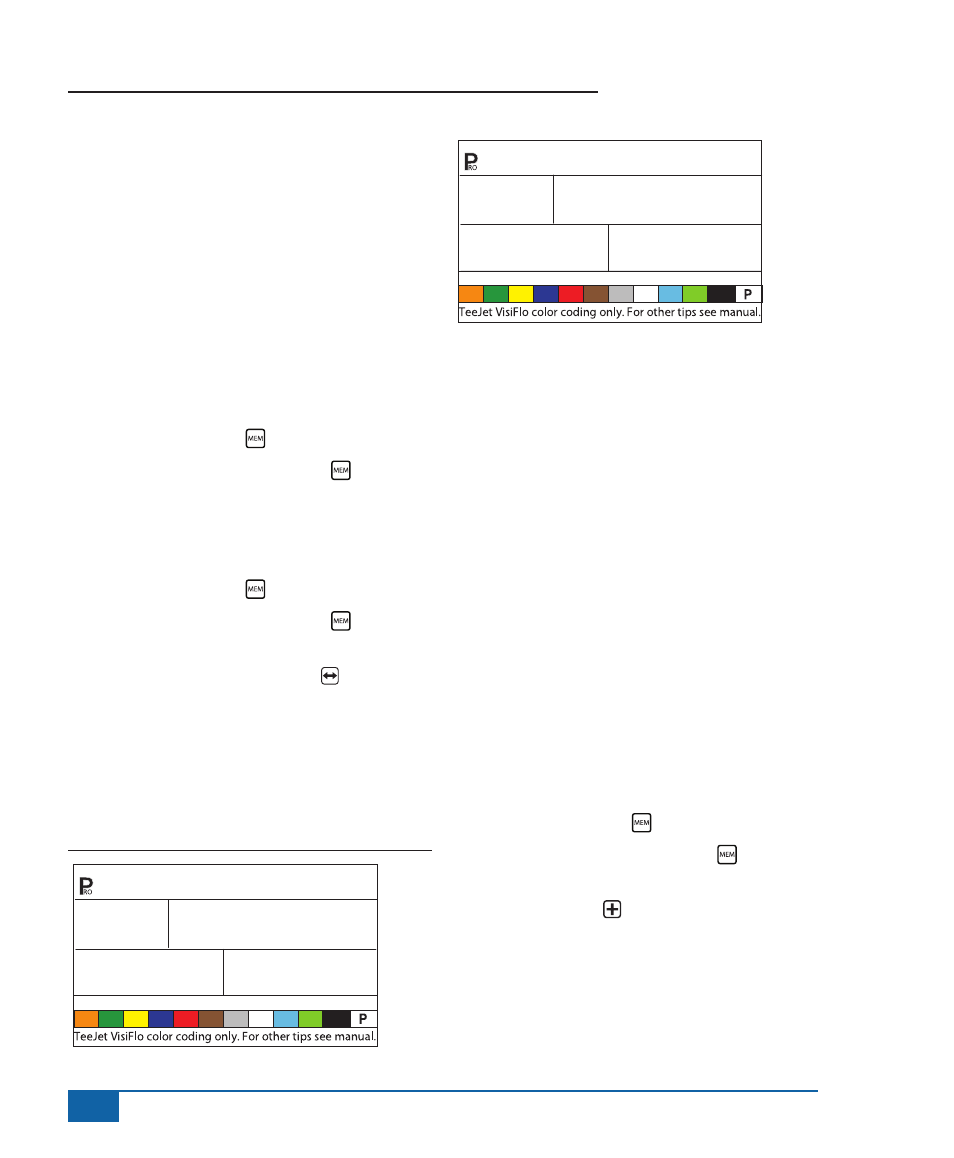
www.teejet.com
40
854 Sprayer Control
Memory.Feature
WARNING! Clearing the Total Memory Location will
also clear ALL individual memory locations
as well.
The TeeJet 854 has nine individual memory locations
as well as a Total Memory location. These memory
locations store the volume and area accumulated
since the last clearing of the display, or since the last
memory save function.
Viewing Memory Information
To view information stored in memory locations:
• Press the MEMORY key.
• Continue pressing the MEMORY key to
scroll through the different memory locations.
Clearing Memory Locations
To clear and existing value from a memory location:
• Press the MEMORY key.
• Continue pressing the MEMORY key to
scroll to the desired memory location.
• Press and hold the AUTO/MAN key for three
seconds.
The area/volume and volume readings will be reset
to “0”.
To clear the Total Memory Location, follow the same
procedure.
Figure 7-2: Memory Information
MEM
1080
1-9
Vol
MEM
0.0
3
Ac
Saving Information to Memory
WARNING! Saving information to a Memory
Location that has an existing value will result
in the SUM of the existing value and the new
value being stored in the memory location.
EXAMPLE: 50 Ac (Ha) and 1000 Gal (l) are on the
console
Memory Location 1 has 100 Ac (Ha) and
2000 Gal (l) previously saved
If new information is saved to Memory
Location 1, the values will be added
50 Ac (Ha) + 100 Ac (Ha) = 150 Ac (Ha)
1000 Gal (l) + 2000 Gal (l) = 3000 Gal (l)
Memory Location 1 will = 150 Ac (Ha) and
3000 Gal (l)
To save information to the memory locations:
• Press the MEMORY key.
• Continue pressing the MEMORY key to
scroll to the desired memory location.
• Press the PLUS key to save the information
The 854 will automatically exit the Memory Feature
and return to normal operating mode. Any information
saved to the individual memory locations are added
to the Total Memory as well.
