2 earth ground fault troubleshooting, Earth ground fault troubleshooting -2, Section 7.2 for earth groun – SilentKnight SK-5208 Conventional FACP 10-30 Zone User Manual
Page 81
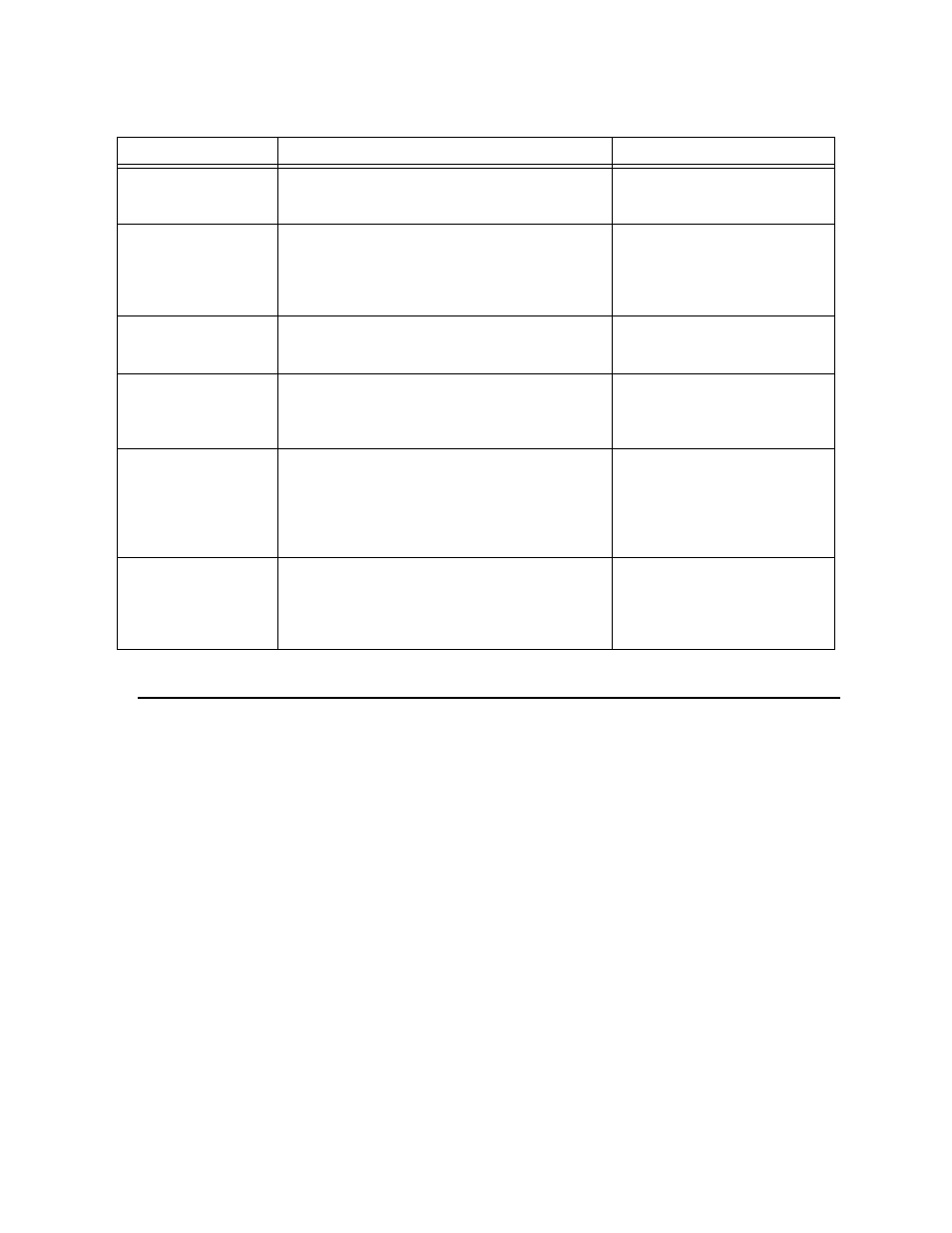
Troubleshooting 151204
7-2
7.2
Earth Ground Fault Troubleshooting
An Earth Fault Trb indicates that the panel has detected a short between any terminal on the panel and earth
ground. To determine the location of the short, place a DC volt meter with ground on terminal 22 (circuit ground)
and positive on any of the screws that secure the circuit board to the cabinet (earth ground).
A typical meter reading should alternate between 0 VDC and 11.7 VDC. Any other voltage will put the panel
into Earth Fault Trb (see also Table 7-1). Remove and leave off field wiring from the panel until the meter
alternates between 0 VDC and 11.7 VDC.
When an Earth Fault is indicated at the touchpad two messages will be added to the event history buffer, Earth
Fault 38 and Earth ###. This information can be very helpful to identify where an earth ground fault exists in an
intermittent earth ground situation.
If the Earth ### is lower than 133 this typically would indicate an earth ground short to a low voltage source
(13.1 VDC or less). For example, any circuit ground terminal or zone input terminal.
If the Earth ### is higher than 134 this typically would indicate an earth ground to a higher voltage source (13.1
VDC or higher). For example, any circuit power, standby battery, phone lines, or AC power.
Aux Pwr Trb
The SBUS power terminal (27) is supervised and will
display this message when the voltage between SBUS
power and circuit ground drops below 20 VDC.
This may occur if the maximum
current rating (1Amp) for this circuit
is exceeded.
AC Trb
This message is displayed when the AC voltage drops
below 98 VAC.
Check the AC power connection. This
report will be sent to the central
station after the AC delay time has
expired. See Section 4.2.10 to
program AC delay time.
Battery Trb
This message will be displayed when the battery voltage
drops below 20.4 VDC under load. The control panel
performs a load test every minute.
Check battery connection. Verify that
the control panel has AC power.
Ph Line # Trb
This message is displayed when the phone line voltage
drops below 2 VDC or can not supply a minimum of 4
mA of current. The # indicates which phone line is in
trouble.
Data Lost
This event will be reported to the central station if the
reporting buffer fills. This may occur if more that 24
events need to be reported. When the report buffer is full
and additional events are added to the report buffer, the
oldest event will be overwritten and the data lost event
will be added.
Com # Trb
The SK-5208 must use alternating phone lines (according
to NFPA) when reporting auto tests and manual tests. If
the control panel can not communicate using the selected
phone line, the Com # Trb message will be displayed. The
# indicates which line had the trouble.
The trouble condition will clear after
the control panel is successful in
communicating using the phone line.
Table 7-1: Error Messages
Error Message
Description
Solution
