SilentKnight SK-5208 Conventional FACP 10-30 Zone User Manual
Page 59
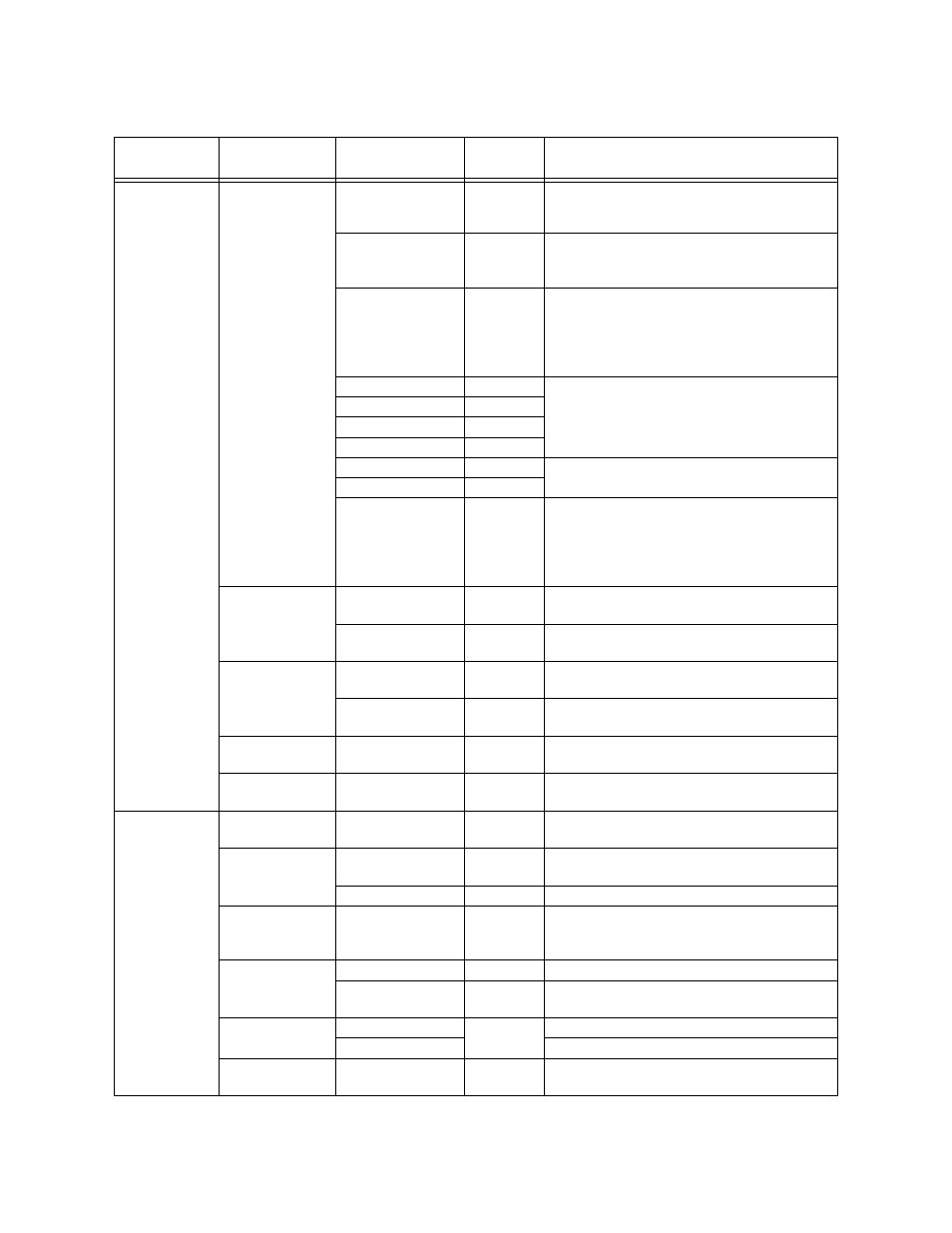
Programming 151204
4-18
Zone (1-30) #
Options
Verify # Options
None
X
Note:
Alarm verification feature must not
be used if the FACP is being used for releas-
ing.
Smoke
Smoke verification for zones with 2- or 4-wire
detectors. Do not use any other type of device on
this circuit if Smoke Verification is selected.
Prealarm
Activated zone will start a prealarm timer that
counts down from a user programmed value (see
Section 4.2.2 for prealarm time programming). If
the timer reaches zero before the panel is reset, a
general alarm will then be sounded.
Crossalert A
Crossalert B
Interlock A
Interlock B
Manual Release A
Manual Release B
Enhanced Smoke
Smoke verification for zones with 2-wire detectors
and contact type devices, such as pull stations,
used on the same circuit. If the alarm current is
greater than 78 mA, the smoke verification cycle
will not occur.
Zone # Auto Sil
No
X
Alarm sounds for this zone cannot be
automatically silenced.
Yes
Alarm sounds for this zone can be automatically
silenced.
Zone # Man Sil
No
Alarm sounds for this zone cannot be manually
silenced.
Yes
X
Alarm sounds for this zone can be manually
silenced.
Zone # NAC
_ _ _ _
Select the number of each NAC to operate with
this zone in alarm.
Zone # Relay
_ _ _ _
Select the number of each Relay to operate with
this zone in alarm.
Misc System
Prealarm Time
Enter a value from 0
to 60
40 seconds
Enter time duration for prealarm verification.
Sound Prealarm
No
No on-board or 5235 remote PZT sound for
prealarms.
Yes
X
5235 and on-board PZTs will sound for prealarms.
Auto Silence
Enter a value from 0
to 60
8 minutes
This feature selects the time in minutes in which
the NAC will automatically silence. 0 = no
automatic silence
Latch Supervise
No
X
Supervisory type zones will self restore.
Yes
Supervisory type zones must be reset after any
supervisories conditions.
Class A Zone
1
Class A.
2
5235 Keypads
_ _ _ _ _ _
Touchpad numbers that are selected here will be
supervised.
Table 4-4: Programming Options
Programming
Option
Menu Item
Choices
Default
Comments
