SilentKnight SK-5208 Conventional FACP 10-30 Zone User Manual
Page 65
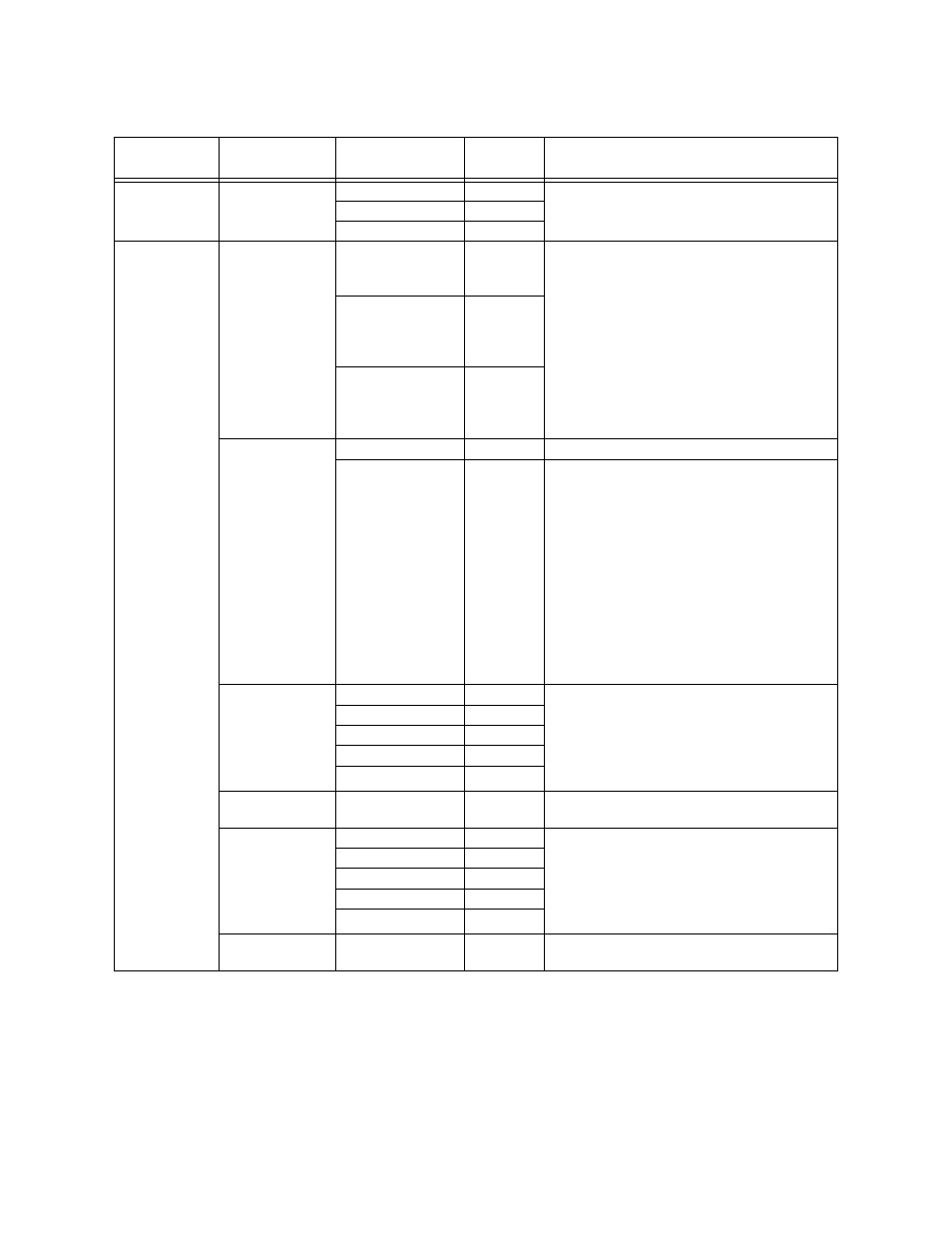
Programming 151204
4-24
5824 Expander
Parity
None
X
Select the Parity that your printer requires for
proper communication. Consult installation
manual for your printer.
Even
Odd
DST/Clk
Options
Clock Source
60 Hz
X
The panel’s AC line frequency is selectable for 60,
50 Hz, or Internal. AC Frequency feature dictates
how the control panel will calculate time based on
50 Hz
the AC line frequency used in the installation site.
The “Internal” option can be used in areas where
the AC line frequency is not dependable and you
want the panel to calculate time from the internal
Internal
crystal. The internal crystal is not as accurate as
the AC power source and either 60 Hz or 50 Hz
should normally be selected. The panel defaults to
the 60 Hz. selection
Auto DST Adjust
No
X
No automatic clock adjust for Daylight Saving.
Yes
Automatically changes system clock between
Daylight Saving Time (DST) and standard time.
Before January 1, 2007, the system clock will
switch to DST on the first Sunday in April at 2:00
a.m. and will revert to standard time on the last
Sunday in October at 2:00 a.m. On January 1,
2007, the system clock will be adjusted according
to the values set in the DST Start (Wk and Mo) and
DST End (Wk and Mo) options. Default values for
these fields match federal law: DST begins on the
second Sunday in March at 2:00 a.m. and reverts
to standard time on the first Sunday of November
at 2:00 a.m.
DST Start (Wk)*
1st Sunday
Setting determines the week of the month in which
Daylight Saving Time is to start. If you always
want the change to occur on the last Sunday of the
month, select the Last Sunday option regardless of
whether there are four or five Sundays in the
month.
2nd Sunday
X
3rd Sunday
4th Sunday
Last Sunday
DST Start (Mo)*
Jan – Dec
Mar
Setting determines the month in which Daylight
Saving Time is to end.
DST End (Wk)*
1st Sunday
X
Setting determines the week of the month in which
Daylight Saving Time is to end. If you always
want the change to occur on the last Sunday of the
month, select the Last Sunday option regardless of
whether there are four or five Sundays in the
month.
2nd Sunday
3rd Sunday
4th Sunday
Last Sunday
DST End (Mo)*
Jan – Dec
Nov
Setting determines the month in which Daylight
Saving Time is to start.
* This option is not recognized by the panel until January 1, 2007. Before January 1, 2007, the panel will recognize the values
described above in the Auto DST Adjust option.
Table 4-4: Programming Options
Programming
Option
Menu Item
Choices
Default
Comments
