Viewing thumbnails in a browser – PRG Mbox Studio Manual 3.8 User Manual
Page 38
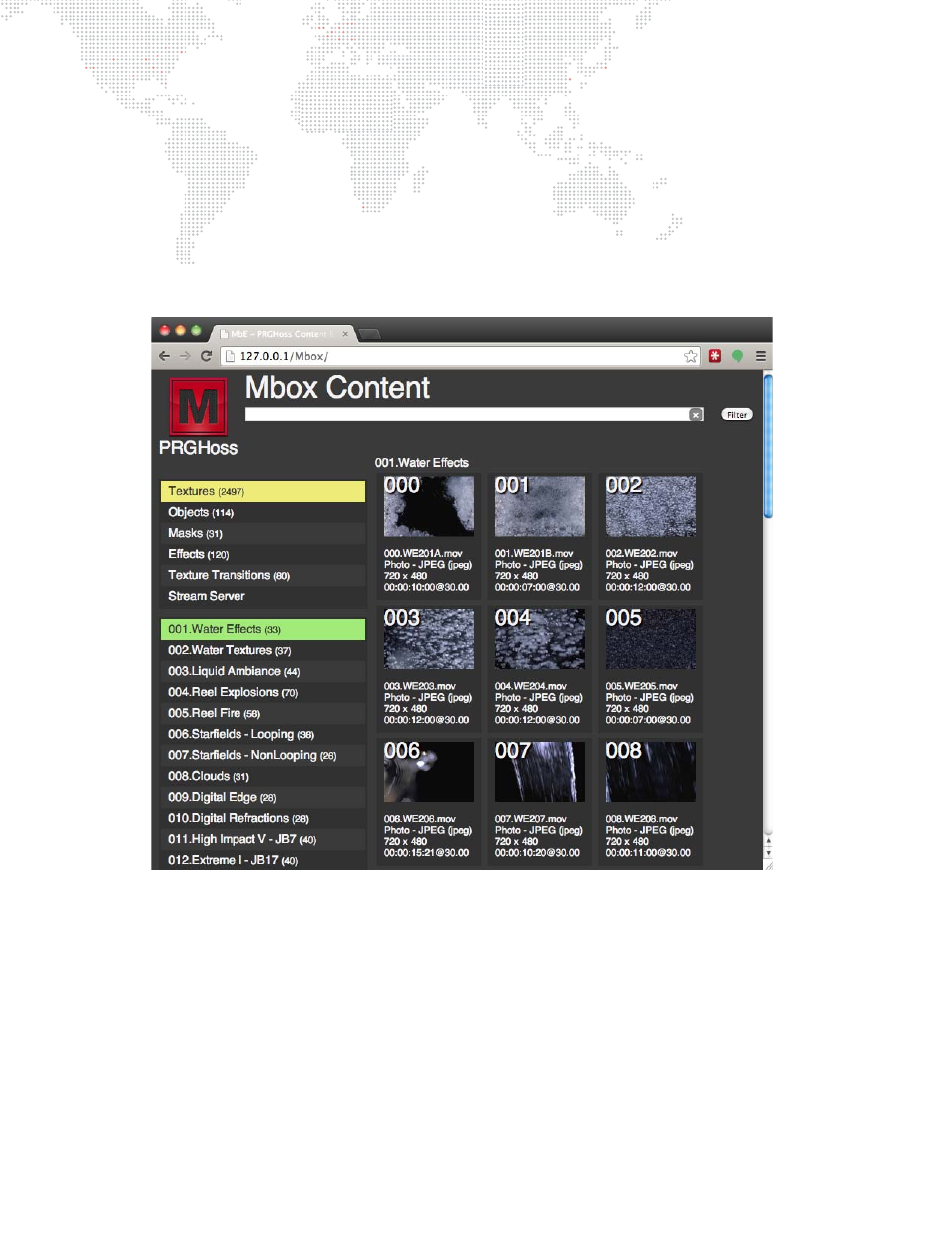
30
MBOX
®
STUDIO USER MANUAL
Viewing Thumbnails in a Browser
Another way to view media thumbnails on an Mbox server without a CITP-connected console or Mbox Director, is to
use the web browser of any computer connected to the Mbox network. Enter the following into the browser:
+
If using a browser on the local Mbox sever, the address http://127.0.0.1/Mbox can be used to view the local
thumbnails.
+
To view the thumbnails on a remote machine, enter that machine’s IP address. For example:
http://192.168.0.123/Mbox
When accessing the web pages from a rental Mbox server, the /Mbox portion of the address can be omitted.
