Patching fixtures – PRG Mbox Studio Manual 3.8 User Manual
Page 25
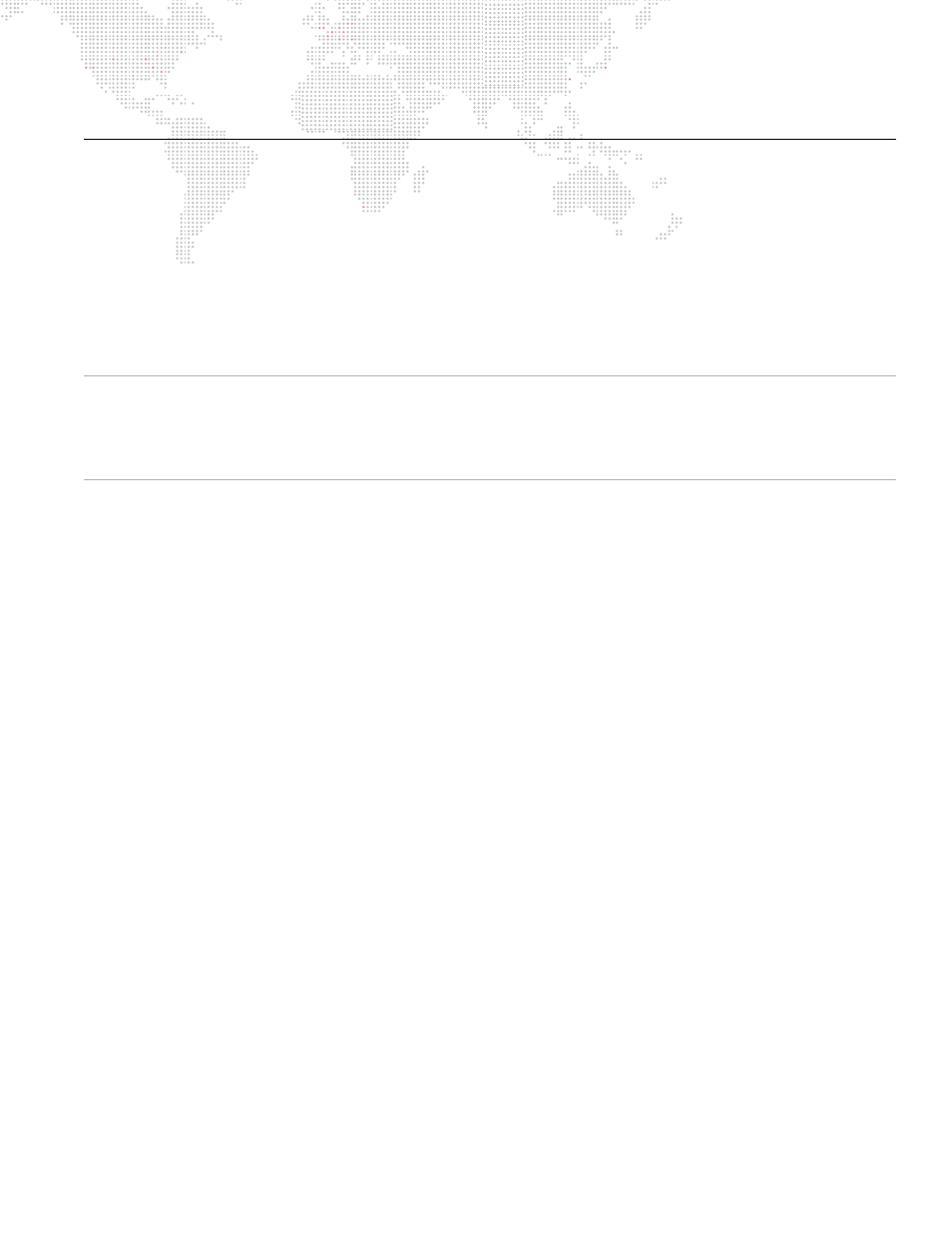
MBOX
®
STUDIO USER MANUAL
17
PATCHING FIXTURES
Patching Fixtures
In order to control Mbox, it will need to be "patched" to a control console. Patching allows channels to be mapped to
the controllable elements of the Mbox environment. Use the following guidelines when patching:
+
The Mbox Studio software, using eight layers of playback, requires at least 410 channels.
+
One Art-Net universe per server is required.
+
It is not recommended to patch more than one Mbox server to a single universe, as this will limit the number of
layers that can be used.
+
By default, Mbox Studio is configured to respond to Art-Net universe 0.
CAUTION!
For ease of operation, the many channels that make up one Mbox server are divided into multiple fixtures.
Unless you are an advanced user, it is strongly recommended that you patch all fixtures that are part of the Mbox
profile. If you do not patch all of the associated fixtures, undesirable results will occur! The parameter mapping charts
on the following page shows all fixtures that make up a single Mbox server. The fixtures must be patched in the order
shown.
