Creating custom content, Creating movies and audio files, File extension – PRG Mbox Studio Manual 3.8 User Manual
Page 132: Codec, File extension codec
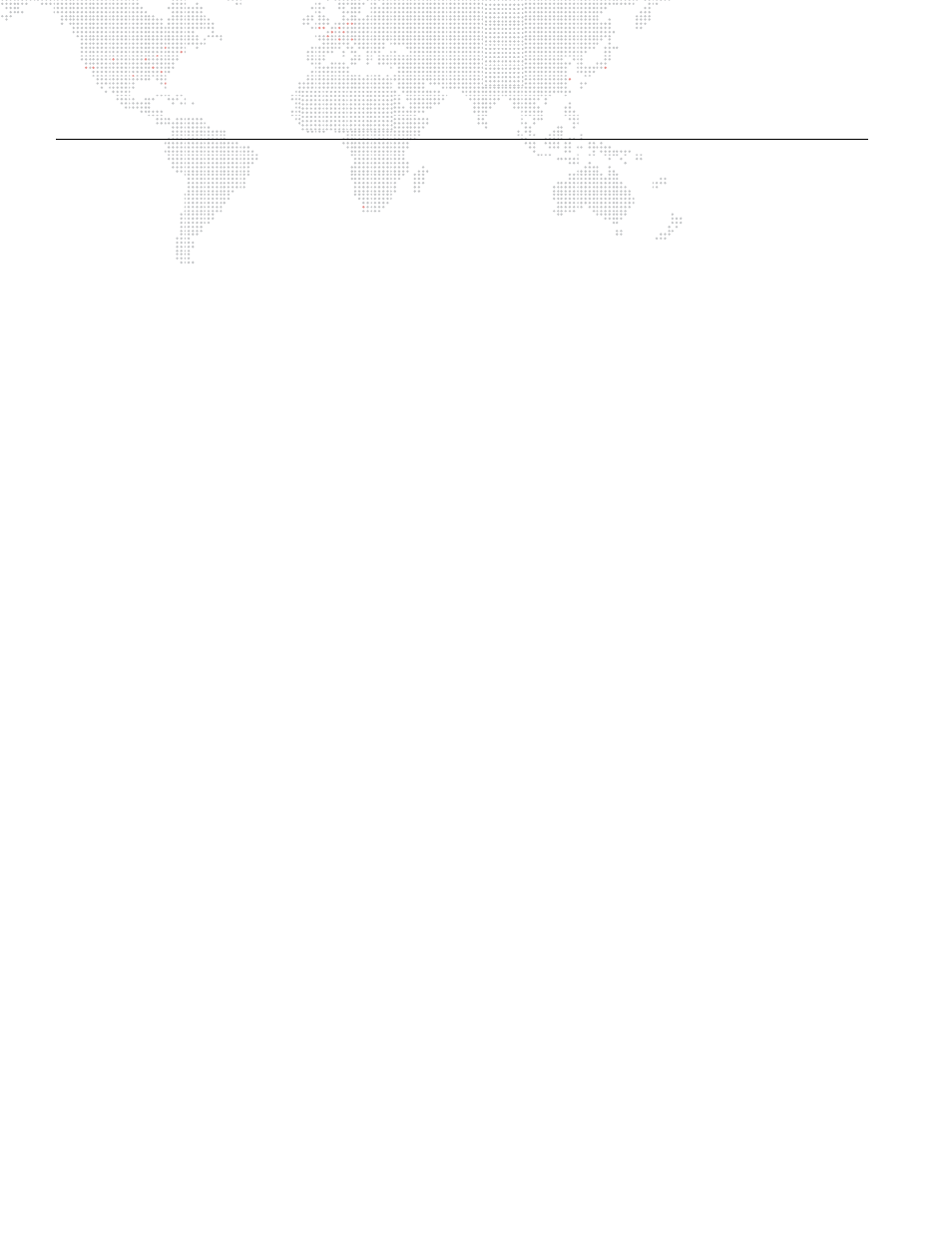
124
MBOX
®
STUDIO USER MANUAL
CREATING CUSTOM CONTENT
Creating Movies and Audio Files
As mentioned earlier in this manual, Mbox will try to play any QuickTime movie -no matter what codec it may be -
however, movies using non-preferred codecs may not play as well as movies that use the preferred codecs. While
Mbox will do the best job possible to play any movie content, if the file is not optimized specifically for Mbox, poor
results may occur. There are many elements of movie files that need to be considered when creating content: file
extension, codec, compression, frame rate, resolution, and audio. The following sections take an in depth look at
each of these requirements.
File Extension
Mbox can open any file that QuickTime can open. However, Mbox will only open movie files with either a .mov or .vid
file extension unless the application is told to use other extensions, such as mp4, .qtz. By default, some of these
extensions have been enabled, but at times, additional extensions may also need to be enabled. Keep in mind that
any movie file that does not have a .mov or .vid file extension is treated as a special case for playback, and as such,
may respond differently to playmodes, effects, and transitions. It is a good idea to always test such files in advance. In
order to add file extension types to Mbox, use the Mbox Remote application that is included in the Mbox Utilities
folder. Refer to
on page 130 for information.
Codec
Beyond the file extension, the movies’ codec (compressor/decompressor) is very important. Mbox will try to play any
QuickTime movie, no matter what its codec is. However only movies using the Photo-JPEG, Apple Intermediate,
Apple Animation, Apple ProRes, or DV codecs will receive preferred treatment and be able to take advantage of all of
the Mbox functionality. Photo-JPEG should be the first choice when creating content for Mbox. Apple ProRes and DV
will work very well, although there are some additional considerations that must be taken into account when using
these codecs. Any other codec will be treated as "non-preferred" and may not play as well as a movie that uses a
preferred codec.
+
Photo-JPEG is a high quality, scalable format that does not use any temporal compression. As such, it is perfect
for use with Mbox. These movies can be of any resolution (within performance limits) and will take full advantage
of the many Mbox playmodes. Photo-JPEG is a processor-intensive codec, so care must be taken to keep
movies to a reasonable quality setting otherwise playback will not be smooth. Typically, a setting of Medium or
50%-60% is appropriate for Mbox.
+
Apple Intermediate is a scalable codec that uses spatial compression. In many ways it is similar to Photo-JPEG,
but tends to place a lighter load on the processor.
+
Animation is one of the two codecs that allow for an alpha channel which can be used by Mbox - the other being
Apple ProRes 4444. The only reason to use the Animation codec is when a movie requires transparency. In this
case, be aware that the bit rate of Animation movies can be very high as its compression scheme is actually
optimized for large areas of the same color - essentially for animated cartoon content. To play movie files with
alpha channel information, the Mbox Movie Converter application provides a method of re-rendering Animation
codec movies to a format that may be easier to play.
+
Apple ProRes is a high-quality codec that was designed to compress HD content sufficiently to keep bit rates at
SD levels. Like Animation, the bit rate of ProRes content can be very high, so care should be used when creating
movies in this format.
+
DV is a compression format typically used by video cameras. For best results, DV-encoded movies must conform
to either NTSC or PAL resolutions, and therefore, should not use any random resolution. The quality of DV is
typically not as high as that of Photo-JPEG, although it is less processor-intensive. DV movies from a camera or
DVD source will often be interlaced. If you have an interlaced DV movie file, you can change the file extension
from .mov to .vid and Mbox will deinterlace the file as it plays. However, better quality may result by converting/re-
rendering such movies to Photo-JPEG in advance. DV movies may also have embedded audio tracks that should
be separated before attempting to play the movie on Mbox.
