PRG Mbox Studio Manual 3.8 User Manual
Page 28
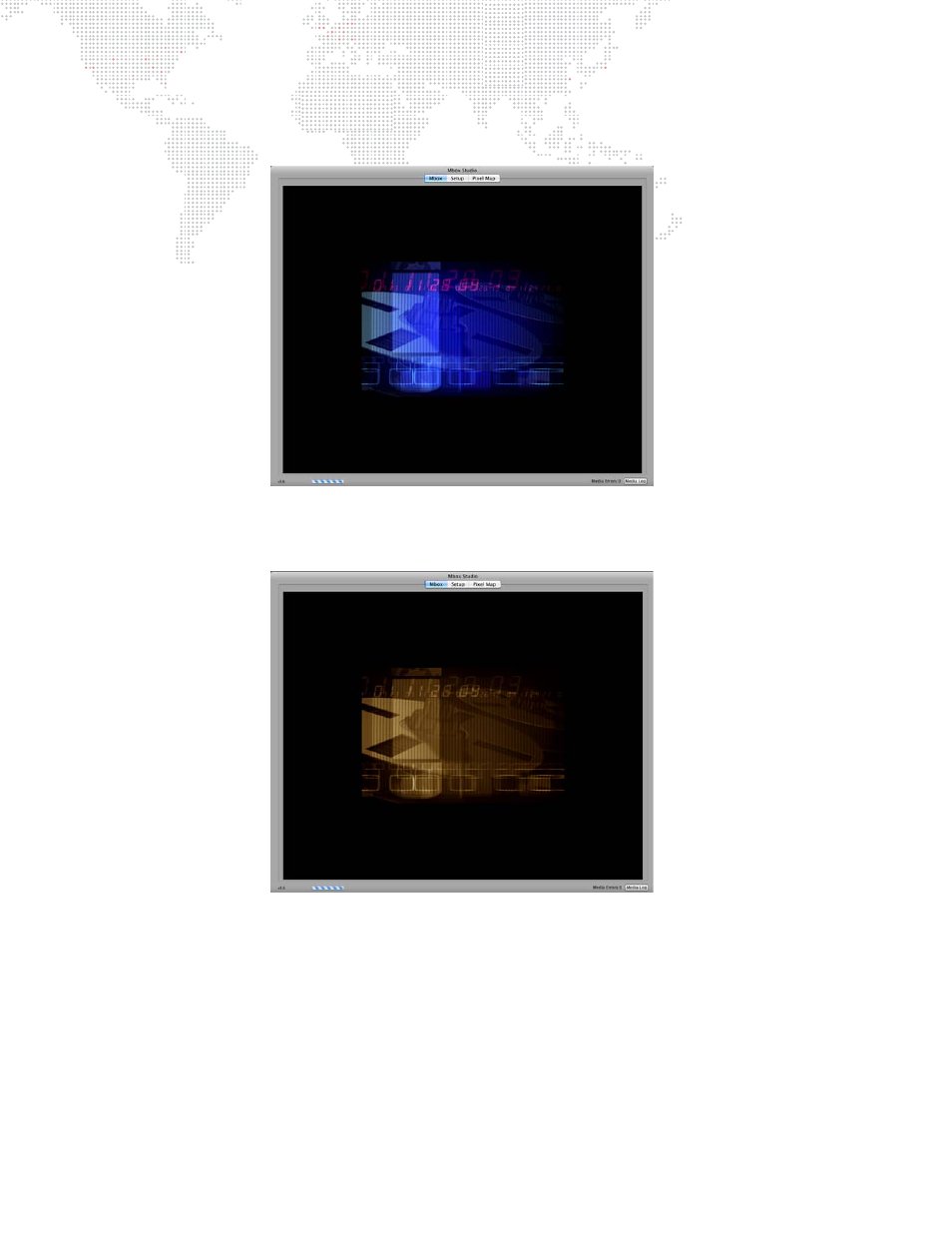
20
MBOX
®
STUDIO USER MANUAL
Step
4. At this point, adjust the folder and file parameters to change to different media content. For example,
changing to another folder and file might result in the following clip:
Step
5. To apply an effect to the layer, for example, set the Effect 1 parameter to 2 (sepia tone) and set the Effect 1
Control A to 255 (full). This should result in a sepia version of the same clip:
