Starting mbox remote, Adding servers – PRG Mbox Studio Manual 3.8 User Manual
Page 139
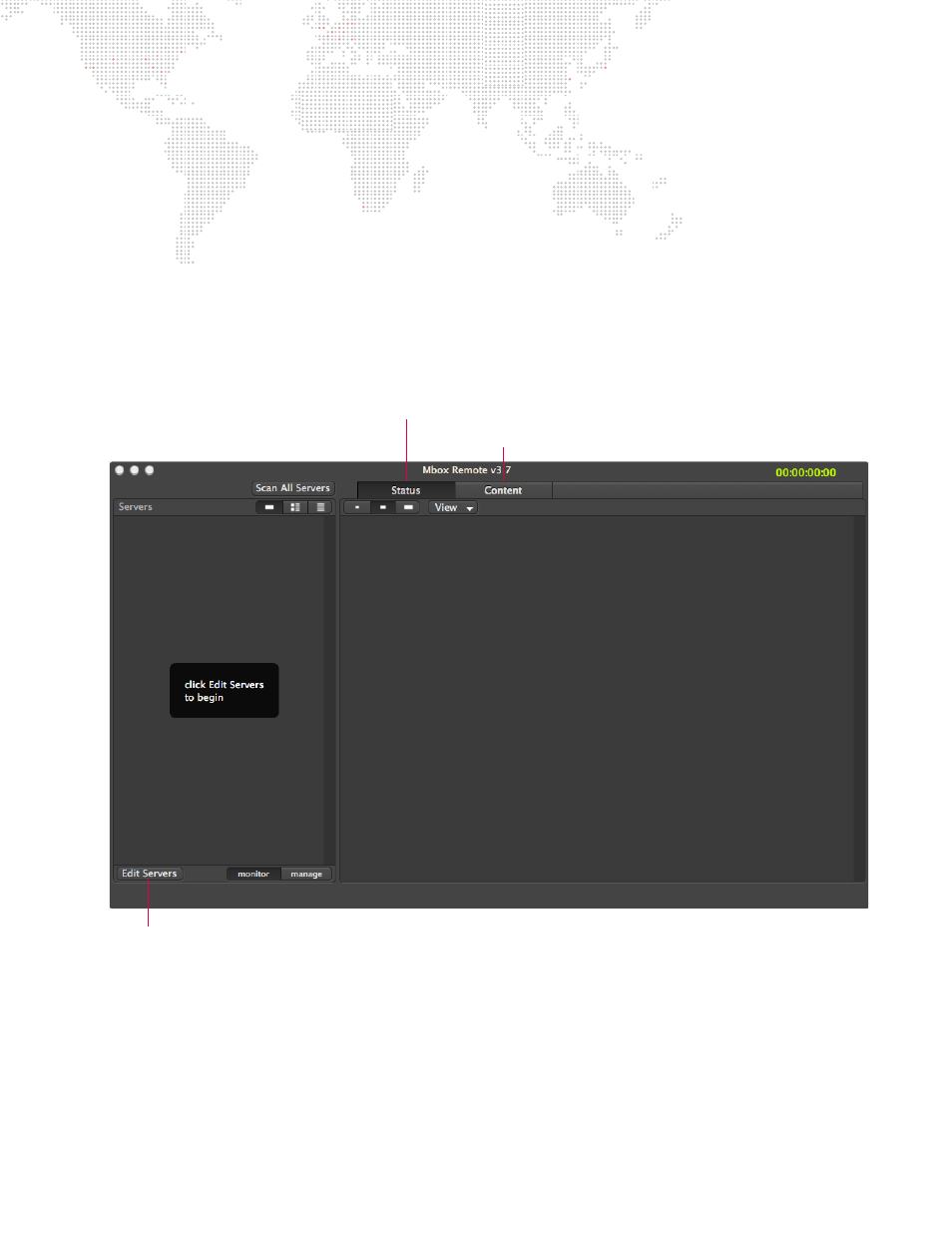
MBOX
®
STUDIO USER MANUAL
131
Starting Mbox Remote
Before opening the Remote application, ensure that your computer is on a network with one or more Mbox servers.
Ensure that each Mbox servers’ instance of Mbox Daemon, and optionally, Mbox applications, are running and that
Mbox / Daemon CITP ports are set to the same Ethernet port that the Remote application is connected.
When Mbox Remote starts, it will either resume with its previous state or start with a blank configuration.
Adding Servers
Once the network is configured, servers can be added to the Mbox Remote window for the purpose of monitoring and
management.
To add servers:
Step
1. At Mbox Remote main window, click Edit Servers button or press [
,] on the keyboard to open the Mbox
Remote Preferences window.
Displays Server Status Information
Displays Server Content For Management
Opens Mbox Remote Preferences window
Main Startup Screen
