Starting the program – Keri Systems TAP100 User Manual
Page 9
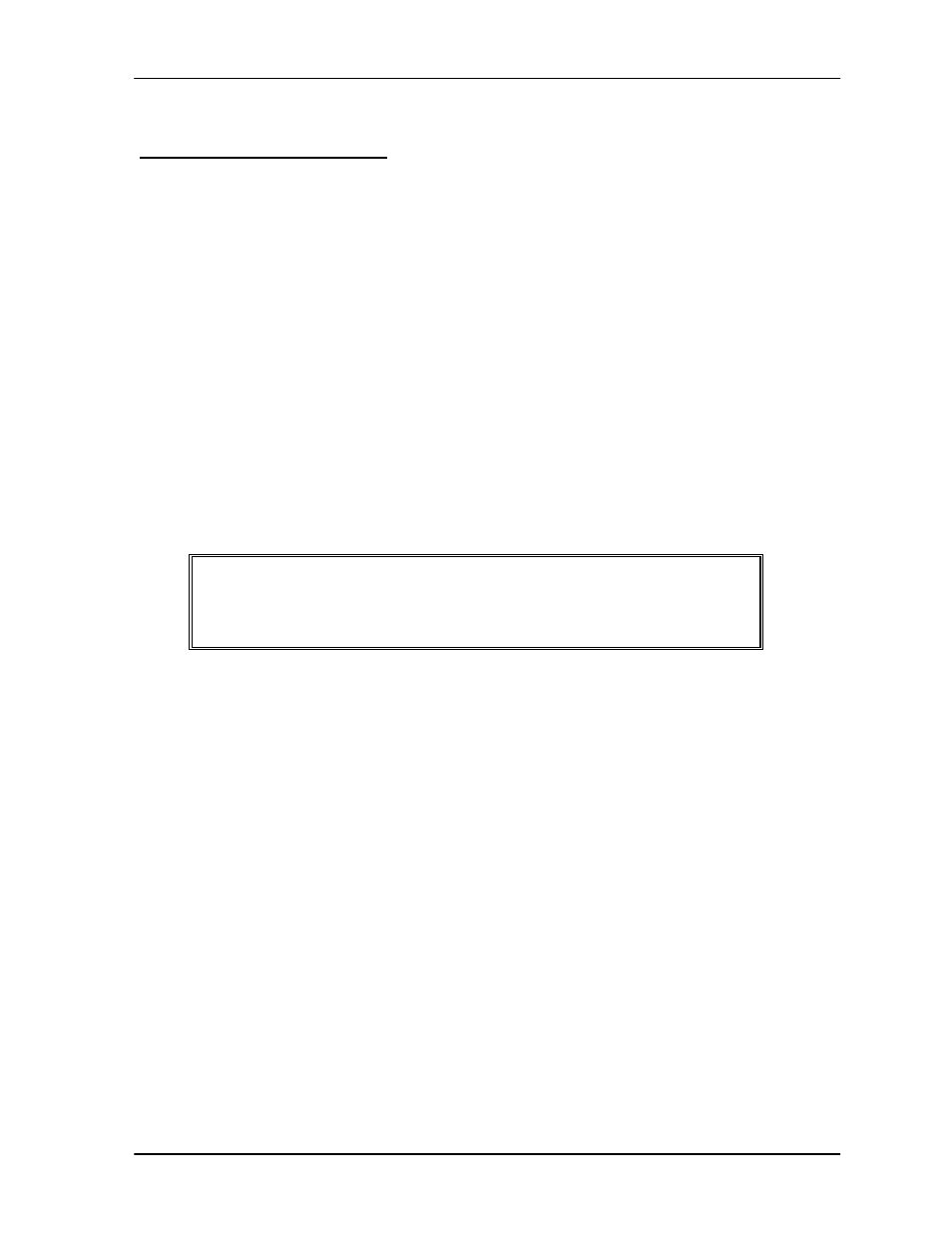
TAP100 Application Software Manual
Revision 3.3
Page 9
Starting the Program
Due to the manner in which PC systems allow executing programs to locate and access support
files, the TAP100 program must be executed from the PROXNET directory. This allows the
TAP100 program to locate and access all its support files. If the program is executed from
another directory, it will not be able to locate and access its support files and will not execute
correctly.
If the system is already in the PROXNET directory (identified by a DOS prompt of
C:\PROXNET>
), the program may be executed immediately by typing:
C:\PROXNET>
tap100
If the system is not in the PROXNET directory, regardless of which directory the system prompt is
at on the hard drive; to change to the PROXNET directory and begin executing the program, type:
C:\>
cd \proxnet
C:\PROXNET>
tap100
Upon execution, the program will clear the screen, identify itself, and request a password. The
following information will appear on the screen.
Keri Systems Transactions Analysis/ProxNet Program
VERSION x.xx Build Date: [date] Time: [time]
Enter your password:
When entering the program for the first time, the factory default password is ‘X X X X’ (all upper-
case characters). Enter the program by typing:
Enter your password:
XXXX
NOTE: You do not need to press
verification begins upon pressing the fourth character.
If the program has accepted your password, it will immediately display the Main Menu screen. If
the password is not accepted, the program will exit and the DOS prompt will reappear.
If the program has not accepted your password; repeat the steps from above, making sure that
the factory-default password “X X X X’ is entered in UPPER-CASE. If the password is still not
accepted the password may have been changed. Instructions for resetting the password can be
obtained from your Keri distributor or system installer.
