Transaction data file management, Figure 7 - transactions menu option screen – Keri Systems TAP100 User Manual
Page 58
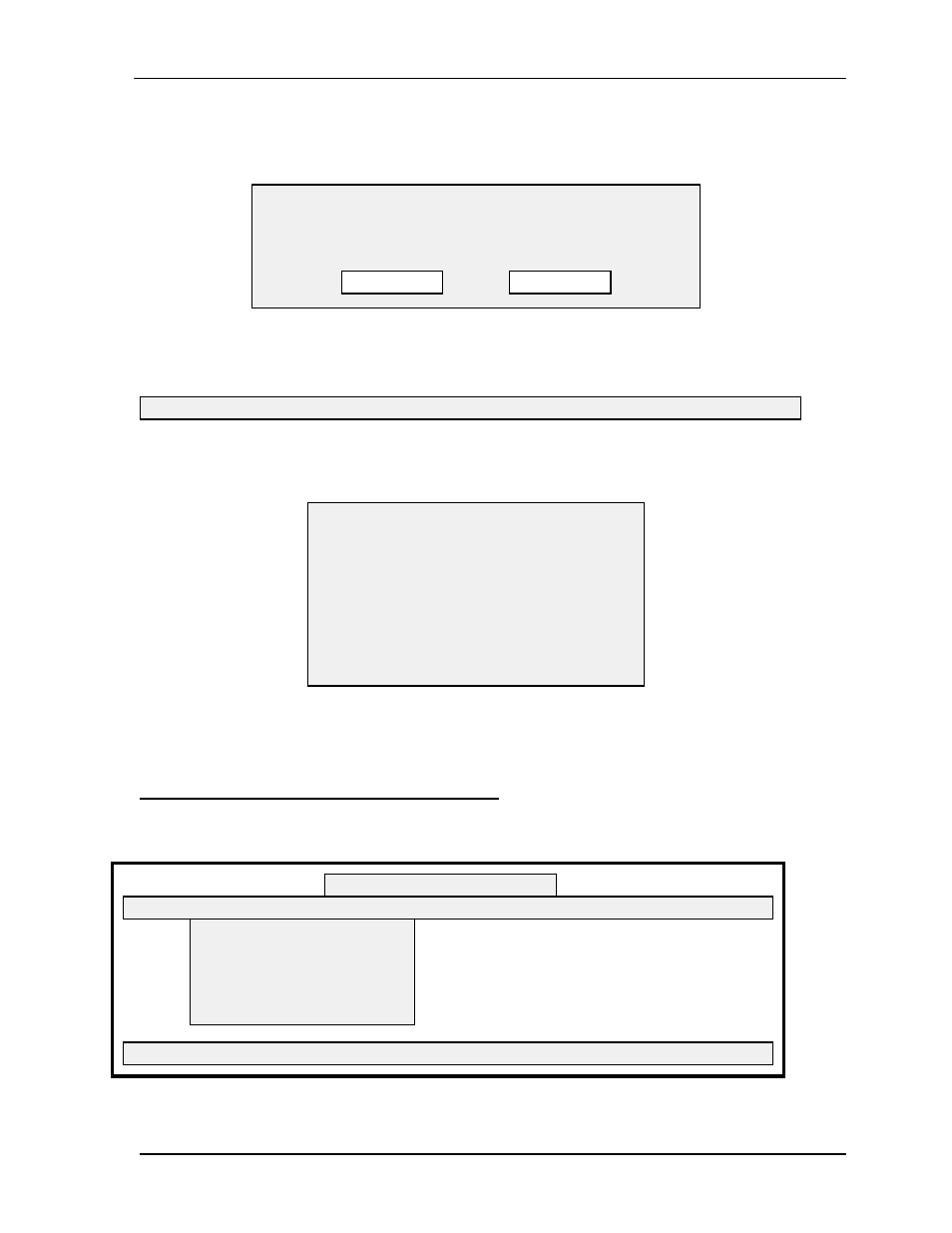
TAP 100 Application Software Manual
Page 58
Revision 3.3
If you do not want to erase the existing cards database, use your pointing device and select
NO/CANCEL. Otherwise, use your pointing device and select YES/OK. Since this operation
erases the existing cards database, a second prompt box will appear.
If you do not want to erase the existing cards database, use your pointing device and select
NO/CANCEL. Otherwise, use your pointing device and select YES/OK. The status message line
will display:
Once communication has been established, the existing card database will be cleared and a new
database will be created as card data is collected from the readers on the ProxLock network.
Card data will be displayed in the following prompt box.
Collected card data is tabulated showing the cards collected by their slot number. Once all cards
have been retrieved, press any key to return to the TAP100 main menu.
Transaction Data File Management
The transaction file is a continuous log of every event that has occurred on the network. This data
is available for review, or for saving to a DOS file for use by a database program.
Figure 7 - Transactions Menu Option Screen
Initiating communication with local network on COM1 . . . please wait.
Just to be sure, I’ll ask you one more time:
DO YOU REALLY
WANT TO DO THIS?
YES/OK
NO/CANCEL
GET CARDS MONITORING
Initializing cards database . . . success.
#1
SLOT =
10
#2
SLOT =
11
#3
SLOT =
12
#4
SLOT =
13
Finished getting xx cards from network.
Press any key.
TAP100 - Keri Systems, Inc.
Cards Transactions Readers Utilities Setup Info Quit
Press a hot key to make a selection.
Open transactions file
Get Network log data
Get Memory Module data
Monitor Events
Backup file
