Identifying the database files directory – Keri Systems TAP100 User Manual
Page 19
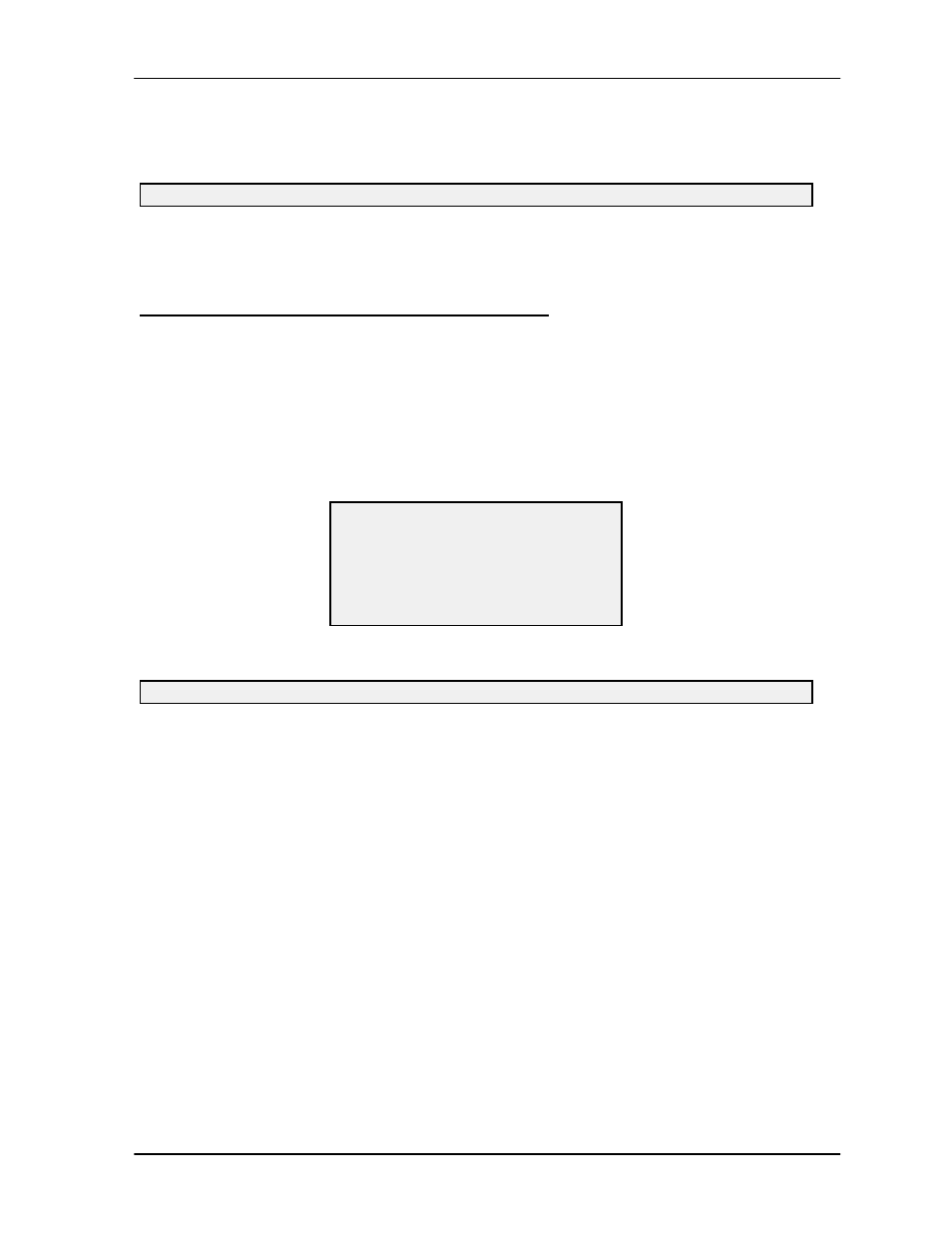
TAP100 Application Software Manual
Revision 3.3
Page 19
The status message line will display:
Use your pointing device and select the event log viewing options that meet your needs and
select OK. Or, select QUIT to exit the selection without making a change.
Identifying the Database Files Directory
When the TAP100 software was loaded onto the PC system, it was recommended that the
software be installed into a directory named
proxnet
. Some system operators may decide to
install the software in a different directory. In order for the TAP100 software to be able to locate
all of its database and system configuration files, you must identify the directory where the
software was installed (in DOS terms, this is called identifying the path).
To identify the database files directory, use your pointing device, and select Directory path. A
prompt box will appear, requesting the path where the TAP100 software is loaded on the PC host
system. It also displays the names of the system database and configuration files.
The status message line will display:
Type in the name of the directory where the TAP100 software is installed, and press
.
For example: To enter the factory recommended directory of
c:\proxnet,
place the cursor in the
Path field and type:
c:\proxnet
Choose event display settings.
Database Files
Path:
Cardholder file name: chf.dbf
Log file name: log.dbf
System Configuration: sysinfo.cfg
Enter the directory path where the database files are located.
