Configure the readers, Opening the reader database, Figure 5 - readers menu option screen – Keri Systems TAP100 User Manual
Page 33
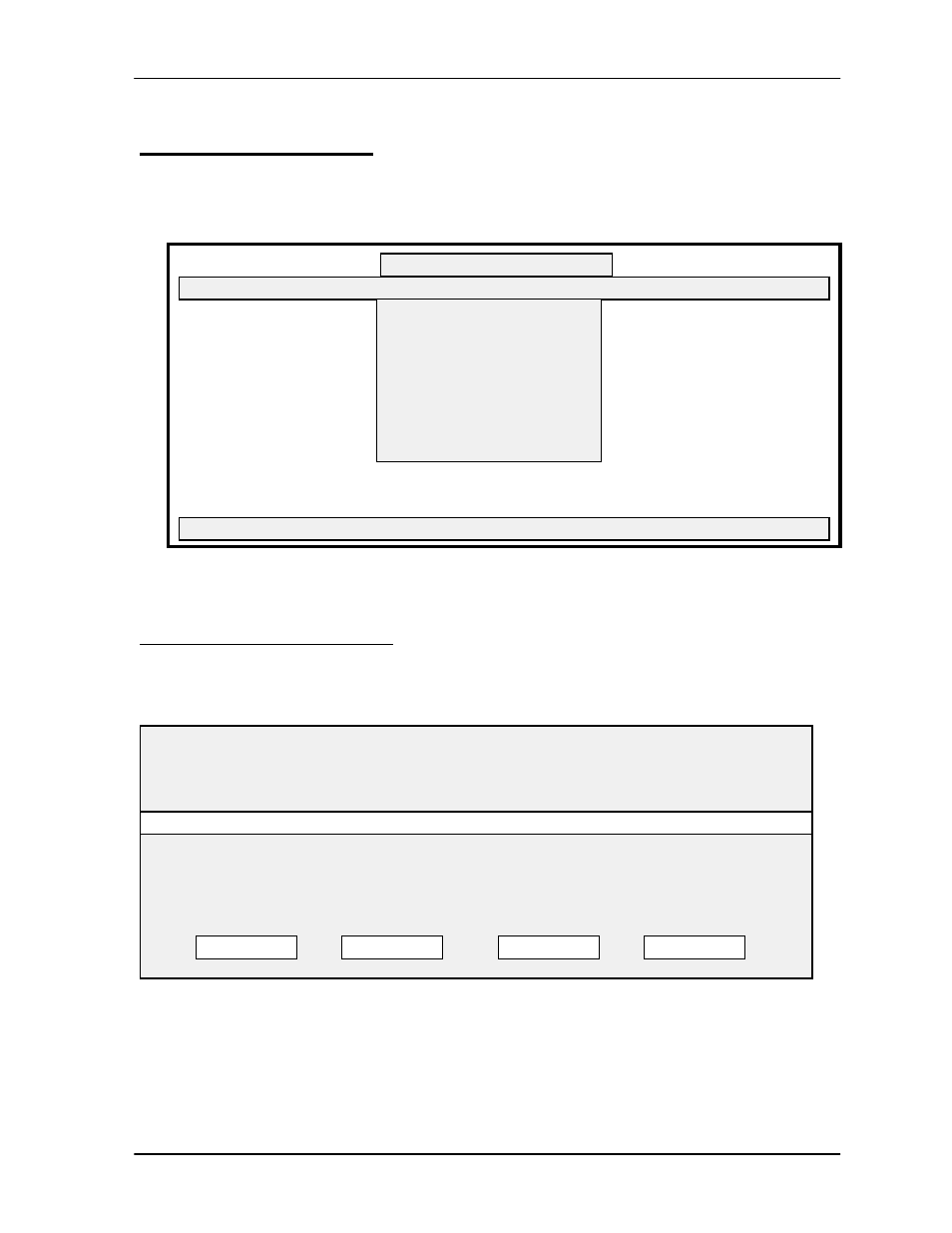
TAP100 Application Software Manual
Revision 3.3
Page 33
Configure the Readers
In this section we will the instructions for entering all the information required to create a reader
database for day-to-day operation. We will also look at commands for adding a new reader to an
existing database and at commands for globally securing the readers.
Figure 5 - Readers Menu Option Screen
Opening the Reader Database
The open reader database command, allows you to define all the day-to-day operating
parameters for each reader. Use your pointing device and select Readers and then Open readers
database. The following prompt box will appear.
The easiest way to describe the reader assignment process is through an example. In this
example, we will define reader 4 as an employees only entry/exit door with two reader antennas.
One of these reader antennas will be used to allow/monitor entrances, the other to allow/monitor
egresses.
Use your pointing device and select the reader in which you want to set values – in this case,
reader 4. The reader will be identified by a bright highlight bar. Use your pointing device and
TAP100 - Keri Systems, Inc.
Cards Transactions Readers Utilities Setup Info Quit
READERS
OPEN UNLOCK
ALU
SUP
ALARM
RDR NAME (Ant A)
TIME
TIME
ZONES
APB
I/O
CTRL
POL
2
no name 1-A
20s
5s
7
7
N
N
Y
N/C
3
no name 1-A
20s
5s
7
7
N
N
Y
N/C
4
no name 1-A
20s
5s
7
7
N
N
Y
N/C
5
no name 1-A
20s
5s
7
7
N
N
Y
N/C
• • •
Press a hot key to make a selection.
1
no name 1-A
20s
5s
7
7
N
N
Y
N/C
Open reader database
Query status of a reader
Lock a reader
Unlock a reader
Install new reader
Enable global lock/unlock
Disable global lock/unlock
Global secure
MODIFY
SEND
QUIT
