Keri Systems TAP100 User Manual
Page 47
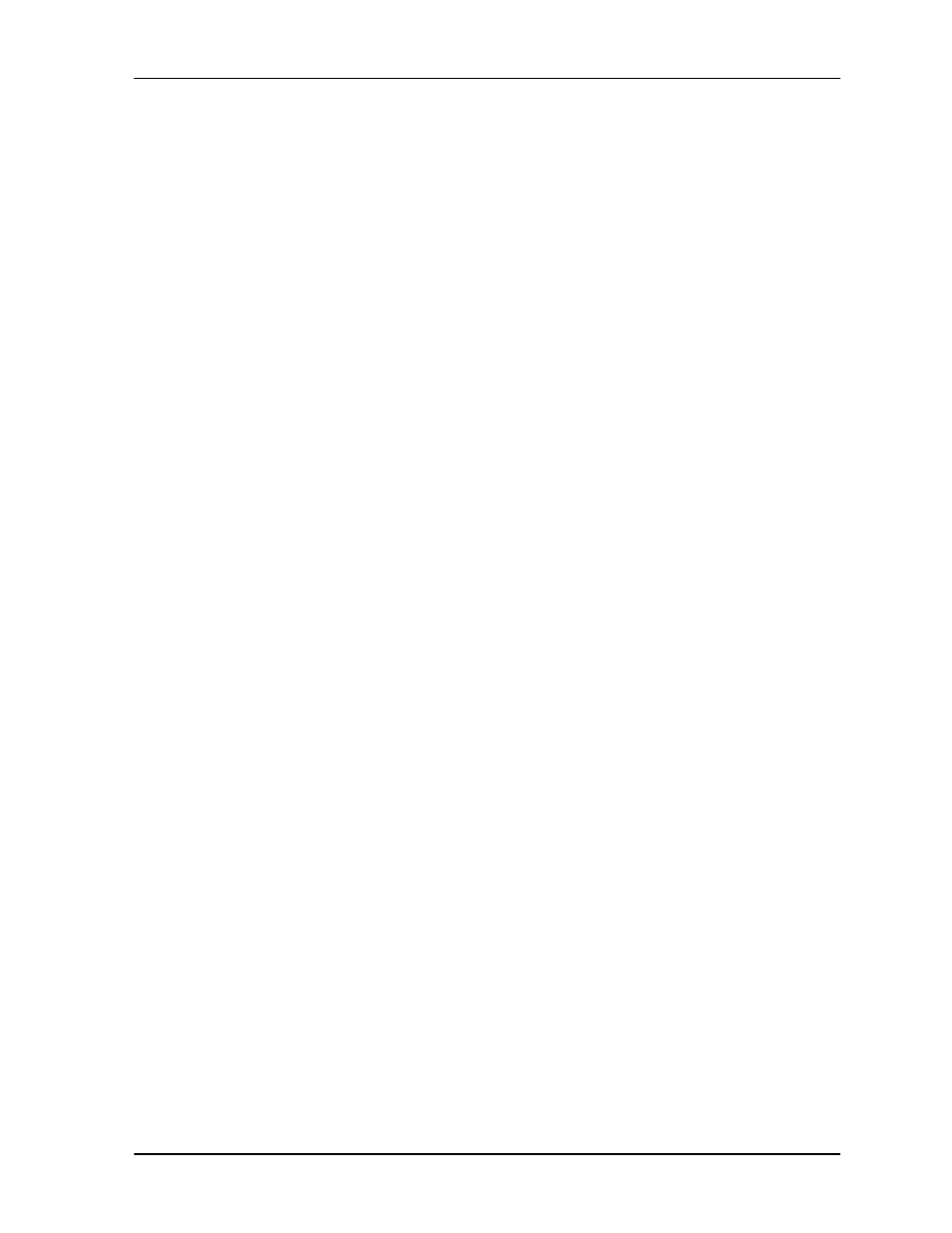
TAP100 Application Software Manual
Revision 3.3
Page 47
If you wish to clear all links and create a new I/O assignment table, use your pointing device and
select YES/OK. Otherwise select NO/CANCEL. Please use this command with care as it can
have a major impact on the security of your access control system.
