Open transactions file – Keri Systems TAP100 User Manual
Page 59
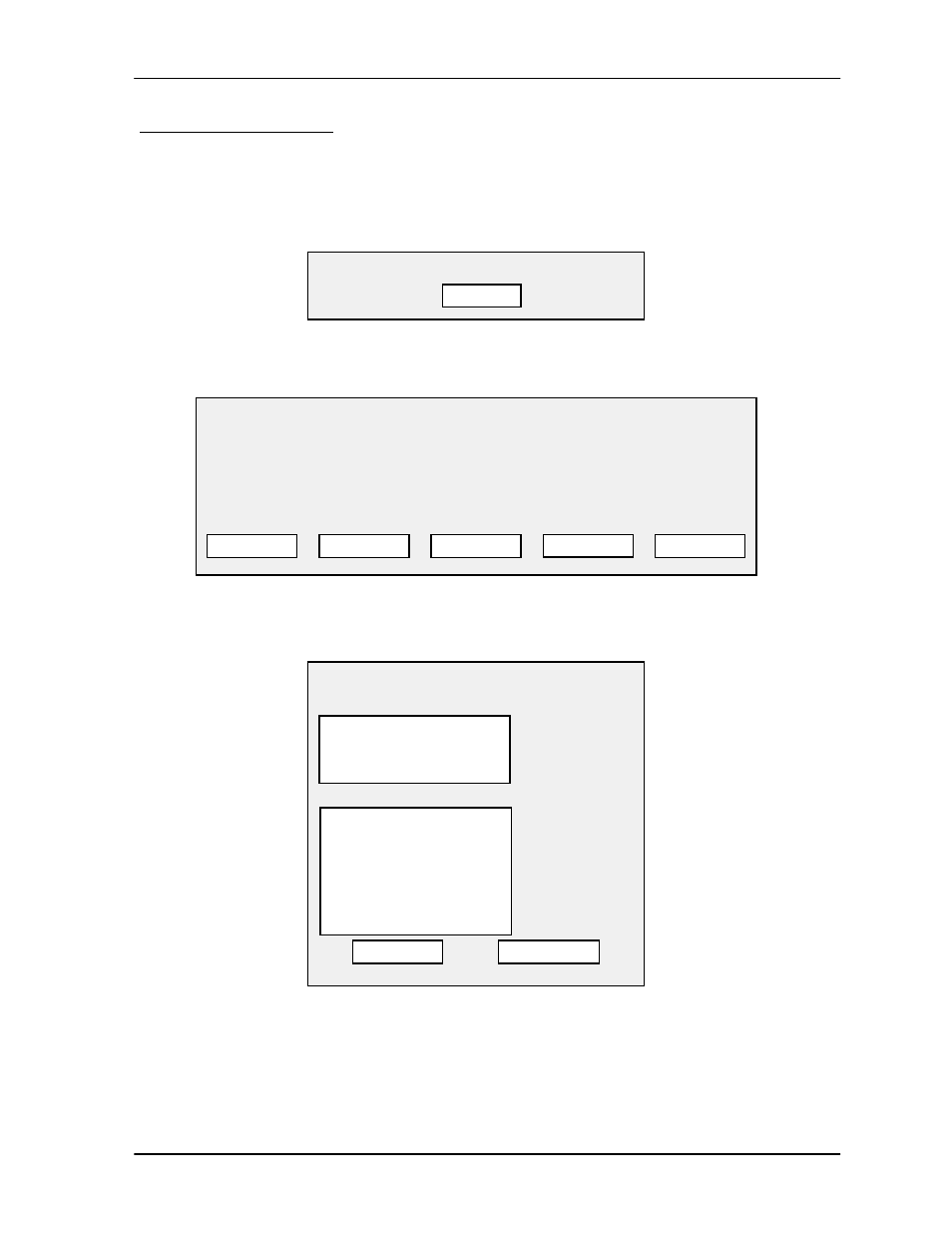
TAP100 Application Software Manual
Revision 3.3
Page 59
Open Transactions File
The open transactions file command allows you to review a history of events that have occurred
on the network. It also allows you to get detailed information on any single event. To open the
transactions file, use your pointing device and select Transactions and then Open transactions
file. If no transactions have occurred (as in a brand new installation), the following prompt box will
appear.
Otherwise, the following prompt box will appear (this prompt box displays sample transaction
data).
From here, there are several options available for viewing transaction log data. If you need to
search for specific information, you can set sort and transaction file viewing criteria. Use your
pointing device and select SEARCH. The following prompt box will appear.
Depending upon how you wish to view the transaction data, use your pointing device and select a
sort order. You can sort transaction data based on the date and time of events, the card/slot that
initiated events or the names of the cardholders that initiated events.
If this sort order provides too much data for viewing, you can limit the transaction data further.
Use your pointing device and select one of the limit viewing options.
TRANSACTIONS LOG: c:\proxnet\log.dbf
TOTAL: XX events
LIMIT: None
SORT: Time & Date
YEAR: 1996
DATE TIME
SLOT
CARDHOLDER
READER
DESCRIPTION
3/03
08:00
04
John Q Public
4-A EMP ENTR
INP1-T/OPEN
3/03
17:00
04
John Q Public
4-B EMP EXIT
OUT1-ACTIVE
• • •
SEARCH
EXAMINE
OPTIONS
QUIT
Search/Sort
Sort Order
Limit Viewing
( • ) By Date and Time
( ) By Slot
( ) By Name
[ ] Slot
[ ] Name
[ ] Reader
[ ] Date
[ ] Time
[ ] Type
OK
QUIT
The transaction database is empty.
OK
