Status of doors table – Keri Systems TAP100 User Manual
Page 75
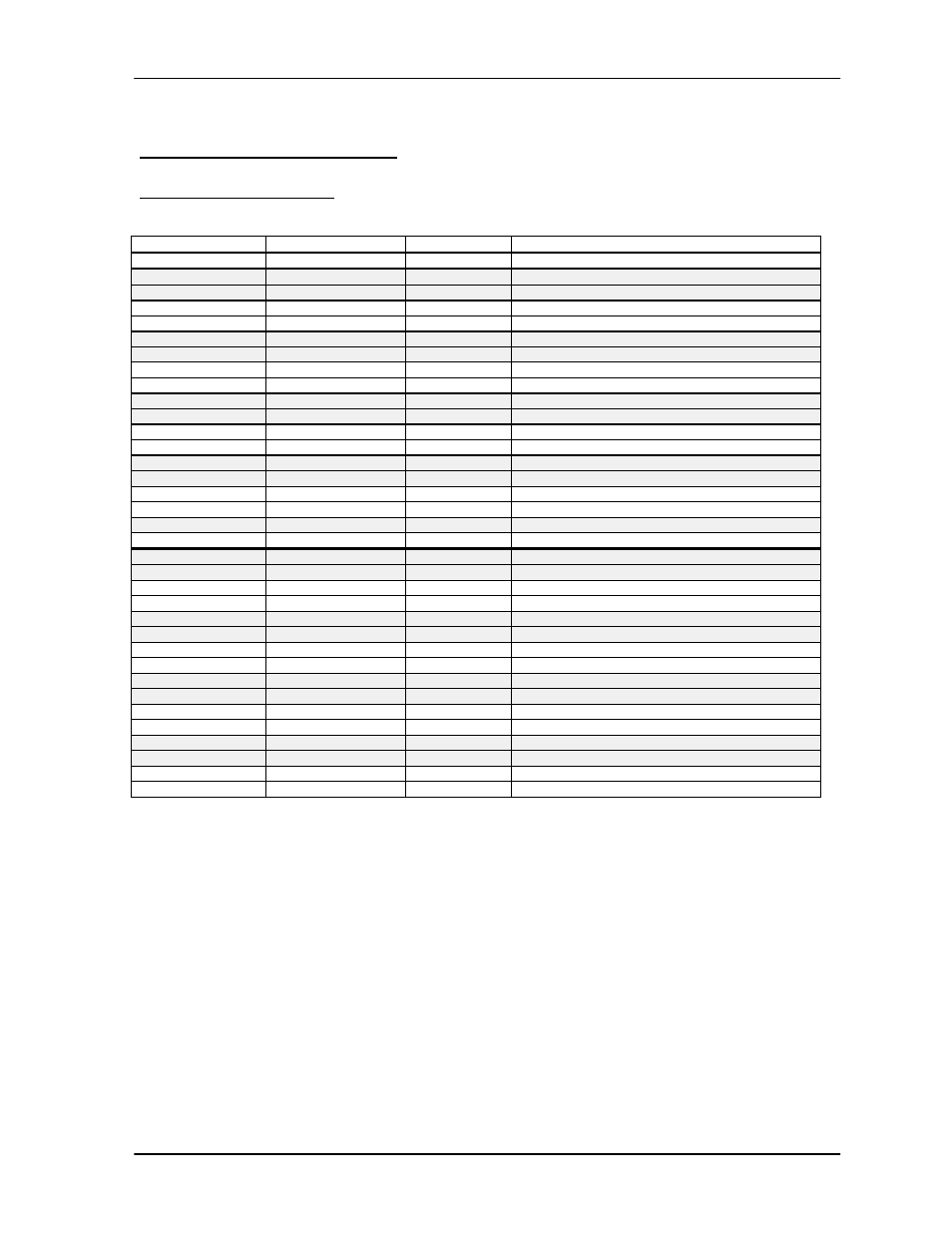
TAP100 Application Software Manual
Revision 3.3
Page 75
Status of Doors Table
The status of doors table is provided to help you determine which doors are secured. Execute the
Verifying Network Operation command found on page 23 and compare the status of doors value
returned to the entries in this table.
Hexadecimal Digit
Hexadecimal Value
Binary Value
Active Readers
xxxx xxxX
if X is a . . .
its value is . . .
indicating the secured doors are . . .
0
0000
4, 3, 2, and 1
1
0001
4, 3, and 2
2
0010
4, 3, and 1
3
0011
4 and 3
4
0100
4, 2, and 1
5
0101
4 and 2
6
0110
4 and 1
7
0111
4
8
1000
3, 2, and 1
9
1001
3 and 2
A
1010
3 and 1
B
1011
3
C
1100
2 and 1
D
1101
2
E
1110
1
F
1111
doors 4, 3, 2, and 1 are not secured
xxxx xxXx
if X is a . . .
its value is . . .
indicating the secured doors are . . .
0
0000
8, 7, 6, and 5
1
0001
8, 7, and 6
2
0010
8, 7, and 5
3
0011
8 and 7
4
0100
8, 6, and 5
5
0101
8 and 6
6
0110
8 and 5
7
0111
8
8
1000
7, 6, and 5
9
1001
7 and 6
A
1010
7 and 5
B
1011
7
C
1100
6 and 5
D
1101
6
E
1110
5
F
1111
doors 8, 7, 6, and 5 are not secured
