Setting reader i/o assignments – Keri Systems TAP100 User Manual
Page 38
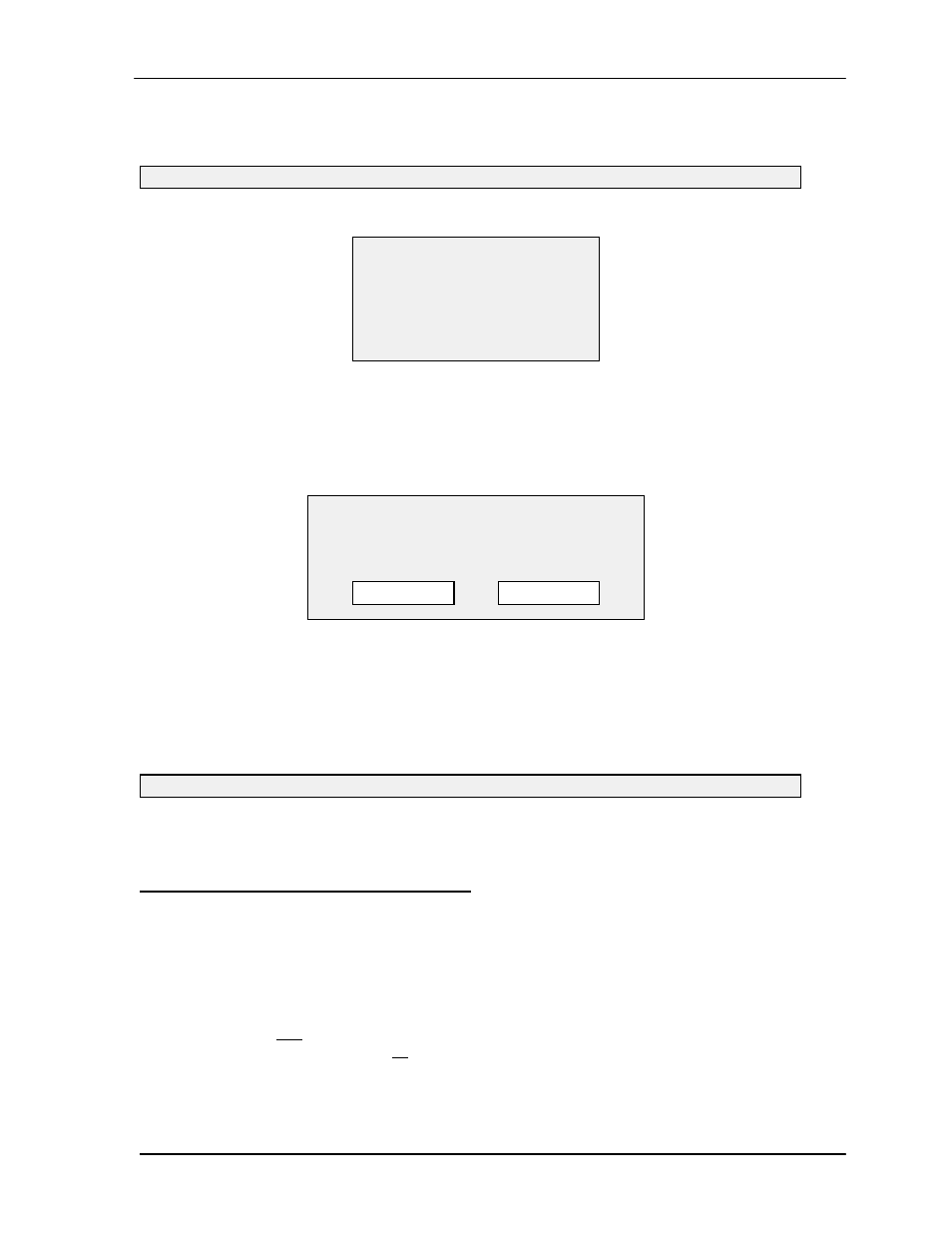
TAP 100 Application Software Manual
Page 38
Revision 3.3
For example: To set the global secure time to 20:30 hours (8:30 P.M.), use your pointing device
and select Readers and then Global Secure. The status message line will display:
The following prompt box will appear.
Type:
20 30
A new prompt box will appear, asking you to verify your entry.
If you are satisfied with your entry, use your pointing device and select YES/OK. Or, select
NO/CANCEL to exit the selection without making a change.
NOTE: The Global Secure command has replaced the Close Of Business command
found in earlier revisions of the TAP100 software.
Once the global secure time has been sent, the status message line will display:
And then the software will return to the main menu.
Setting Reader I/O Assignments
If an application requires that one or more outputs be automatically triggered by one or more
inputs, these input/output relationships must be defined by setting the reader I/O assignments.
You must have an OB-3 Input/Output & Alarm Panel Control option board or an OB-9 Dual Door
Control option board attached to the master control unit associated with a reader for the setting
reader I/O assignments command to be valid.
There are two types of I/O assignments that can be set up between multiple inputs and an
associated output: an ‘OR’ connection and an ‘AND’ connection. If you want an output to be
triggered when any one of a set of inputs is triggered, you want to use an ‘OR’ connection. If you
want an output to be triggered when all of a set of inputs are triggered, you want to use an ‘AND’
connection. In either case, you will use the I/O assignments command to define the physical
location of the inputs and outputs you wish to use, and then describe the linking connections
between these inputs and outputs.
Initiating communication with local network on COM1 . . . please wait.
GLOBAL SECURE
Hour:
20
Min:
00
Press ESC to abort.
You will set GS time to 20:30
DO YOU REALLY
WANT TO DO THIS?
YES/OK
NO/CANCEL
Successfully set GS time.
