Software installation, Checking the pc system’s time and date – Keri Systems TAP100 User Manual
Page 7
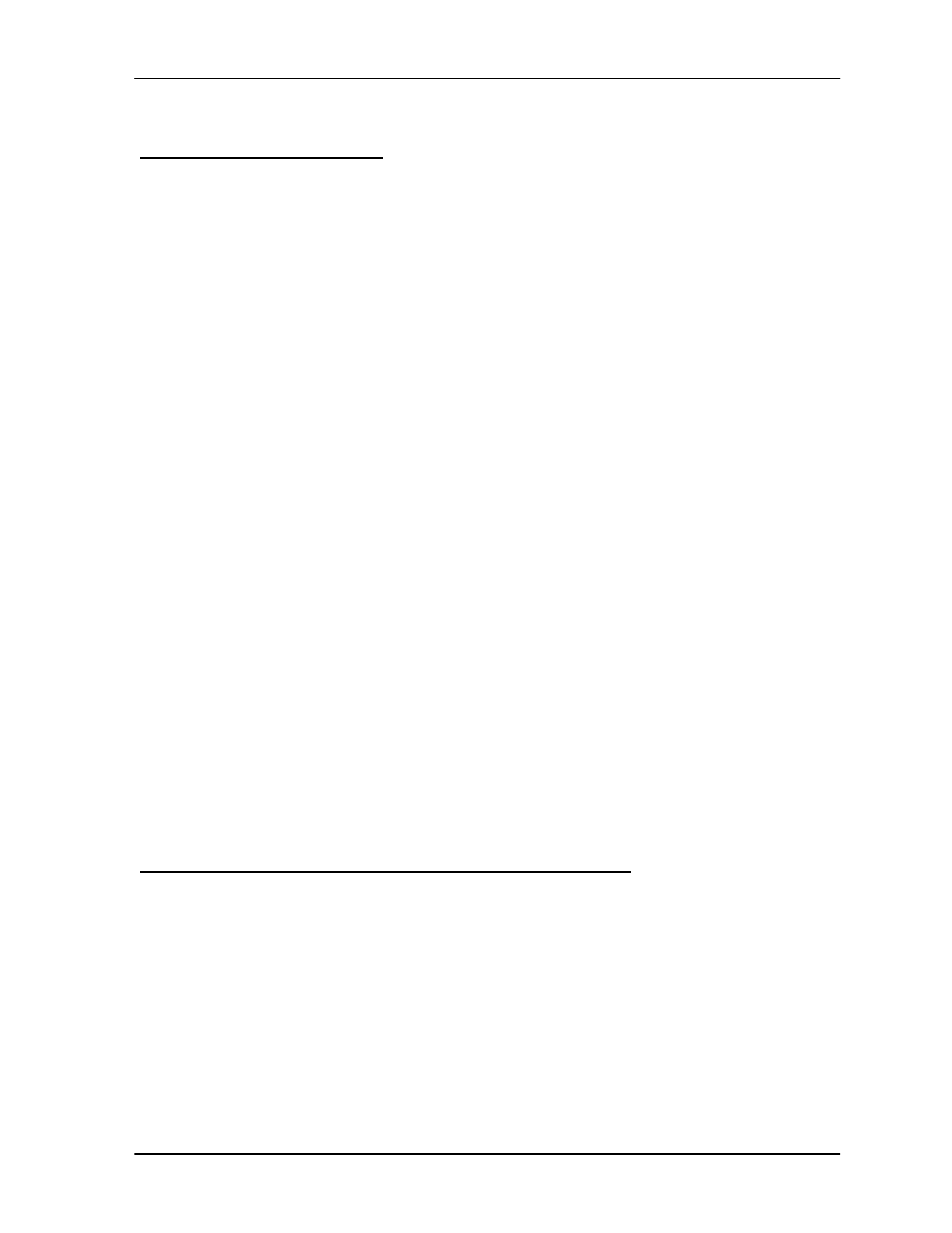
TAP100 Application Software Manual
Revision 3.3
Page 7
Software Installation
The TAP100 software must be loaded and executed from the PC system’s hard drive. The
following set of instructions explain how to load the TAP100 software onto a PC system.
1. Start-up the computer.
2. At
the
C:\>
DOS prompt, create a new directory by typing:
C:\> md proxnet
3. Insert the TAP100 floppy disk into the 3.5” disk drive. Depending upon your system
configuration, this may be either the
A:
drive or the
B:
drive. The following instruction
assumes the 3.5” disk drive is the
A:
drive; if it is the
B:
drive on your system, please
substitute
B:
for
A:
.
4. Copy the TAP100.EXE program from the TAP100 floppy disk to the newly created ‘proxnet’
directory by typing:
C:\>
cd \proxnet
C:\PROXNET>
copy a: TAP100.EXE
5. Confirm that the TAP100 software was copied to the hard drive and is in the correct directory
by typing:
C:\PROXNET>
dir *.exe
The computer should display:
TAP100 exe {file size} {creation date} {creation time}
{floppy disk related information}
This confirms the TAP100 software was copied to the hard drive and is in the correct directory. If
the computer does not confirm the transfer of the TAP100 software, please repeat this operation,
beginning with Step 1.
Checking the PC System’s Time and Date
Most of the functions within the TAP100 software are dependent upon having an accurate time
and date entered into the host PC system and, in turn, on the control units. Before starting the
TAP100 program, verify that the host PC system’s time and date are correct.
To verify/change the host PC system’s time:
At the
C:\>
DOS prompt, type:
C:\> time
The system will respond with:
