Keri Systems TAP100 User Manual
Page 54
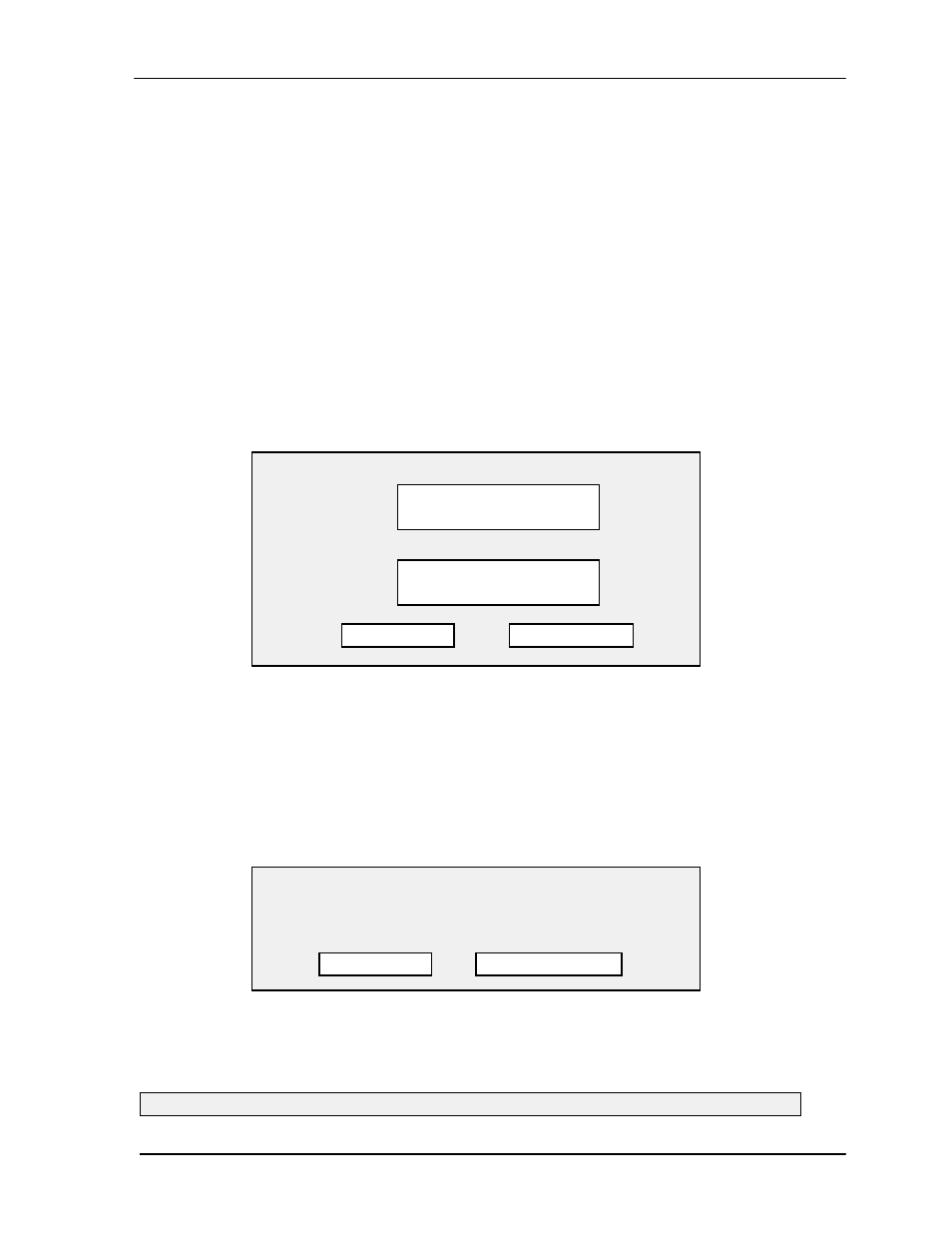
TAP 100 Application Software Manual
Page 54
Revision 3.3
After reviewing this information, if you are not satisfied with your entry, use your pointing device
and select QUIT to exit without entering the information into the database. Otherwise, use your
pointing device and select OK. This will return you to the modify slot menu where you have one
more chance to review your information before making the entry into the cardholder database. If
you are satisfied with your entry, use your pointing device and select OK. This will return you to
the main cards database menu. Otherwise, use your pointing device and select QUIT.
Repeat this process for every card/slot/reader combination you wish to enter into the cardholder
database.
NOTE: As you make entries and changes in the card database, a ‘mod’ flag will appear to
the left of the new entry in the Cards database. This flag indicates the data has not yet
been sent to the network.
Once you have entered the information for every slot/user in the cardholder database, you must
send this information to all control units on the network for it to take effect. Use your pointing
device and select SEND. The following prompt box will be displayed.
To send data to the network, use your pointing device and select Network. You can choose to
send either data from All slots or data from Only modified slots.
NOTE: If the card file is large, or there are a large number of changes, selecting Only
modified slots will save transfer time as card information is sent to the network.
If you are not ready to send data to the network, use your pointing device and select QUIT.
Otherwise, use your pointing device and select OK. A new prompt box will appear, asking you to
verify your entry.
If you are satisfied with your entry, use your pointing device and select YES/OK. Or, select
NO/CANCEL to exit the selection without making a change.
The Status Message Line will display:
Send Cards Data
Send data to:
Data to be sent:
Initiating communication with local network on COM1 . . . please wait.
[ ] Memory Module
[X] Network
[ ] All slots
[ •] Only modified slots
OK
This will alter the cards information in the network.
DO YOU REALLY
WANT TO DO THIS?
QUIT
YES/OK
NO/CANCEL
