Arming station reader, Mounting – Interlogix Monitor XL Hardware Guide User Manual
Page 8
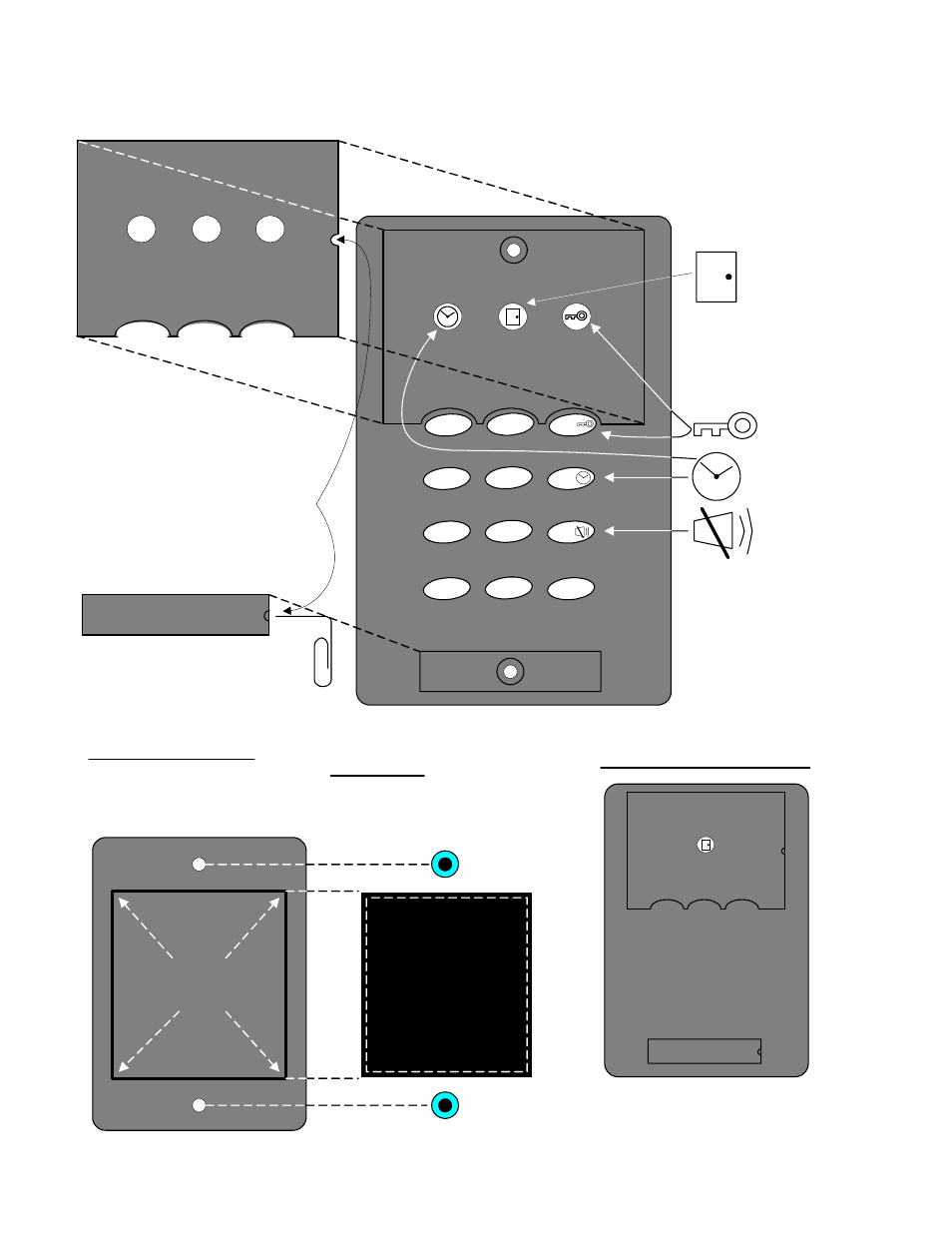
4
Monitor ISM/xL™ Hardware Guide
22-0375 rev1.1
Arming Station Reader
Mounting
1
2
3
4
5
6
7
8
9
0
#
Remove detachable plates to
gain access to screw holes with a
pin like tool (e.g. paper clip)
in the plate's notched right side.
screw
hole
screw
hole
paper clip
example
Reader back
Raised
Area
wall plug
screw anchor
wall plug
screw anchor
Hole cut in
drywall for
reader back,
raised area.
Mounting On Drywall
WARNING!
Insert wall anchors FIRST
before cutting hole for inserting
reader back, raised area.
Card Reader Only Version
Silence
Armed
Door Unlock
bicolour light
Lights
single bicolour
door unlock light
Work Late
Refer to Installation Instructions P/N 22-0346 for further information.
