Interlogix Monitor XL Hardware Guide User Manual
Page 13
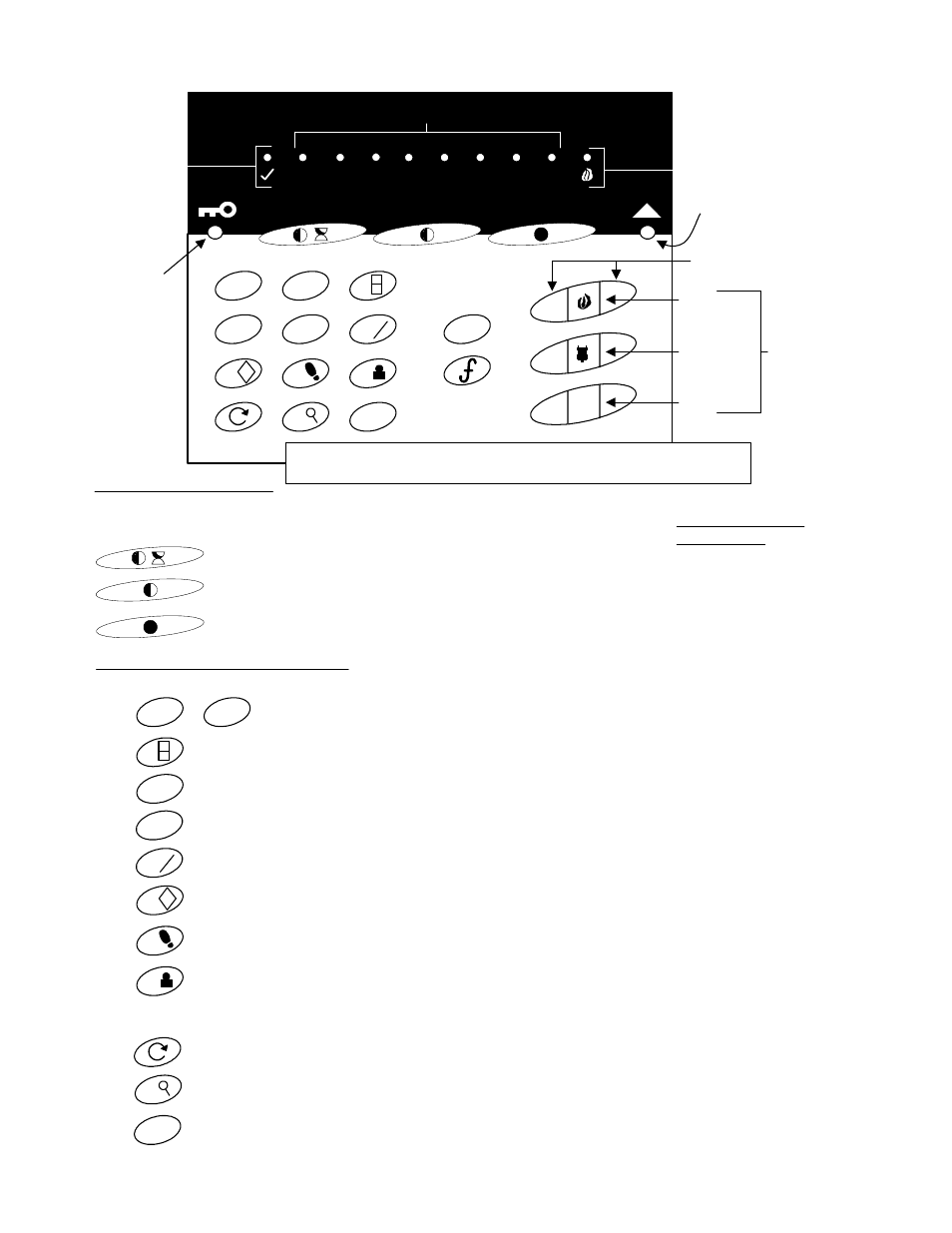
22-0375 rev1.1
Monitor ISM/xL™ Hardware Guide
9
8 Zone
1
2
3
4
5
6
7
8
9
0
X
FIRE
POLICE
AUXILIARY
Emergency Keys
Both buttons pressed at
same time to activate.
Apply
emergency label
types (supplied)
in this sequence
to match point
type default or
blank labels but,
NEVER LEAVE
THESE
SPACES
EMPTY!
System Trouble
Indicator Light
Area
Armed
Light
Steady =
STAY
Flashing =
Fully ON
Escape Key
Function Key
1
2
3
4
5
6
7
8
S
T
Arm to Stay with an Entry delay.
Arm to Stay with out an Entry delay. Instant alarm if entry made.
Arm to Fully On
Softkey Symbol Definitions
Key Symbol Definitions and Functions
= Grant lobby access.
= Enable Chime.
Keypad tones when entry door opened.
= Disable Chime
= System test.
LEDs, sounders turn on for 5 secs.
3
S
T
5
6
7
8
= Walk Test.
As protection points are tripped, their keypad lights lock in for 5 min. or
press "X" to stop.
9
= Master User assigns new User's Authority Level and PIN.
= Bypass/Unbypass input point.
0
= Displays user's ID number 1 - 8.
= Change PIN #.
Ready
Light
Fire Alarm
Light
These keys can be used for Quick Arming from OFF with out having to include a PIN.
Pressing the Function key and then one of these keys will silence the arming tone.
f
= function key
1
2
or
+
f
= Output control.
Pressing 1 can turn on output 1 and 2 can turn on output 2,
depending on configurations. Repeat to turn them off.
+
PIN
+
f
+
PIN
+
f
+
f
+
f
+
f
+
f
+
f
+
f
+
f
+
PIN
+
PIN
+
PIN
+
PIN
+
PIN
+
PIN
+
Master PIN
+
old PIN
4
+
f
+
PIN
= Verify User.
Sends the main controller user identification in the event of a false alarm.
Protection Point #
+
new PIN
confirm new PIN
+
+
F9 + master PIN + new user # (1 - 8) + Authority Level # + user's PIN # + confirm the same PIN #.
A user can be deleted by making the same entires but entering "0000" as their PIN #, twice.
Pressing:
Input Points
The system trouble
indicator light will flash fast
if there is communication
trouble with the Module
Bus. Flash slowly if the
main control has AC Hydro
failure. On solid if the
keypad or input with tamper
supervision, is in tamper.
The user's Authority Level must be "Suite Security Unassigned" to begin with in the Director 2 Software to assign
the user to this Suite Security Keypad.
+
User's PIN
Enter a user PIN only, to disarm the
system or silence an alarm condition.
!
!
Refer to Installation Instructions P/N 22-0362 and 2 Zone
Instructions P/N 21-9050 for Power & Cable Ratings / Requirements
IMPORTANT: Must refer to Installation Instructions P/N 22-0362 for detailed information.
User Guide P/N 22-9050
