Get lang, Projector user commands, Format – Canon SX 50 User Manual
Page 147: Response, Description, Example, Commands supported
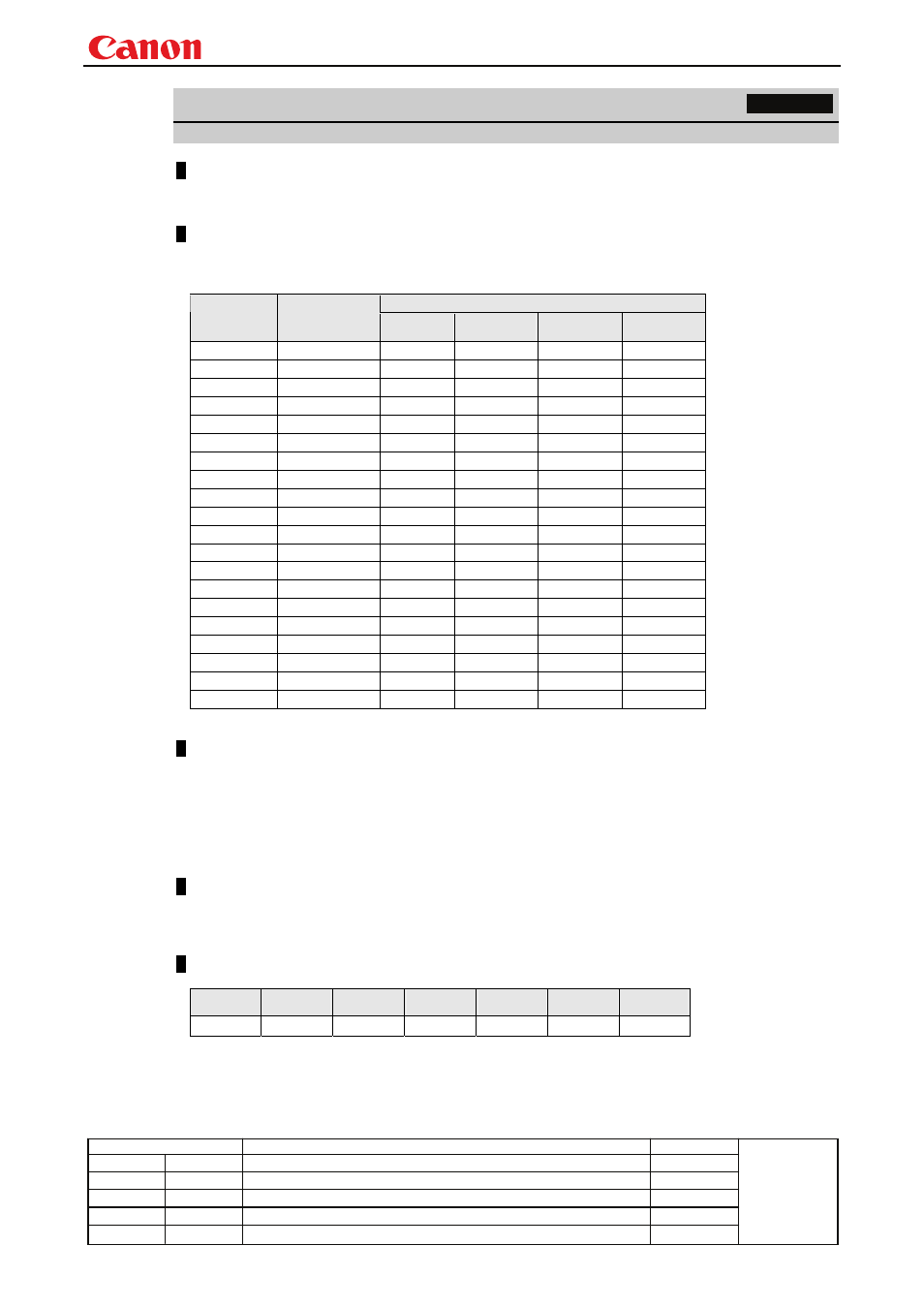
Projector User Commands
- 141 -
Revision History / Date
Changes
Revised by
Approved by
GET LANG
Language inquiry
Format
GET□LANG
?△LANG
Response
g:LANG=
Errors supported by model
Parameter
Meaning
SX50
SX6, SX60,
X600
SX7, X700
SX7 Mark II
ENG English O O O O
FRA French O O O O
GER German O O
O
O
ITA Italian O O O O
SPA Spanish O O O O
POR Portuguese O
O
O
O
SWE Swedish O O
O
O
DUT Dutch O O O O
RUS Russian O O
O
O
CHS
Chinese
O O O O
CHT
Chinese
O O O O
KOR Korean O O O O
JPN Japanese O O
O
O
FIN Finnish x O O O
NOR Norwegian x
O
O
O
TUR Turkish x O O O
POL Polish x O O O
HUN Hungarian x
O
O
O
CZE Czech x O O O
DAN Danish x O O O
For details on other responses, refer to the "Error List".
Description
This command is used to inquire about the current language selection.
(1) For models other than SX7 Mark II: Inquiry can be made when the projector is in both the remote mode
and power-on status at the same time.
For SX7 Mark II: Inquiry can be made whenever the projector is in the power-on status.
(2) A “busy” response is given while the zoom or focus lens is being driven.
(Refer to the ZCONTDRV command and FCONTDRV command.)
(3) The language can be set by the LANG command.
Example
> GET LANG or ? LANG
< g:LANG=SWE
* Commands are indicated by ">", and responses are indicated by "<".
Commands supported
This defines the environments that support the command (power supply state, input signal state).
SX50
01.00**
SX6
01.01**
SX60
01.01**
X600
01.01**
SX7
01.01**
X700
01.01**
SX7 Mark II
01.02**
O O O O O O O
Reference
