Get 6axr-6axy, Projector user commands, Format – Canon SX 50 User Manual
Page 121: Response, Description, Example, Commands supported, Environment
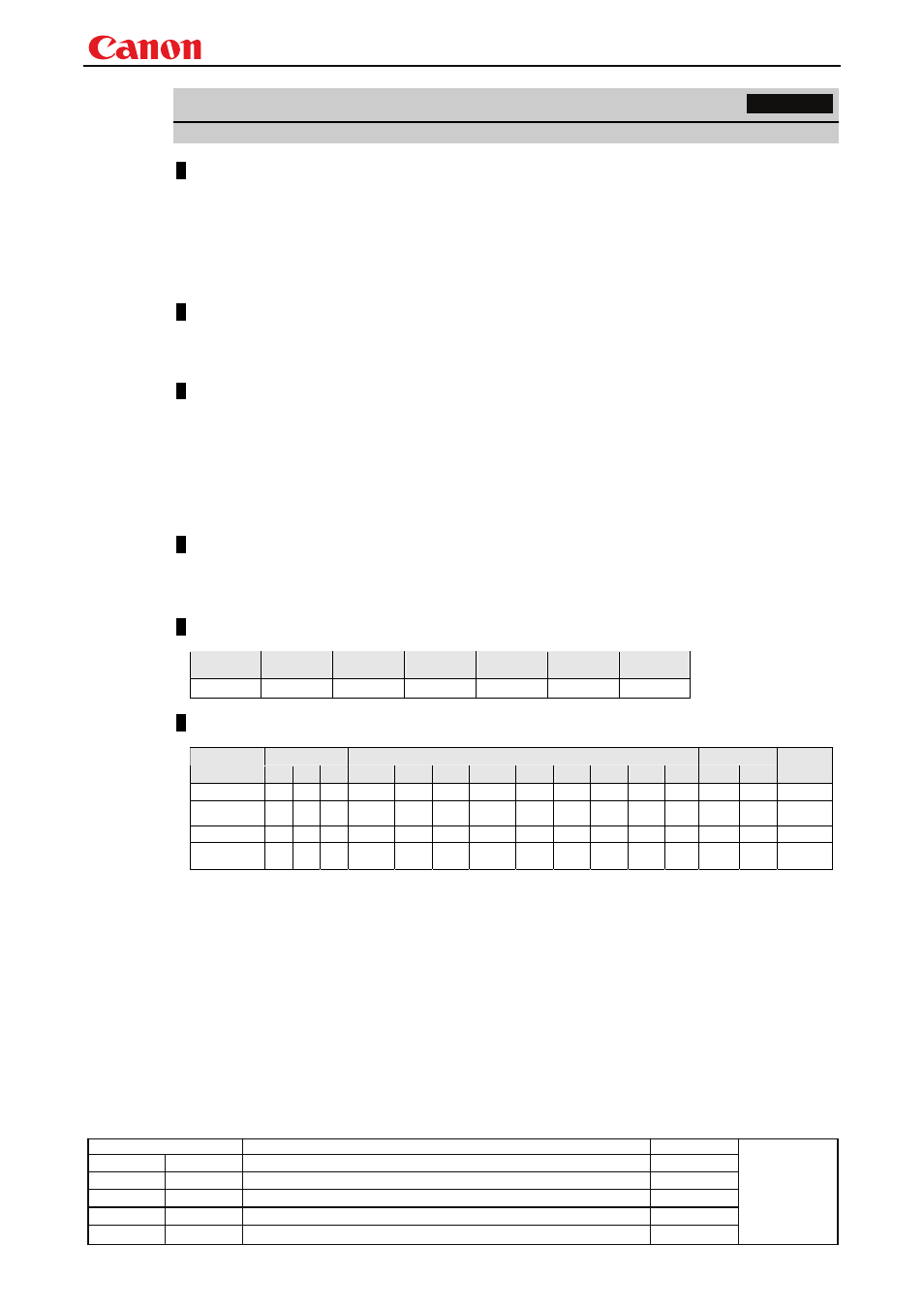
Projector User Commands
- 115 -
Revision History / Date
Changes
Revised by
Approved by
GET 6AXR-6AXY
6-axis correction R to Y hue/color saturation setting inquiry
Format
R setting inquiry
G setting inquiry
B setting inquiry
GET□6AXR
GET□6AXG GET□6AXB
?△6AXR
?△6AXG
?△6AXB
C setting inquiry
M setting inquiry
Y setting inquiry
GET□6AXC GET□6AXM
GET□6AXY
?△6AXC ?△6AXM
?△6AXY
Response
g:6AXR(G,B,C,M,Y)=
For details on other responses, refer to the "Error List".
Description
This command is used to inquire about the current 6-axis correction R to Y hue and color saturation
settings.
(1) For models other than SX7 Mark II: Inquiry can be made when the projector is in both the remote mode
and power-on status at the same time.
For SX7 Mark II: Inquiry can be made whenever the projector is in the power-on status.
(2) A “busy” response is given while the zoom or focus lens is being driven.
(Refer to the ZCONTDRV command and FCONTDRV command.)
(3) The 6-axis correction R to Y can be set by the 6AXR to Y command.
Example
> GET 6AXR or ? 6AXR
< g:6AXR=12, -8
* Commands are indicated by ">", and responses are indicated by "<".
Commands supported
This defines the environments that support the command (power supply state, input signal state).
SX50
01.00**
SX6
01.01**
SX60
01.01**
X600
01.01**
SX7
01.01**
X700
01.01**
SX7 Mark II
01.02**
O O O O O O O
Environment
This defines the environments that support the command (power supply state, input signal state).
Power
Input
Mode
Model
OFF ON PM
D-RGB A-RGB1 A-RGB2 COMP
Video S-Video D-Video SCART None Remote Local
Remarks
SX50 x
O
x O O
O
O O
O
- - O O x
SX6, SX60,
X600
x
O
x
O
O
O
O
O
O
O
O
O
O
x
SX7, X700
x
O
x
O
O
O
O
O
O
O
O
O
O
x
SX7 Mark II x
O
x
O
O
O
O
O
O
O
O
O
O
O
* If a state is not supported, "INVALID_MODE" or "NOT_POWER_SUPPLIED" is returned with the Err response.
* When the power supply state is in the process of switching, an "i:BUSY" reply may be sent.
Reference
