Measurement value display, Measurement value display -29, O "measurement value – KEYENCE LK-H2 User Manual
Page 53
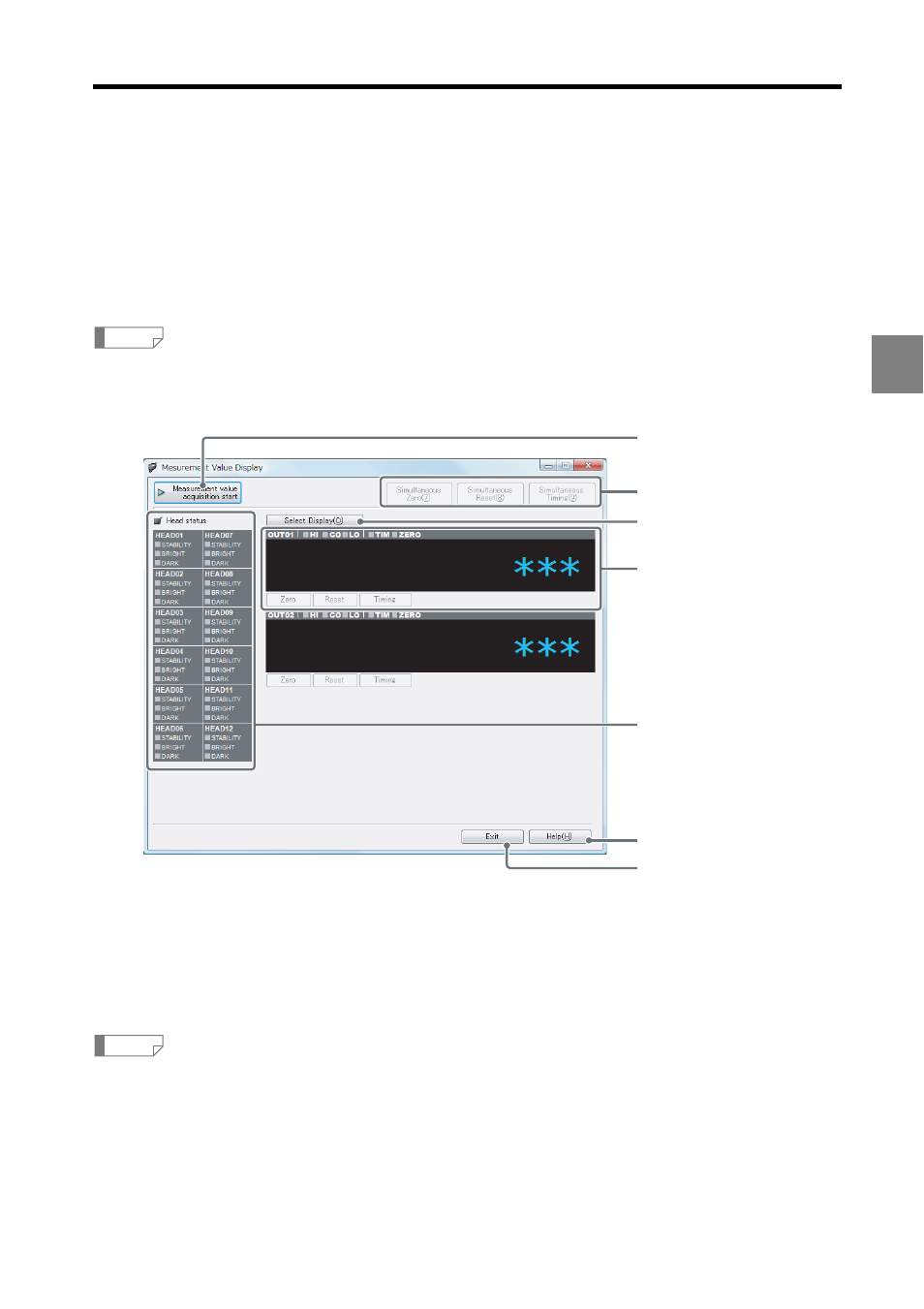
3-29
3
3 Window Functions and Operation
Measurement Value Display
This section explains the "Measurement Value Display" function that allows viewing of
measurements on the PC.
Click "Measurement Value Display" on the tool bar to display the "Measurement Value
Display" window.
The "Measurement Value Display" window can also be displayed by selecting "Measurement
Value Display" from the "View" menu.
(1) Measurement value acquisition start
Starts acquiring measurement data from the controller.
Clicking "Measurement value acquisition start" causes the button label to change to
"Measurement value acquisition stop".
These buttons are disabled until "Measurement value acquisition start" is clicked: "Zero", "Reset",
"Timing", "Simultaneous Timing".
Reference
(1)
(2)
(3)
(4)
(5)
(6)
(7)
Reference
- LR-TB2000 Series (12 pages)
- LR-TB5000 Series (12 pages)
- LR-ZB250AN/AP (4 pages)
- LR-ZB250AN/P (3 pages)
- LR-ZBxN/P Series (3 pages)
- LR-ZBxxB (3 pages)
- OP-85135 (1 page)
- PZ-G Series (2 pages)
- PZ-V/M (2 pages)
- PS-N10 Series (12 pages)
- PX-10 (10 pages)
- CZ-V21A(P) (10 pages)
- CZ-K1(P) (8 pages)
- CZ-V1 (8 pages)
- FS-N10 Series (6 pages)
- FS-N10 Series (116 pages)
- FS-N15CN (1 page)
- FU-93(Z) (2 pages)
- FU-V Series (2 pages)
- FS-V30 (6 pages)
- FU-A40 (1 page)
- NU/FS-N Series (16 pages)
- FS-V33(P) (8 pages)
- FS-V21 (4 pages)
- FS-V22 (4 pages)
- FS-V11(P) (4 pages)
- FS-V1(P) (4 pages)
- LV-N10 Series (12 pages)
- LV-N10 Series (112 pages)
- LV-S62 (1 page)
- OP-84350 (1 page)
- LV-SA (10 pages)
- LV-SB (12 pages)
- OP-87305 (1 page)
- LV Series (10 pages)
- LV-B102 (1 page)
- EV-108M(U) (1 page)
- EZ Series (1 page)
- EM Series (1 page)
- ES-M1(P) (3 pages)
- EX-V Series (120 pages)
- EX-500(W) Series (16 pages)
- GV Series (10 pages)
- IA Series (8 pages)
- LB-1000(W) (24 pages)
