Names and functions, Names and functions -2 – KEYENCE LK-H2 User Manual
Page 26
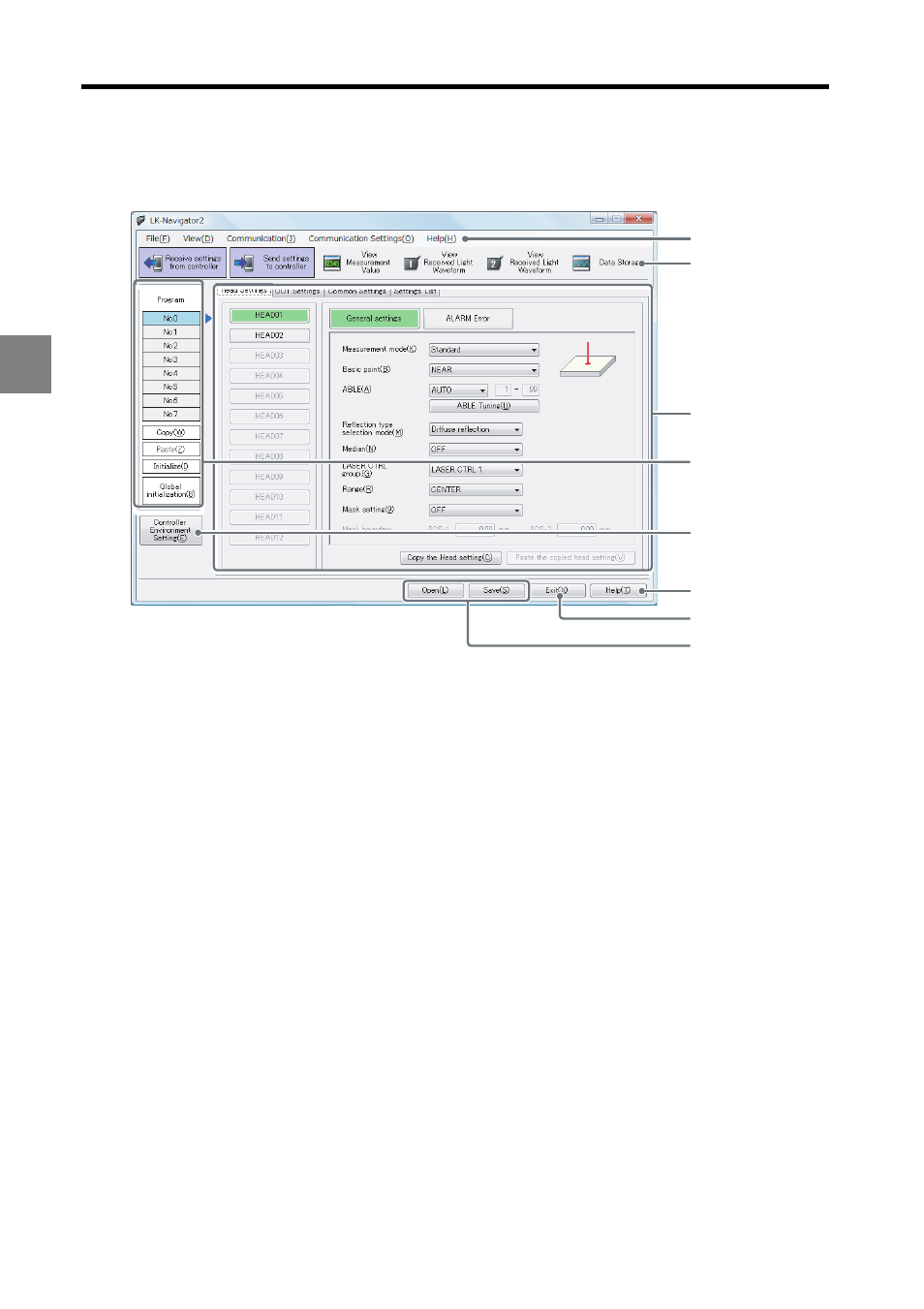
3-2
3
3 Window Functions and Operation
Names and Functions
This section explains the names and functions of the LK-Navigator 2 main window.
(1) Menu bar
Displays the LK-Navigator 2 controls menu.
(2) Tool bar
Shows buttons for frequently used functions in the menu bar. Refer to "Measurement Value
Display" (page 3-29) to "Data Storage Setting" (page 3-33) for details.
(3) Settings pane
Used to configure each head and output.
Refer to "Basic Settings" (page 3-5) for setting procedures on each tab.
(4) Program settings
Selects, copies, and initializes program numbers. Refer to "Program Settings" (page 3-27)
for details.
(5) Controller environment setting
Configures the controller operating environment. Refer to "Environment Settings" (page 3-
24) for details.
(6) Help
Opens the LK-Navigator 2 help file.
(3)
(5)
(4)
(1)
(2)
(6)
(7)
(8)
- LR-TB2000 Series (12 pages)
- LR-TB5000 Series (12 pages)
- LR-ZB250AN/AP (4 pages)
- LR-ZB250AN/P (3 pages)
- LR-ZBxN/P Series (3 pages)
- LR-ZBxxB (3 pages)
- OP-85135 (1 page)
- PZ-G Series (2 pages)
- PZ-V/M (2 pages)
- PS-N10 Series (12 pages)
- PX-10 (10 pages)
- CZ-V21A(P) (10 pages)
- CZ-K1(P) (8 pages)
- CZ-V1 (8 pages)
- FS-N10 Series (6 pages)
- FS-N10 Series (116 pages)
- FS-N15CN (1 page)
- FU-93(Z) (2 pages)
- FU-V Series (2 pages)
- FS-V30 (6 pages)
- FU-A40 (1 page)
- NU/FS-N Series (16 pages)
- FS-V33(P) (8 pages)
- FS-V21 (4 pages)
- FS-V22 (4 pages)
- FS-V11(P) (4 pages)
- FS-V1(P) (4 pages)
- LV-N10 Series (12 pages)
- LV-N10 Series (112 pages)
- LV-S62 (1 page)
- OP-84350 (1 page)
- LV-SA (10 pages)
- LV-SB (12 pages)
- OP-87305 (1 page)
- LV Series (10 pages)
- LV-B102 (1 page)
- EV-108M(U) (1 page)
- EZ Series (1 page)
- EM Series (1 page)
- ES-M1(P) (3 pages)
- EX-V Series (120 pages)
- EX-500(W) Series (16 pages)
- GV Series (10 pages)
- IA Series (8 pages)
- LB-1000(W) (24 pages)
