Settings list, Settings list -22 – KEYENCE LK-H2 User Manual
Page 46
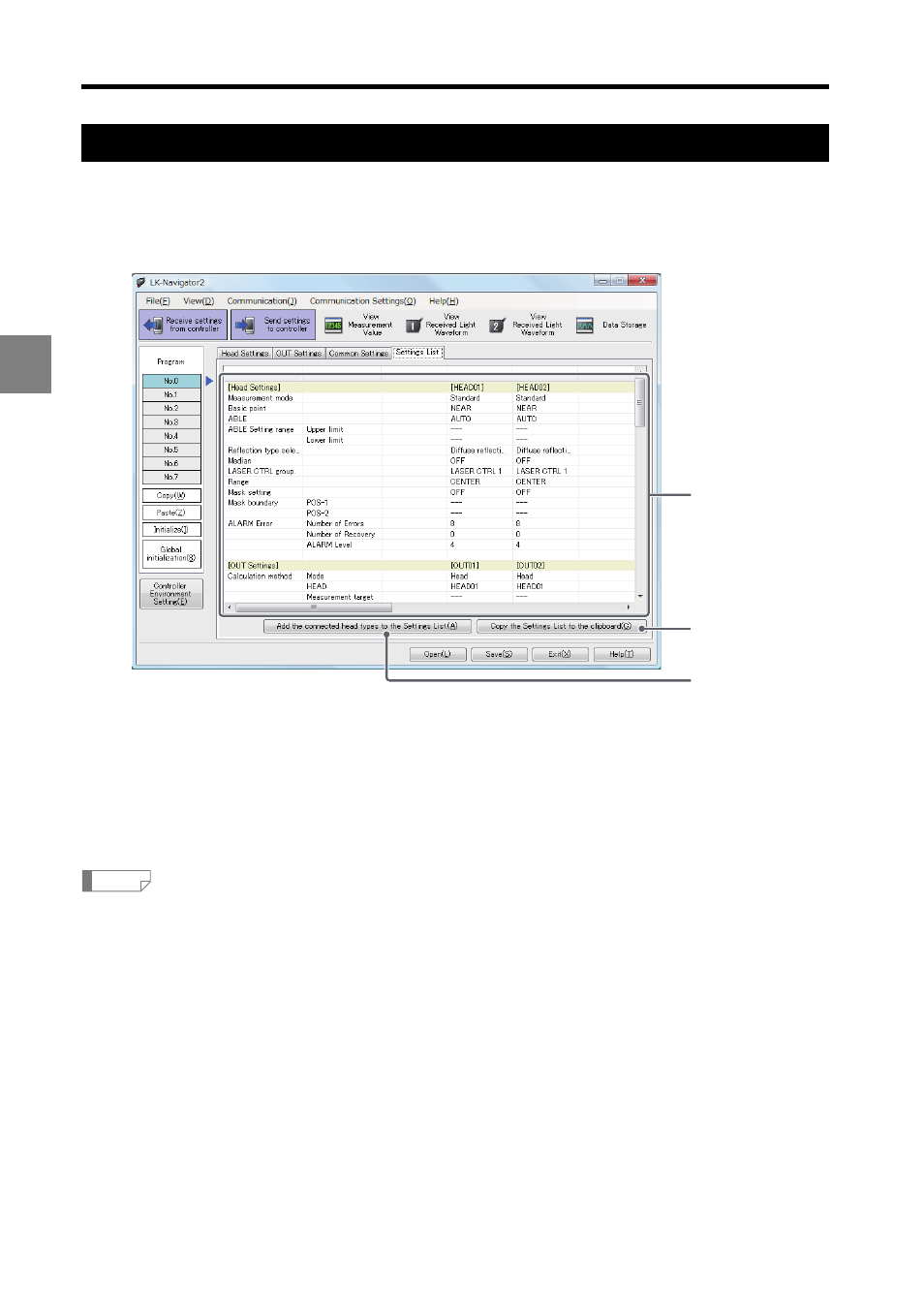
3-22
3
3 Window Functions and Operation
Settings list
This tab provides a view of the items set within a program.
Click the "Settings List" tab in the settings pane.
(1) Settings list
Displays a list of the settings for the selected program.
(2) Copy the settings list to the clipboard
Copies the settings list to the clipboard. This feature can be used to paste the settings to
other applications.
•
The contents copied to the clipboard paste into other applications in tab-delimited format.
•
Changed settings will be shown in blue if, prior to the change, you:
- launch LK-Navigator 2,
- download or upload settings with the controller, or
- open or save a settings file.
(3) Add the connected head types to the Settings List
Adds the model of the head connected to the controller to the settings list.
(1)
(2)
(3)
Reference
- LR-TB2000 Series (12 pages)
- LR-TB5000 Series (12 pages)
- LR-ZB250AN/AP (4 pages)
- LR-ZB250AN/P (3 pages)
- LR-ZBxN/P Series (3 pages)
- LR-ZBxxB (3 pages)
- OP-85135 (1 page)
- PZ-G Series (2 pages)
- PZ-V/M (2 pages)
- PS-N10 Series (12 pages)
- PX-10 (10 pages)
- CZ-V21A(P) (10 pages)
- CZ-K1(P) (8 pages)
- CZ-V1 (8 pages)
- FS-N10 Series (6 pages)
- FS-N10 Series (116 pages)
- FS-N15CN (1 page)
- FU-93(Z) (2 pages)
- FU-V Series (2 pages)
- FS-V30 (6 pages)
- FU-A40 (1 page)
- NU/FS-N Series (16 pages)
- FS-V33(P) (8 pages)
- FS-V21 (4 pages)
- FS-V22 (4 pages)
- FS-V11(P) (4 pages)
- FS-V1(P) (4 pages)
- LV-N10 Series (112 pages)
- LV-N10 Series (12 pages)
- LV-S62 (1 page)
- OP-84350 (1 page)
- LV-SA (10 pages)
- LV-SB (12 pages)
- OP-87305 (1 page)
- LV Series (10 pages)
- LV-B102 (1 page)
- EV-108M(U) (1 page)
- EZ Series (1 page)
- EM Series (1 page)
- ES-M1(P) (3 pages)
- EX-V Series (120 pages)
- EX-500(W) Series (16 pages)
- GV Series (10 pages)
- IA Series (8 pages)
- LB-1000(W) (24 pages)
