KEYENCE LK-H2 User Manual
Page 34
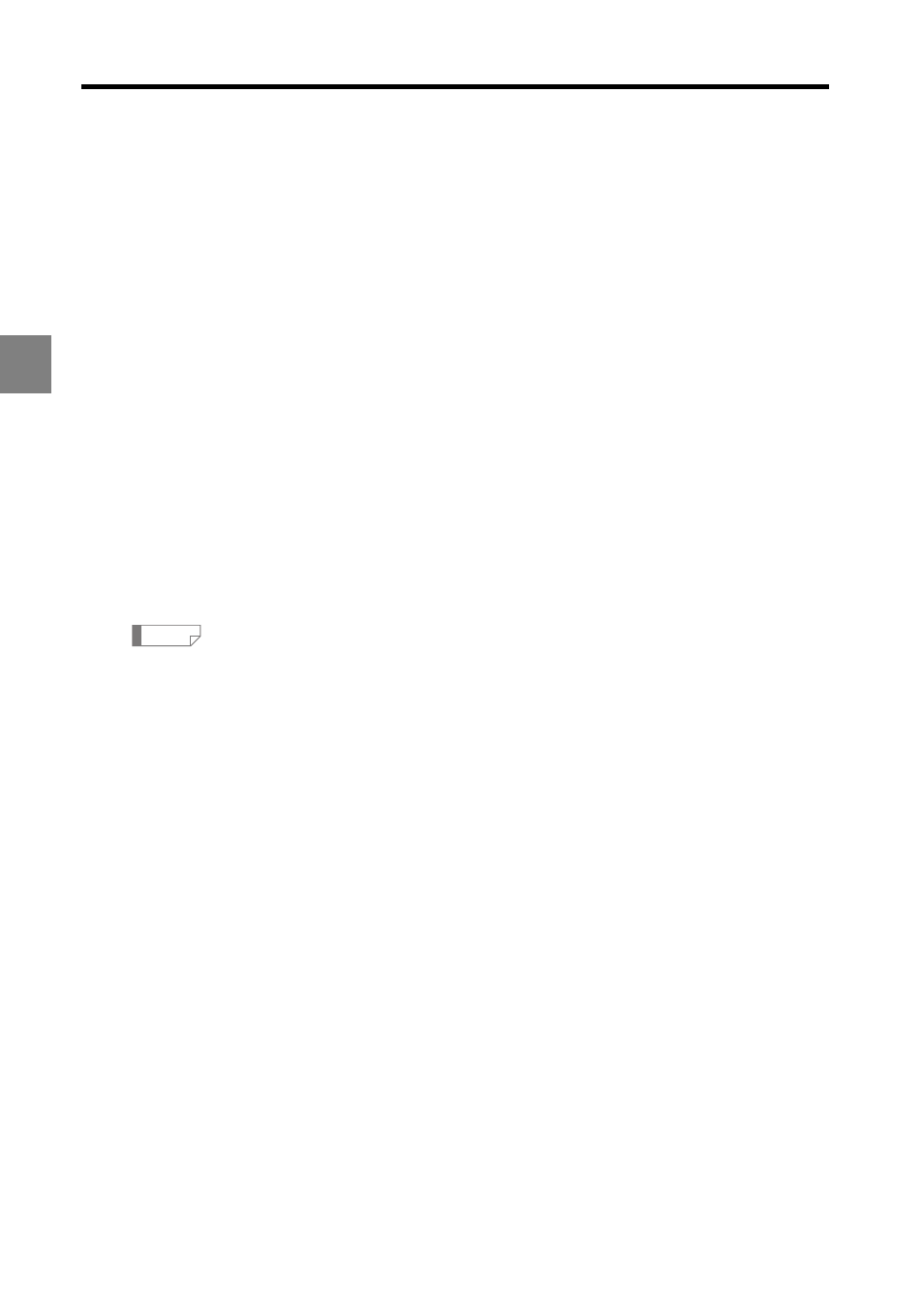
3-10
3
3 Window Functions and Operation
AVE/P-P/MAX/MIN
Sets the type of output to associate with the OUT to configure.
The operation specified from the "Type" options is applied to the checked OUTs.
•
AVE: Average value
•
P-P: Max. to min. value
•
MIN: Min. value
•
MAX: Max. value
(3) Copy OUT settings/Paste OUT settings
Use this button to copy the OUT settings to another OUT (or an OUT in a different program
number).
Copying the OUT settings to another OUT
This example explains how to copy the settings for OUT01 to OUT02.
1
Complete all settings for "OUT01".
2
Click "Copy OUT settings".
3
Click "OUT02".
The settings can also be copied to the OUT settings in a different program number. In this
case, select the program number to copy the settings and then select the OUT.
4
Click "Paste OUT settings".
The settings for OUT01 are copied to OUT02.
Reference
- LR-TB2000 Series (12 pages)
- LR-TB5000 Series (12 pages)
- LR-ZB250AN/AP (4 pages)
- LR-ZB250AN/P (3 pages)
- LR-ZBxN/P Series (3 pages)
- LR-ZBxxB (3 pages)
- OP-85135 (1 page)
- PZ-G Series (2 pages)
- PZ-V/M (2 pages)
- PS-N10 Series (12 pages)
- PX-10 (10 pages)
- CZ-V21A(P) (10 pages)
- CZ-K1(P) (8 pages)
- CZ-V1 (8 pages)
- FS-N10 Series (6 pages)
- FS-N10 Series (116 pages)
- FS-N15CN (1 page)
- FU-93(Z) (2 pages)
- FU-V Series (2 pages)
- FS-V30 (6 pages)
- FU-A40 (1 page)
- NU/FS-N Series (16 pages)
- FS-V33(P) (8 pages)
- FS-V21 (4 pages)
- FS-V22 (4 pages)
- FS-V11(P) (4 pages)
- FS-V1(P) (4 pages)
- LV-N10 Series (12 pages)
- LV-N10 Series (112 pages)
- LV-S62 (1 page)
- OP-84350 (1 page)
- LV-SA (10 pages)
- LV-SB (12 pages)
- OP-87305 (1 page)
- LV Series (10 pages)
- LV-B102 (1 page)
- EV-108M(U) (1 page)
- EZ Series (1 page)
- EM Series (1 page)
- ES-M1(P) (3 pages)
- EX-V Series (120 pages)
- EX-500(W) Series (16 pages)
- GV Series (10 pages)
- IA Series (8 pages)
- LB-1000(W) (24 pages)
