Communication settings, Communication settings -26 – KEYENCE LK-H2 User Manual
Page 50
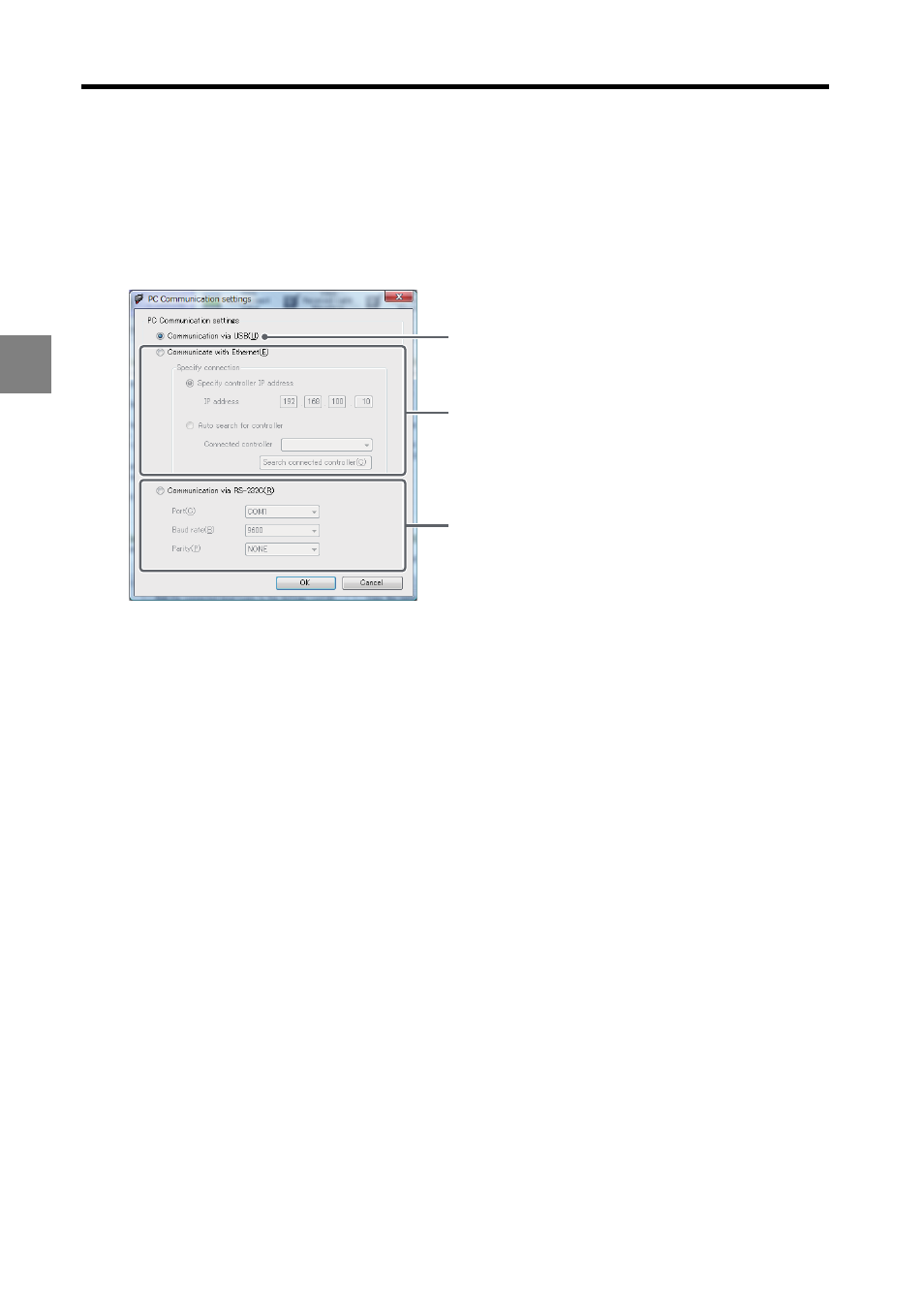
3-26
3
3 Window Functions and Operation
Communication Settings
This section explains how to configure the communications between the controller and PC.
From the "Communication settings" menu, select "PC Communication settings" to display
the "PC Communication settings" dialog.
(1) Communication via USB
Select this option when the controller and PC are connected via USB.
(2) Communicate with Ethernet
Select this option when the controller and PC are connected via Ethernet.
Specify controller IP address
Specify the actual IP address of the controller to connect to.
Auto search for controller
Click "Search connected controller" to specify the controller to connect to.
(3) Communication via RS-232C
Select this option when the controller and PC are connected via RS-232C.
Port
Specify the port to use to connect to the controller.
Baud rate
Set the baud rate to the communication speed of the controller.
Parity
Set the parity check method.
(1)
(2)
(3)
- LR-TB2000 Series (12 pages)
- LR-TB5000 Series (12 pages)
- LR-ZB250AN/AP (4 pages)
- LR-ZB250AN/P (3 pages)
- LR-ZBxN/P Series (3 pages)
- LR-ZBxxB (3 pages)
- OP-85135 (1 page)
- PZ-G Series (2 pages)
- PZ-V/M (2 pages)
- PS-N10 Series (12 pages)
- PX-10 (10 pages)
- CZ-V21A(P) (10 pages)
- CZ-K1(P) (8 pages)
- CZ-V1 (8 pages)
- FS-N10 Series (6 pages)
- FS-N10 Series (116 pages)
- FS-N15CN (1 page)
- FU-93(Z) (2 pages)
- FU-V Series (2 pages)
- FS-V30 (6 pages)
- FU-A40 (1 page)
- NU/FS-N Series (16 pages)
- FS-V33(P) (8 pages)
- FS-V21 (4 pages)
- FS-V22 (4 pages)
- FS-V11(P) (4 pages)
- FS-V1(P) (4 pages)
- LV-N10 Series (12 pages)
- LV-N10 Series (112 pages)
- LV-S62 (1 page)
- OP-84350 (1 page)
- LV-SA (10 pages)
- LV-SB (12 pages)
- OP-87305 (1 page)
- LV Series (10 pages)
- LV-B102 (1 page)
- EV-108M(U) (1 page)
- EZ Series (1 page)
- EM Series (1 page)
- ES-M1(P) (3 pages)
- EX-V Series (120 pages)
- EX-500(W) Series (16 pages)
- GV Series (10 pages)
- IA Series (8 pages)
- LB-1000(W) (24 pages)
