Installing the software, Installing the software -6 – KEYENCE LK-H2 User Manual
Page 18
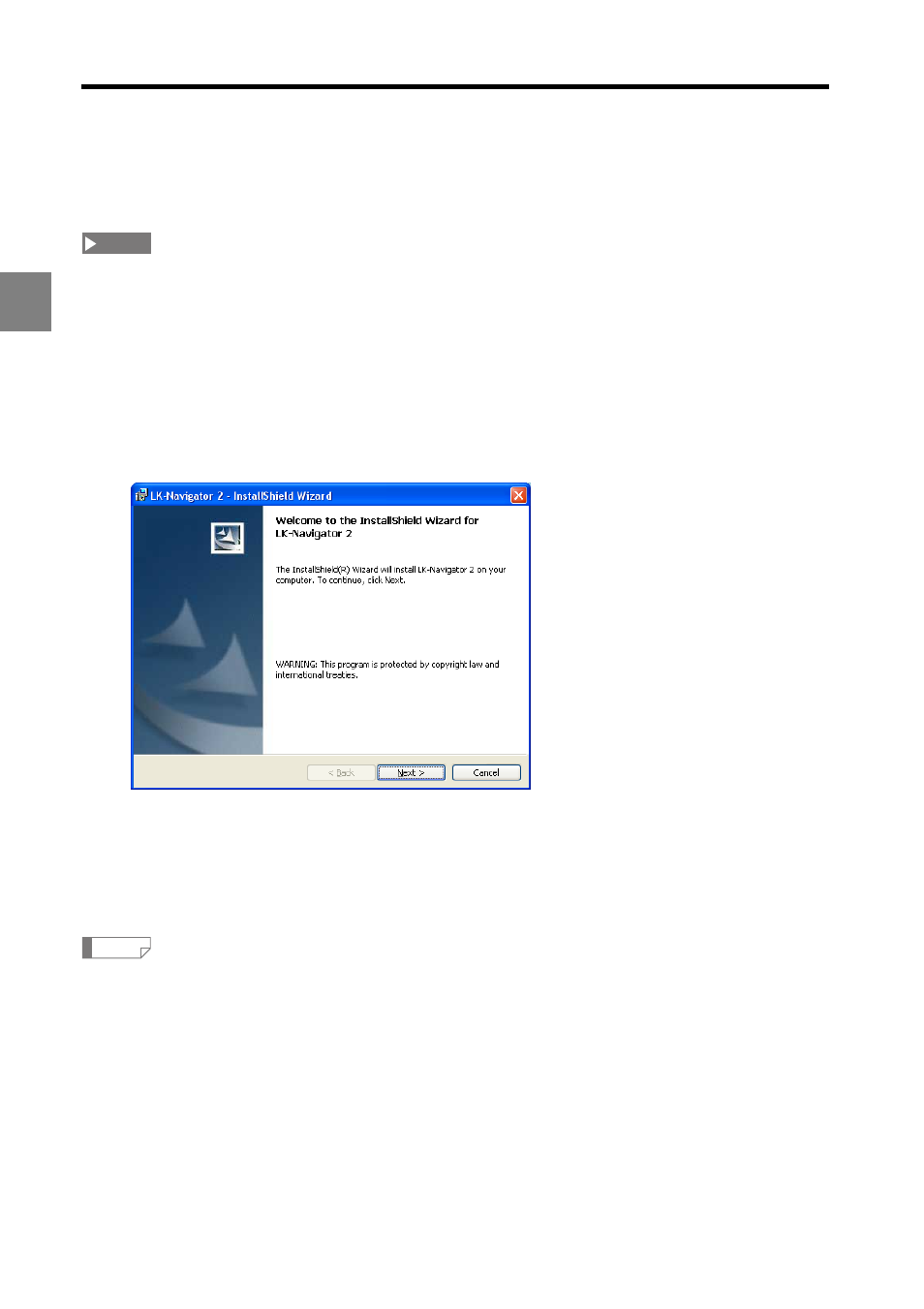
2-6
2
2 Preparations before Operating
Installing the Software
This section explains the procedures for installing LK-Navigator 2 and the USB driver on
your PC.
•
This procedure explains the installation process for Windows XP.
•
Before starting the installation, close any other applications currently running.
•
When installing on Windows 2000 Professional, Windows XP Professional, Windows Vista, or
Windows 7, you must logon as a user with administrator privileges.
1
Insert "LK-H2" in the CD-ROM drive. Double-click "Setup.exe".
The "InstallShield Wizard" screen appears.
2
Follow the guidance on the screens.
3
When the "InstallShield Wizard Complete" screen appears, click "Finish".
4
Remove the CD-ROM.
This completes the installation of LK-Navigator 2.
By default, LK-Navigator 2 will be installed in "C:\Program Files\KEYENCE\LK-Navigator 2".
NOTE
Reference
- LR-TB2000 Series (12 pages)
- LR-TB5000 Series (12 pages)
- LR-ZB250AN/AP (4 pages)
- LR-ZB250AN/P (3 pages)
- LR-ZBxN/P Series (3 pages)
- LR-ZBxxB (3 pages)
- OP-85135 (1 page)
- PZ-G Series (2 pages)
- PZ-V/M (2 pages)
- PS-N10 Series (12 pages)
- PX-10 (10 pages)
- CZ-V21A(P) (10 pages)
- CZ-K1(P) (8 pages)
- CZ-V1 (8 pages)
- FS-N10 Series (6 pages)
- FS-N10 Series (116 pages)
- FS-N15CN (1 page)
- FU-93(Z) (2 pages)
- FU-V Series (2 pages)
- FS-V30 (6 pages)
- FU-A40 (1 page)
- NU/FS-N Series (16 pages)
- FS-V33(P) (8 pages)
- FS-V21 (4 pages)
- FS-V22 (4 pages)
- FS-V11(P) (4 pages)
- FS-V1(P) (4 pages)
- LV-N10 Series (112 pages)
- LV-N10 Series (12 pages)
- LV-S62 (1 page)
- OP-84350 (1 page)
- LV-SA (10 pages)
- LV-SB (12 pages)
- OP-87305 (1 page)
- LV Series (10 pages)
- LV-B102 (1 page)
- EV-108M(U) (1 page)
- EZ Series (1 page)
- EM Series (1 page)
- ES-M1(P) (3 pages)
- EX-V Series (120 pages)
- EX-500(W) Series (16 pages)
- GV Series (10 pages)
- IA Series (8 pages)
- LB-1000(W) (24 pages)
