Connecting the controller and pc, Usb connection, Connecting the controller and pc -2 – KEYENCE LK-H2 User Manual
Page 14: Usb connection -2
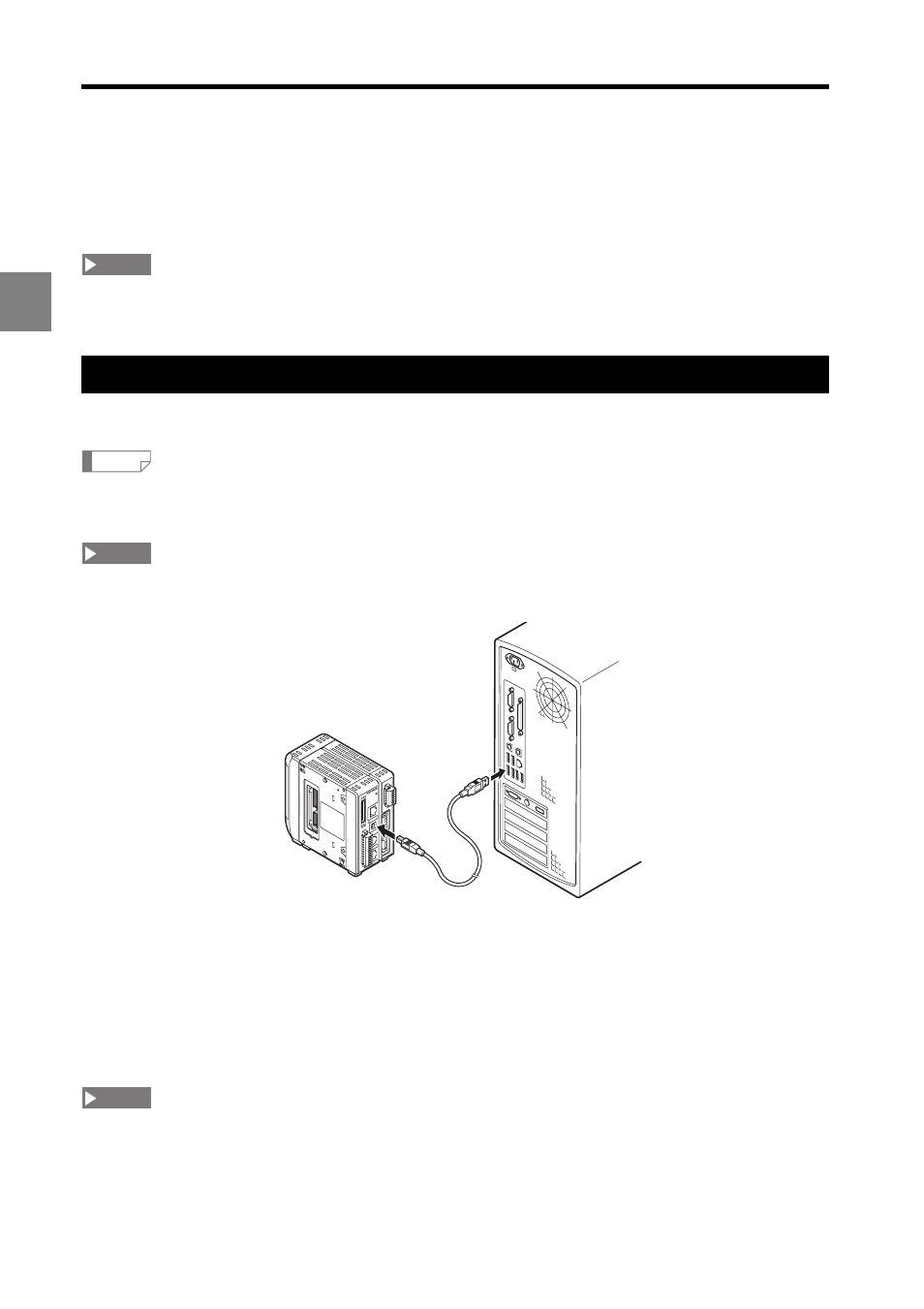
2-2
2
2 Preparations before Operating
Connecting the Controller and PC
This section explains how to connect the controller and the PC.
The controller provides three interfaces. Choose an interface supported by the PC.
It is not possible to connect and communicate via the USB, Ethernet, and RS-232C interfaces
simultaneously.
USB connection
This section explains how to connect the controller and PC with a USB cable.
The orientation and location of the USB connector on the PC differs for each PC. Refer to the
instruction manual supplied with your PC when connecting the USB cable.
The USB connector on the controller is Type B. Use a USB cable with a Type B connector on
one end.
1
Connect the Type B cable to the USB connector on the controller.
2
Connect the other end of the cable to the USB connector on the PC.
If the PC is running, it will automatically recognize the controller.
The first time the PC and controller are connected via USB, the PC will install the
USB driver. Refer to "Installing the USB Driver" (page 2-8).
Do not disconnect the USB cable while the controller is operating. Doing so may cause the
controller to operate erroneously. If communication stops working due to a disconnected cable,
restart LK-Navigator 2 and the controller.
NOTE
Reference
NOTE
1
(V)
(A)
0V
(V)
(A)
0V
LK-
G5
00
0
NOTE
