Downloading, uploading settings, Downloading, uploading settings 3-23 – KEYENCE LK-H2 User Manual
Page 47
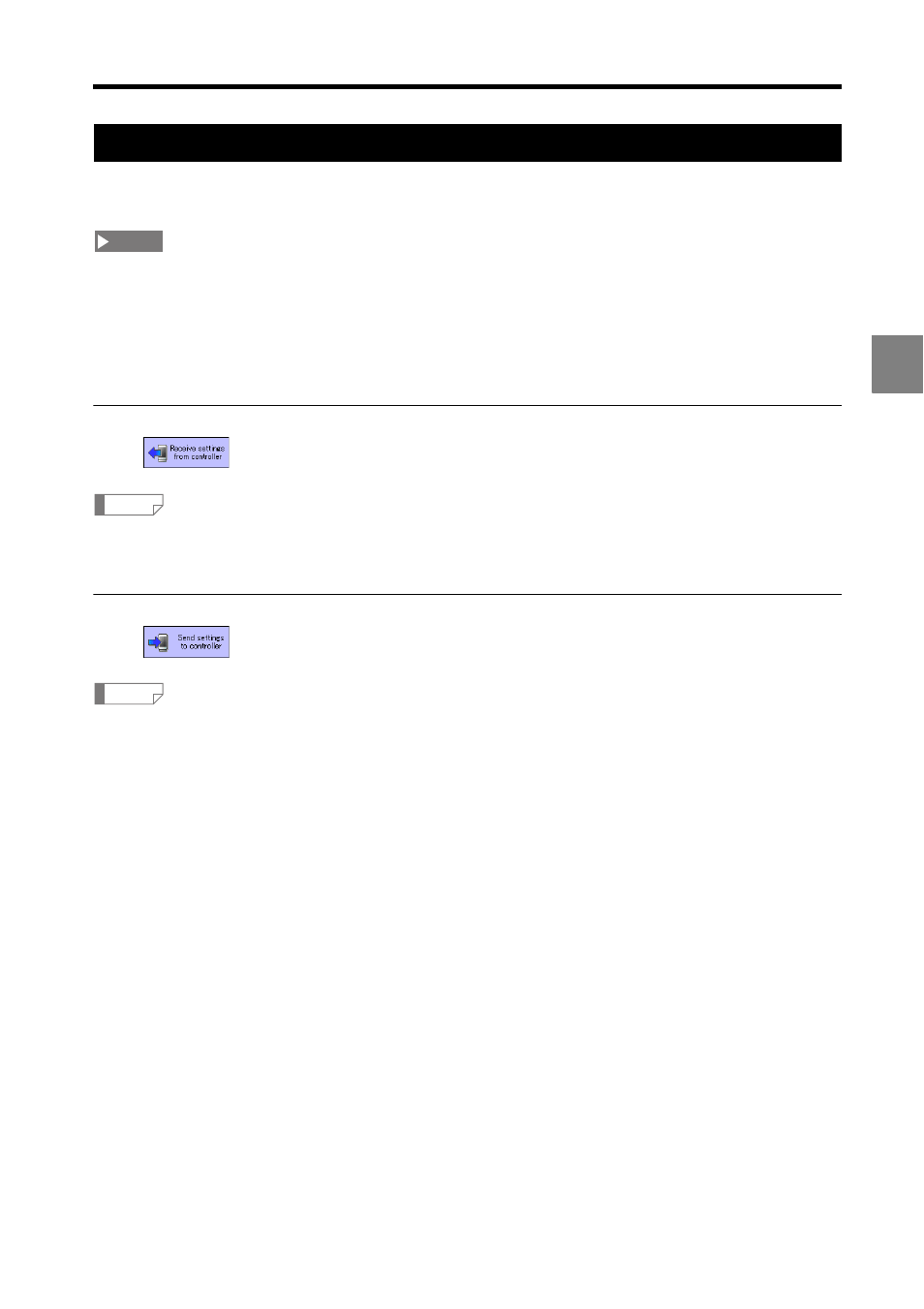
3-23
3
3 Window Functions and Operation
Downloading, uploading settings
This section explains how to download and upload settings from the controller.
•
The controller cannot communicate when it is in "Program Setting Mode", "Program selection
mode", or "Tolerance setting mode".
•
If the connection with the controller uses the RS-232C interface and you change the RS-232C
settings in the "Controller Environment Setting", LK-Navigator 2 will download the settings and then
change the "PC Communication settings".
•
The controller enters "communications mode" when downloading or uploading settings.
Uploading settings
Click
on the tool bar.
The settings can also be uploaded by selecting "Receive settings from controller" from the
"Communication" menu.
Downloading settings
Click
on the tool bar.
•
The settings can also be downloaded by selecting "Send settings to controller" from the
"Communication" menu.
•
Downloading can also be started from the "View Received Light Waveform" dialog (page 3-31).
NOTE
Reference
Reference
