Input activation, All frame – Aviom AllFrame User Manual
Page 79
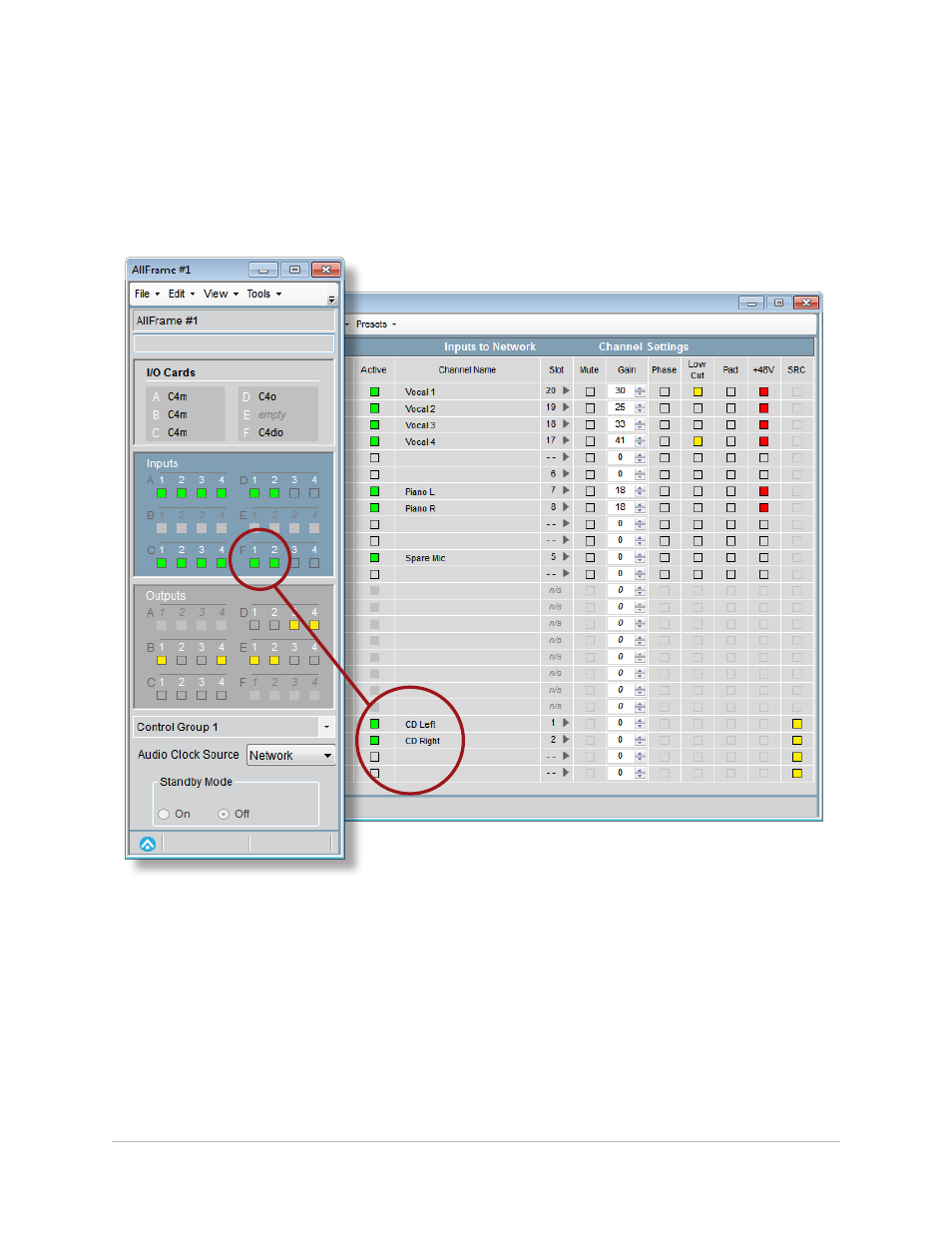
67
C4
dio
d
igiTal
i/o C
ard
f
eaTures
ALL
FRAME
™
Multi-Modular I/O System
Input Activation
AES3 format digital signals are presented in channel pairs, as per the AES3 format specifications; each of the
female XLR input jacks on the C4dio carries two assignable resources. Each channel within an AES3 digital stream
can be activated into a network Slot individually. An AES3 input channel from a C4dio card can be activated from
the AllFrame Device Window’s Overview or from its Inputs to Network view once it is assigned to a Slot .
Click either Active button to turn an output channel on/off.
A channel on an AllFrame device must be assigned to a network Slot first before it can be activated. See the section
Assigning a Channel to a Network Slot on page 56 for additional information. Once a resource is assigned to a
Slot, click the on-screen
A
Ctive
button for the desired channel in the AllFrame’s Device Window in Pro64 Network
Manager to toggle it on/off. The channel’s green LED will light and that resource is now available to all output
devices in the network.
Save frequently used channel settings and matrix routings as a Device Preset in Pro64 Network Manager.
