Network settings, Control master, Etwork – Aviom AllFrame User Manual
Page 45: Ettings, Allframe, All frame
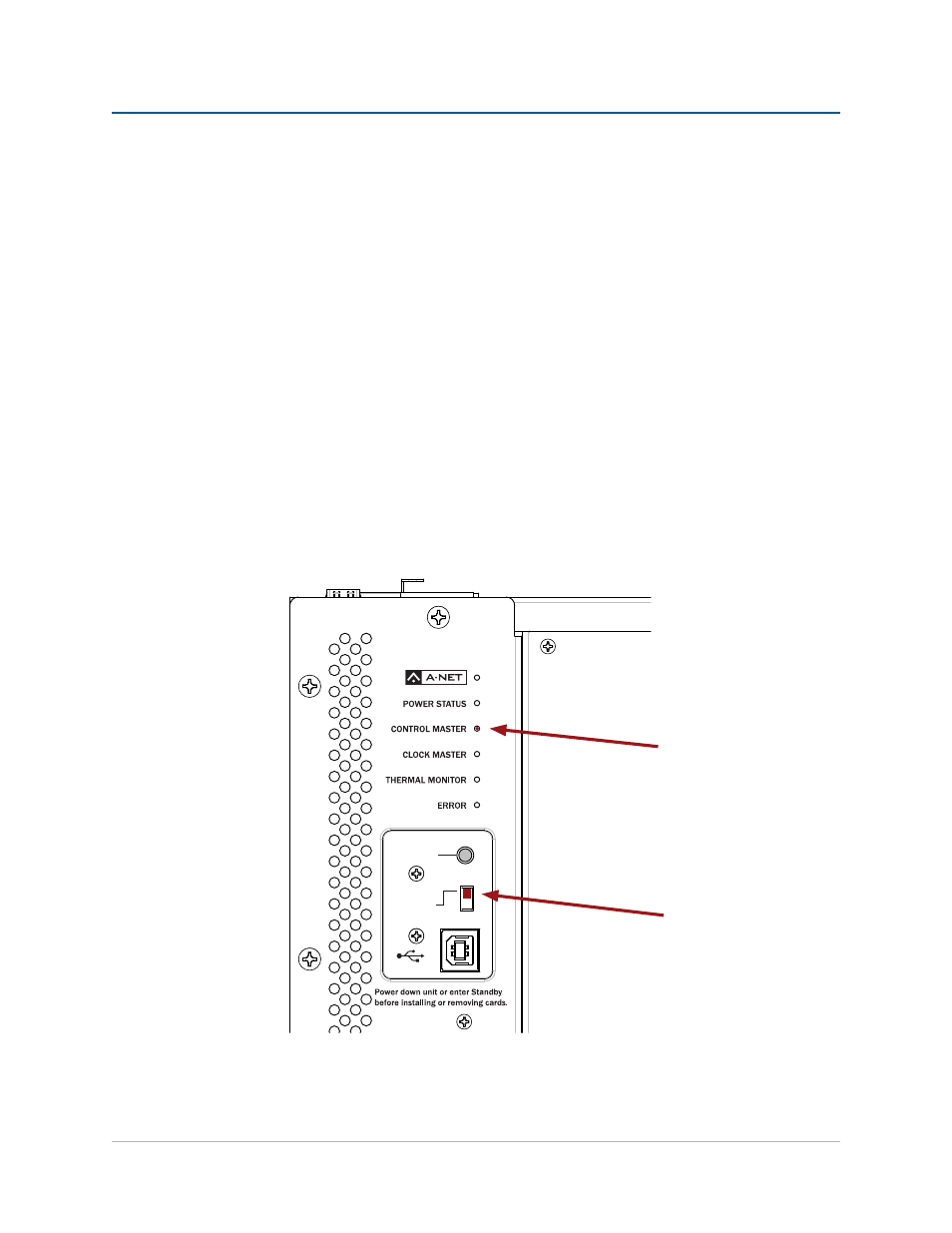
33
n
eTwork
s
eTTings
ALL
FRAME
™
Multi-Modular I/O System
N
etWork
s
ettiNgs
There are a few basic concepts that need to be understood when setting up a Pro64 network. Some of the functions
described below do not need to be set on every Pro64 device in the network as they only need to be set up on the
network’s Control Master, the Pro64 device in charge of network resource management.
The network’s Control Master device is also used as the connection point for a PC when the Pro64 Network Manager
software is used to program and configure the network.
Control Master
One Pro64 device in every network must be designated as the Control Master. To set the F6 I/O Frame as the
Control Master, the slide switch found under the recessed access panel on the front of the device is used. To use
the F6 as the Control Master, first power off the F6 and then set this DIP switch to the up position. Ensure that no
other Pro64 device is set to be the Control Master and then power up the network.
When the F6 is powered up, the network will be enumerated and the blue A-Net LEDs on all connected Pro64
devices will be lit. On the Control Master device, its red Control Master LED will also be lit. The Control Master LED
will be off on all remote/slave devices in the network.
1
2
3
4
C4
m
1
2
3
4
C4
o
1
2
3
4
C4
o
1
2
3
4
C4
o
ALLFRAME
A
B
C
D
E
F
Modular I/O Frame
F6
CONTROL
MASTER
STANDBY
The F6 Control Master LED and switch
