Stereo link, All frame – Aviom AllFrame User Manual
Page 69
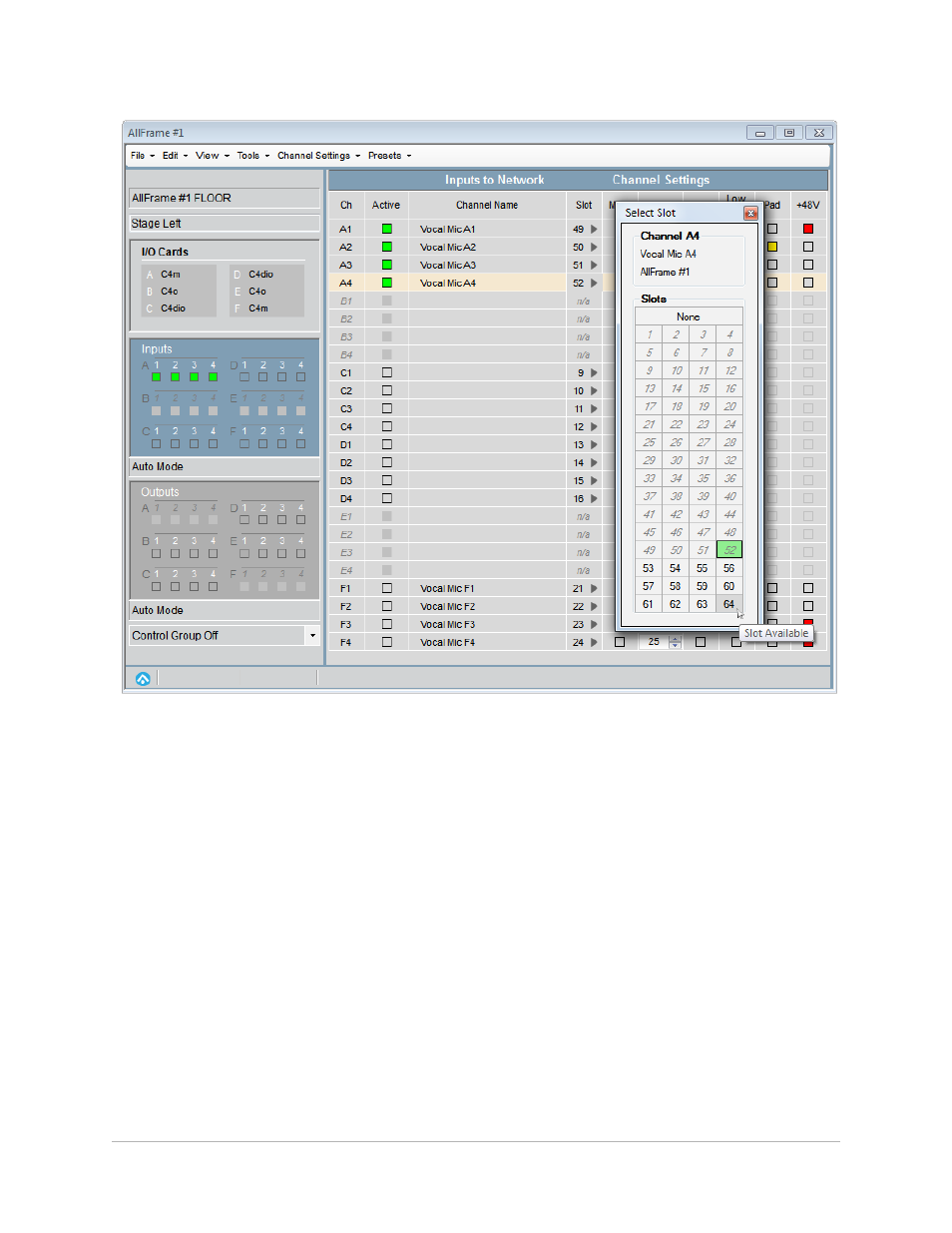
57
C4
m
m
iC
/l
ine
i
nPuT
C
ard
ALL
FRAME
™
Multi-Modular I/O System
The drop-down menu is used to assign an input to a network Slot.
To assign an input on the C4m card to a network Slot, click on the drop-down arrow in the
s
lOt
column of the
i
NPuts
tO
N
etwOrk
view of the Device Window. Choose a Slot from the list. Slots that are already assigned in the
network are displayed in italics text. The currently assigned Slot is displayed with a green highlight.
If the channel on the C4m being assigned is already active in the network, the Slot activation rules will apply and
a warning dialog box will appear if you attempt to assign the channel to an in-use Slot.
Save frequently used routings and channel strip settings as a Device Preset in your Project.
Stereo Link
Adjacent pairs of channels on each C4m installed in an F6 Modular I/O Frame can be linked together as a stereo
pair. The channels must be an odd-even pair, such as A1-A2, D3-D4, etc. The activated pair of channels must also
be assigned to sequential odd-even Slots in the network.
To link a pair of channels, both channels must be active on the network first; the Active LED must be lit on both
channels as seen in Pro64 Network Manager. Once the two channels are active, right clicking on either channel’s
