Stereo link, All frame – Aviom AllFrame User Manual
Page 75
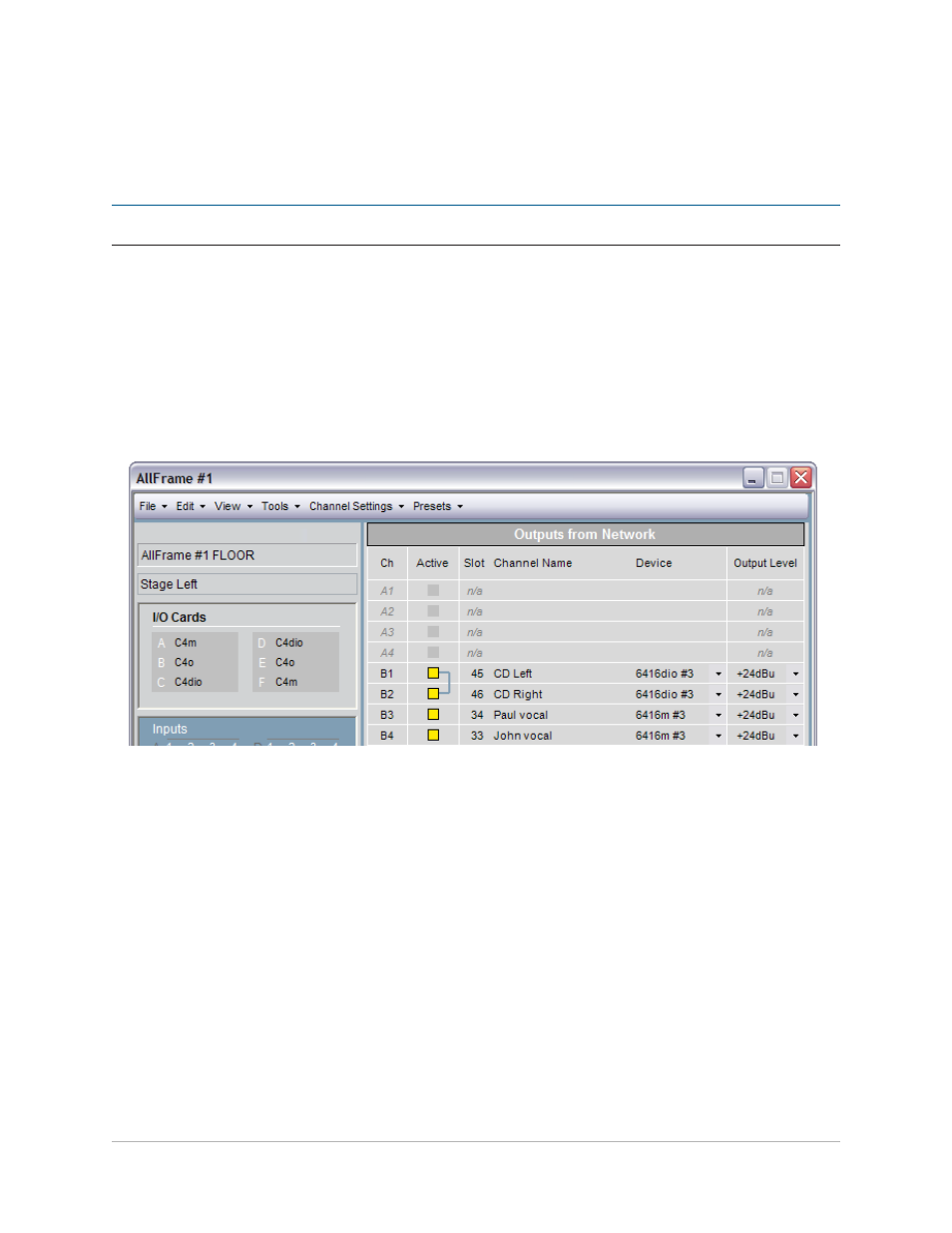
63
C4
o
o
uTPuT
C
ard
f
eaTures
ALL
FRAME
™
Multi-Modular I/O System
Click the on-screen
A
Ctive
button for the desired channel in the AllFrame’s Device Window in Pro64 Network
Manager to toggle it on/off. The channel’s yellow LED will light.
Save frequently used channel settings and matrix routings as a Device Preset in Pro64 Network Manager.
P
N
ote
:
Channels on the C4o cannot be turned on/off from the RCI/MCS remote control hardware.
Stereo Link
Adjacent pairs of channels on input devices that are linked as a stereo pair will be displayed with a bracket when
active on the C4o Output Card. Stereo Link can only be set on input devices, either from the hardware’s front
panel or from the Pro64 Network Manager software. Stereo Link is a read-only field on an output device in Pro64
Network Manager.
–
Outputs B1 and B2 are linked as a stereo pair.
Linked channels will be displayed on all Pro64 output devices. Link information can be used by Pro16 output
devices such as the A-16II and A-16R Personal Mixers. Add the ASI A-Net Systems Interface to a Pro64 network in
order to make use of Pro16 output devices.
