Setting the communication protocol – Yamaha DEQ5 User Manual
Page 48
Attention! The text in this document has been recognized automatically. To view the original document, you can use the "Original mode".
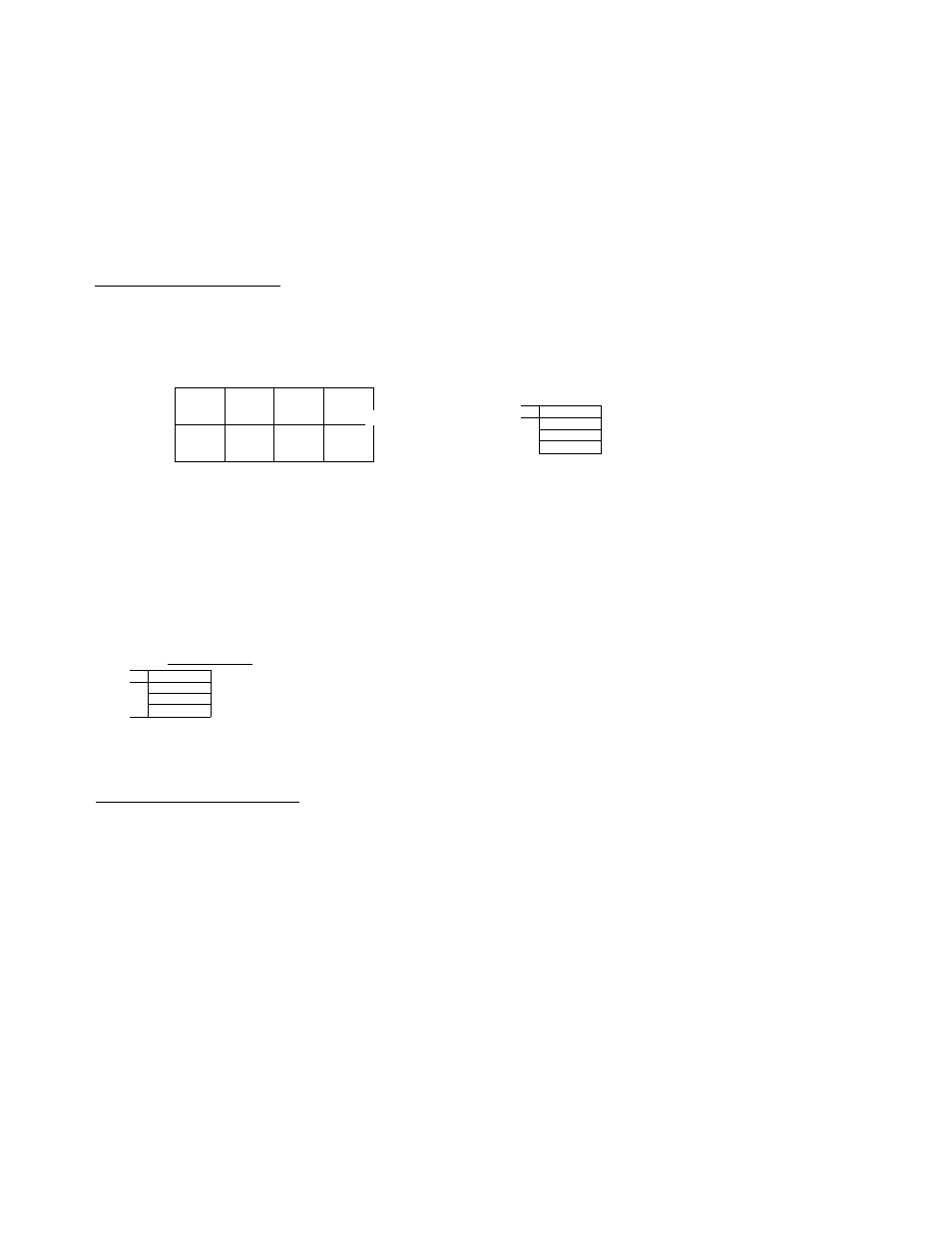
3. Setting the communication protocol
Set the communication protocol in the following procedures after the connection.
The items to be set are transmission rate, local address, group number, and device number.
When all above settings match among the equipment, the communication protocols are ready and communication
among specified equipment is possible.
If even one setting does not match, remote control from the main unit is not possible.
Setting of DEQ5 main unit
[Example] When setting transmission rate to “9600”, group number to “1” and device number to “1’
© Press “UTILITY” key on the main unit several tinies to recall “RS-485 NETWORK”.
R№AM-
ETER
OISPL/y
FLAT
I
imuTTY^
t
R
CANCEL
BYPASS
-R№AM UNK-I
P;i4;=;S NETWORK
EB
ADDRESS
u,l
•5ROIJP
l.il
DE'v'IOE
RATE
REMOT LOCAL
7
1
31
1
9600
@ Use the PARAMETER left/right key to select LOCAL under the item “ADDRESS”.
@ Set the group number to “1”, with rotary encoder “1”, device number to “1” with rotary encoder “2”, and
“RATE” to “9600” with rotary encoder “3” respectively.
RSaCE tlETNORK
I
0
ADDRESS
1.1.1
(i)
i):-0
'5ROIJF-
DEV ICE
RATE
REMOT LOCAL
7
1
31
1
9600
Setting of on the DEQ5E side
[Example] When setting transmission rate to “9600”, group number to “1” and device number to “2”
® Set “BAUD RATE” switch on the DEQ5E rear panel to “9600”.
-Set the switch to “9600".
9 6 0 0
3 8 4 0 0
RS-485-
I___________-
® On the DEQ5E side, set the group number to “1”.
® Set the device number to “2”.
42
