Hum filter, delay/polarity, attenuator menu, A: hum filter setting item, Filter graph menu – Yamaha DEQ5 User Manual
Page 25: 10ht .......>‘,¿4, Ab c, Hum filter related settings can be conducted here
Attention! The text in this document has been recognized automatically. To view the original document, you can use the "Original mode".
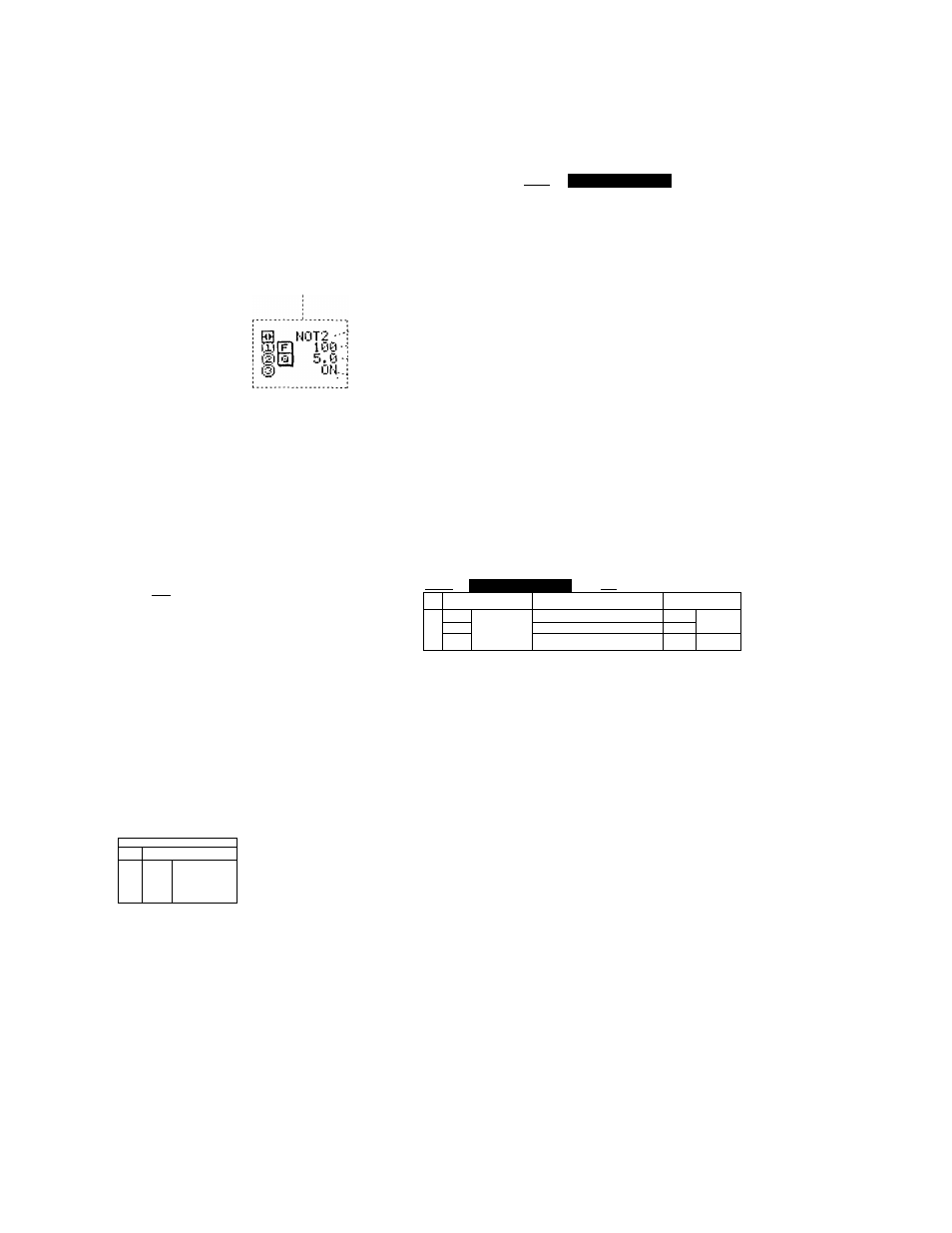
Filter graph menu
0: Select filter type (number) with <, > keys................. .
Q]; Adjusted with rotary encoder “1”. ........... ....................
U]; Adjusted with rotary encoder "2”. ................................
H]: Switched with rotary encoder “3”............
’ Notch filter only
...Filter type
......Frequency
......Gain
'"Filter on/off
I
pgm
II
30-band QEQ
N0T2 ; ^
.
1.1
[
f
] 10Ht
.......>‘,¿4
2:0
100
l.OK
lOK
* The set value of this filter graph menu and the filter menu explained in the previous page is linked together and
operate sequentially.
Hum filter, Delay/Polarity, Attenuator menu
h»-|: Setting item is selected with t>” key.
Q]; Set with rotary encoder “1 ”..........................
[1]: Set with rotary encoder “2”.........................
H]: Set with rotary encoder “3”.................
IPGMil
30-band GEQ
icH
HUM CAH.I
:
IDELAV^-POL.I
\\M2i
Oil
A/M
HPlNLIfiL:
50Hz i
-75dB :
I
delav
I 0.02Ifiis:
IN
0. 0
0. 0
FRQ
• OUT
THR
I
polar
ITVI NOFd'l
■ The set item is
highlighted.
A
B
C
Hum filter related settings can be conducted here.
0
HUM CAN.I
11)
iXl
1)5)
A/M
FRQ
THR
MflNUflL--
50Hz -
-75dB --
..-Hum filter mode (*)..................................AUTO o MANUAL (
.----•Frequency to be filtered out...................40Hz~160Hz
....... Threshold level........................ ...............-80—40dB
* The contents of Hum filter mode are as follows.
Auto .......................Frequency to be cancelled in relation to the power supply frequency is set automatically.
“FRQ” item is not displayed at this time.
Manual ..................Frequency set in FRQ is cancelled.
19
