Control select dial, 11, li, 64 dot graphic display – Yamaha DEQ5 User Manual
Page 12
Attention! The text in this document has been recognized automatically. To view the original document, you can use the "Original mode".
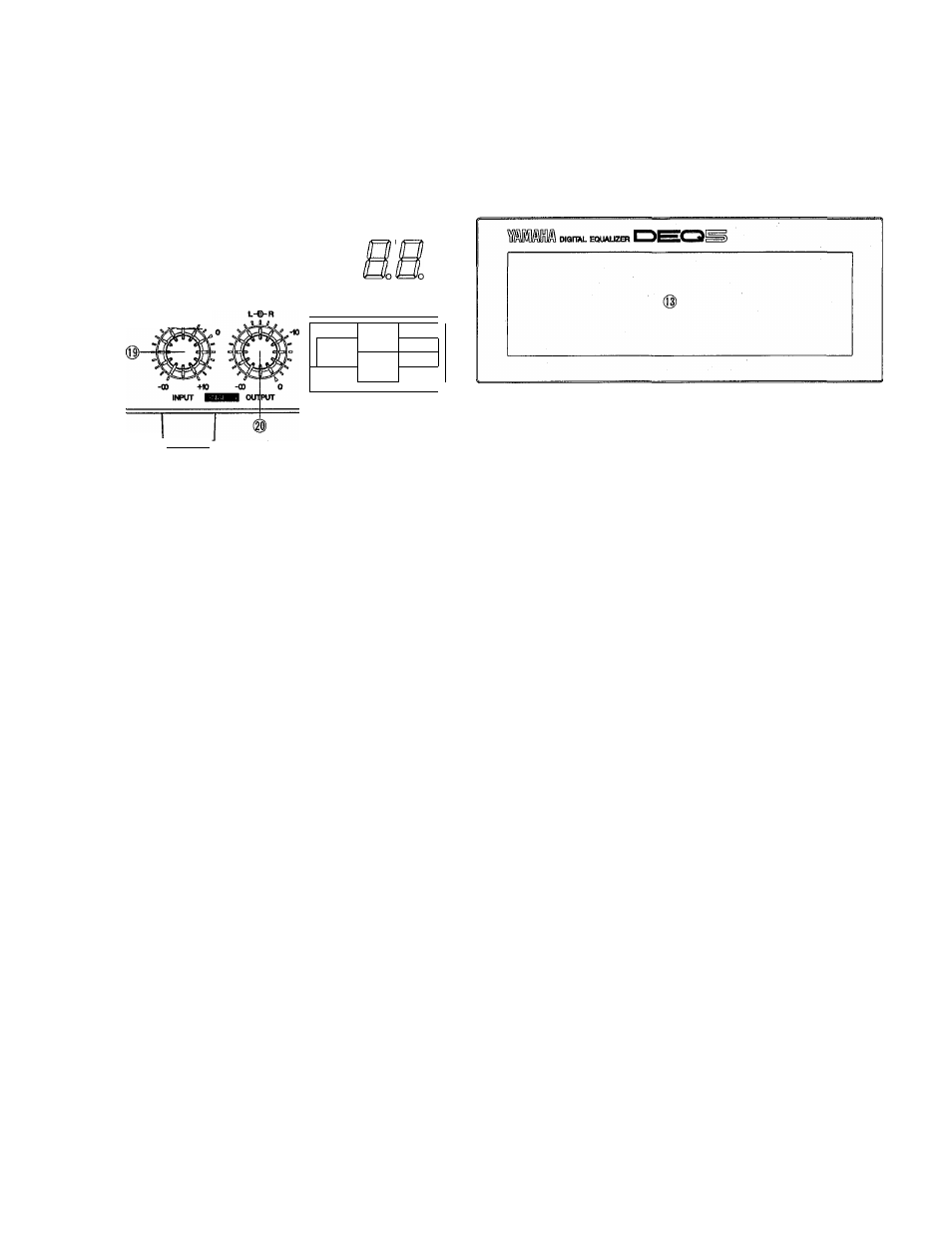
o
R > I L Oirr R
C=3lCUP|C=5 -
>'
-18
'<=
>1 -24 ;=
>i-30.<=
sAES/EBUI,.
= Y
2
J'^
348kHK I
^
44
.
1
kHz R
=>
32
kHx J
=> EMPHASIS
3
MEMORY
= KEY
jpnOTECTl
L-^R
V
-B- g
o
A
i ENTCR V
I
I
Remote control section
Control Select dial
This is used to select the equipment to be controlled by the remote controller when controlling DEQ5E (or DEQ5)
connected through a RS-485 terminal from the unit by the remote controller. (See “[^ Using with DEQ5(E)” for
further details.)
Set it to “INT” when remote control is not used.
You need settings in “REMOTE ASSIGN” menu of UTILITY (see page 34) to use this dial.
Display section
240
X
64 dot graphic display
Large sized graphic display to display various menus.
Memory
® STORE/ENTER, RECALL,
11, li
keys
• U, H ............................................... Used to select memory number.
• STORE/ENTER .......................... Used to store the programmed EQ data into memory.
Also in some UTILITY menus, it is used for confirmation.
• RECALL .......................... ............Used to recall EQ initial data and programs or user programs already stored.
Memory number LED
Memory number can be checked.
